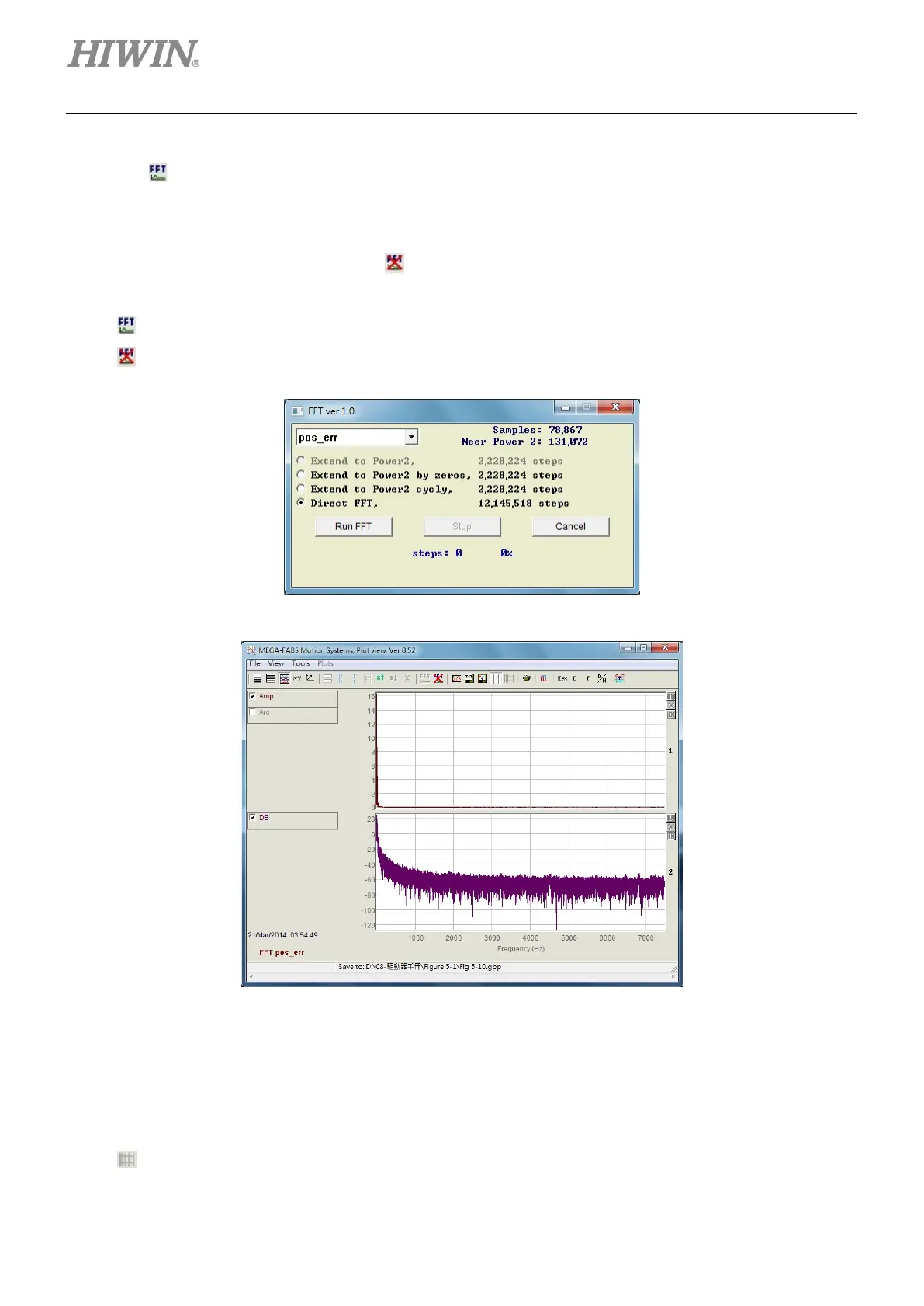Drive Tuning D2 Series Servo Drive User Manual
6-20 HIWIN MIKROSYSTEM CORP.
(3) Fast Fourier transform (FFT)
Click
in the main toolbar area to appear the window of figure 6.5.3.4, and then choose the
required physical quantity to do the Fourier transform. Here, take “pos_err” as an example. Finally,
click the “Run FFT” button to generate the transformed graph, as shown in figure 6.5.3.5. To cancel
the result of Fourier transform, click
. The related icon on the main toolbar area is described as
follows.
-
: Do the fast Fourier transform for physical quantity.
-
: Cancel the fast Fourier transform.
Figure6.5.3.4
Figure6.5.3.5
(4) Natural logarithm
The natural logarithm function is to express the X axis in the logarithmic form. It is only applicable
after the Fourier transform is completed. The related icon on the main toolbar area is described as
follows.
-
: Express the X axis in the logarithmic form. It is only available after FFT is completed.