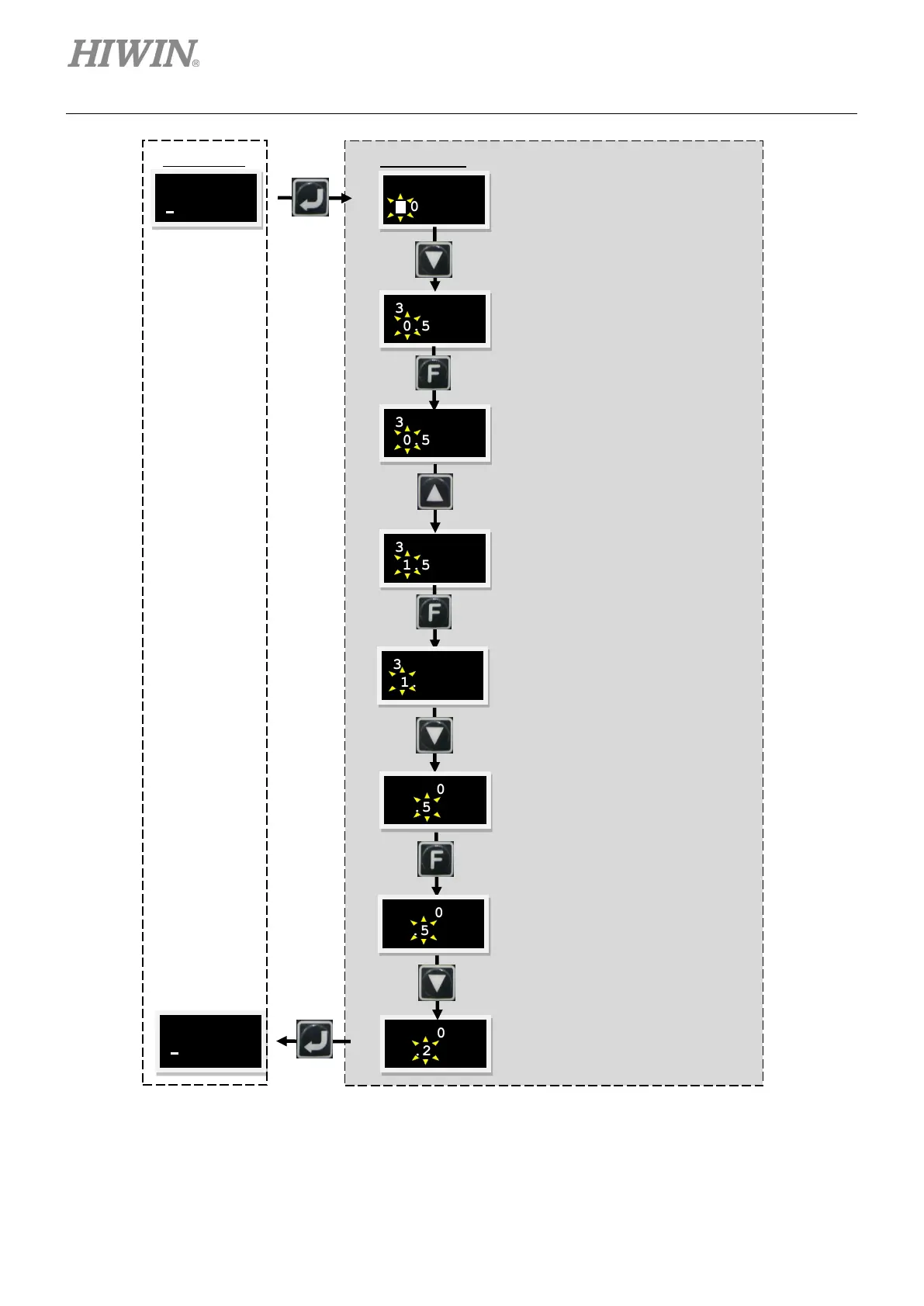LCD Operation D2 Series Servo Drive User Manual
7-16 HIWIN MIKROSYSTEM CORP.
Figure7.5.2.1 Operation example of changing CG parameter (LCD No. 065)
Press the
UP
key twice and stop
when “1” appears (in the sequence
of 001)
Press the
F
key to switch the function
of
Up
key
and
Down
key to change
parameter value.
Use the
F
key to switch the
function of
Up
key and
Down
key to move cursor.
Press the
Down
key twice to
move the cursor to the right two
places.
Use the
F
key to switch the
function of
Up
key and
Down
key to change parameter value.
Refer to figure 7.5.2.1for the number
switching sequence.
Press the
Down
key four times and
stop when “2” appears (in the
sequence of 55432).
