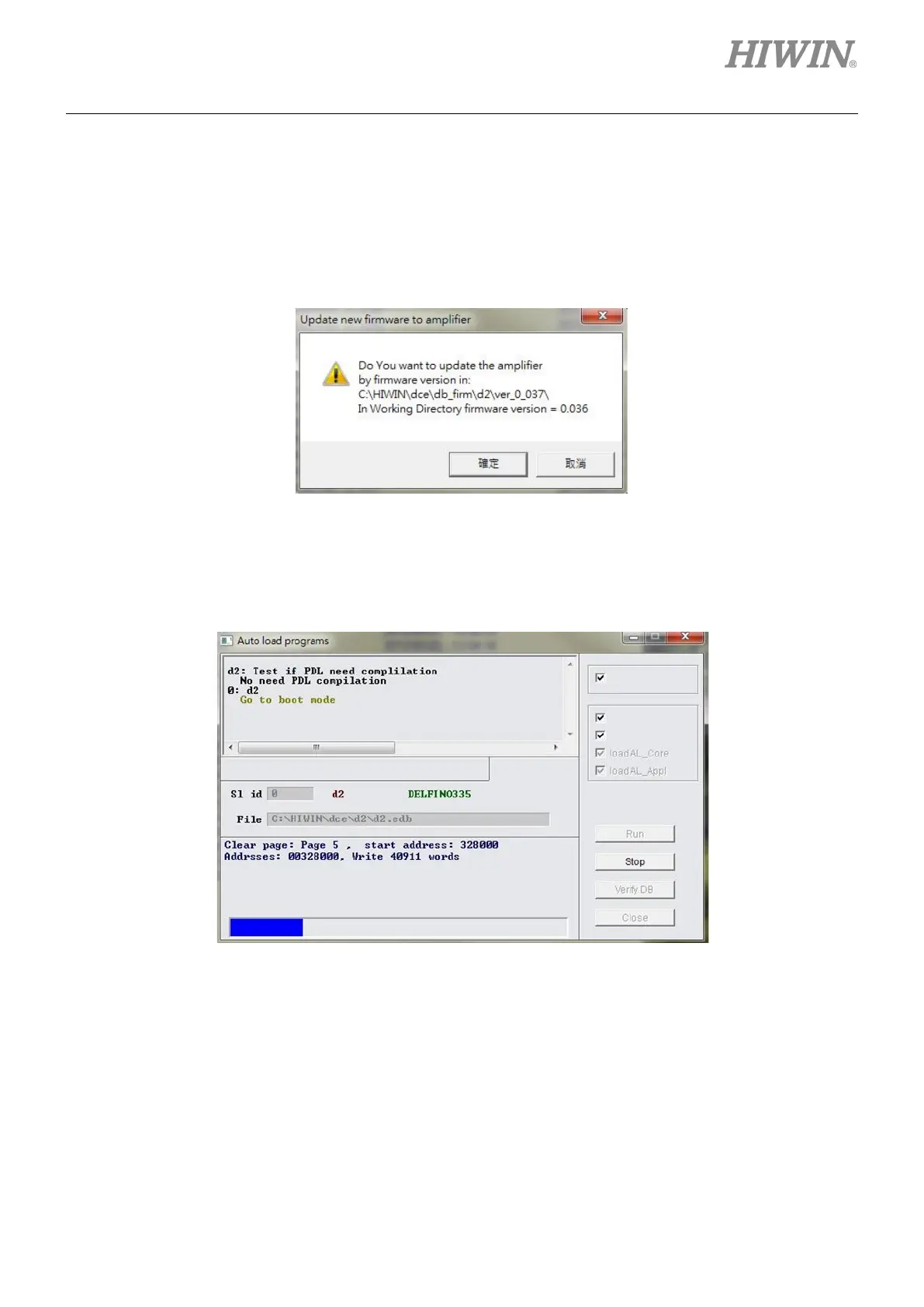D2 Series Servo Drive User Manual Update Firmware And Load PDL
HIWIN MIKROSYSTEM CORP. 12-3
In the “Upgrade/Downgrade firmware” window, use following steps to complete the firmware update.
Step 1: Click the left mouse button on the firmware version required to update, such that it is with white
letters on the blue background.
Step 2: Click the “File” option in the upper left corner of window and select “Update selected firmware to
amplifier” to appear the dialog window of figure12.1.3.
Figure12.1.3
Step 3: Click the “Confirm” button to appear the “Auto load programs” window. The firmware will be
loaded to the drive automatically, as shown in figure 12.1.4.
Figure12.1.4
Step 4: After the firmware update is completed, the message window of figure 12.1.5 appears. Click the
“Conform” button.