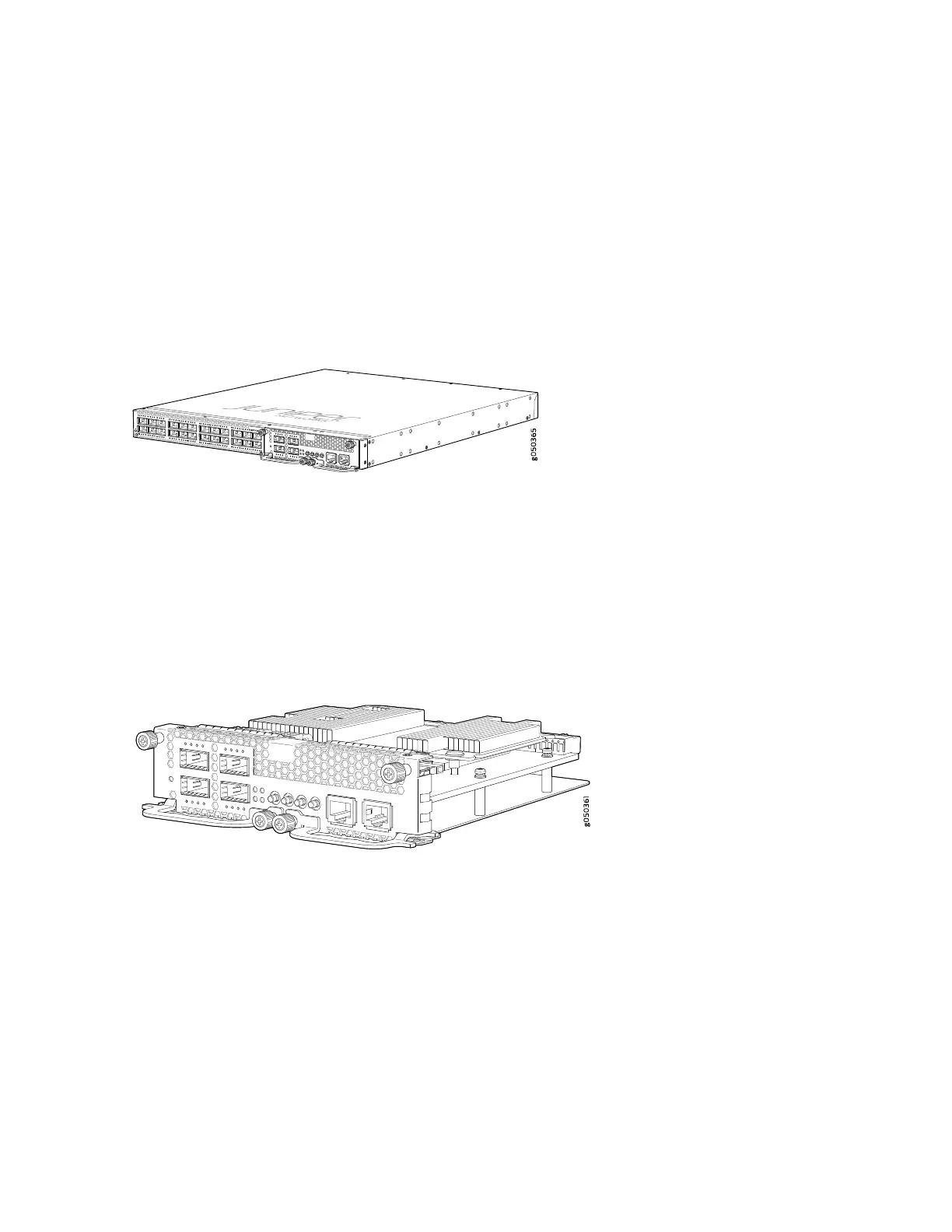channelization modes, see “Port Panel of a QFX5100-24Q Device” on page 32. All ports on the
QFX5100-24Q and QFX-EM-4Q can be configured as either access ports or uplink ports.
This switch provides the hardware support to enable PTP boundary clocks by using the QFX-PFA-4Q
module. The QFX5100-24Q-AA also supports GPS in and out signals when QFX-PFA-4Q is installed.
The CPU subsystem of this switch includes a 2-port 10-Gigabit Ethernet network interface card (NIC)
to provide a high bandwidth path or to alternate traffic path to guest VMs directly from the Packet
Forwarding Engine.
Figure 13: QFX5100-24Q-AA Port Panel with QFX-PFA-4Q
The QFX5100-24Q-AA can be used as a standalone switch that supports high frequency statistics
collection. Working with Juniper Networks Cloud Analytics Engine, this switch monitors and reports the
workload and application behavior across the physical and virtual infrastructure.
The QFX5100-24Q-AA supports the following expansion modules to increase port density:
•
QFX-PFA-4Q (double-wide), which provides four additional QSFP+ ports. See Figure 14 on page 29.
Figure 14: QFX-PFA-4Q Expansion Module
•
QFX-EM-4Q (single-wide), which provides 4 additional 40-Gigabit Ethernet QSFP+ ports. See
Figure 11 on page 27.
•
EX4600-EM-8F (single-wide), which provides 8 additional 10-Gigabit Ethernet SFP+ ports. See
Figure 12 on page 28.
The QFX5100-24Q switch supports the QFX-PFA-4Q and you must take the switch offline before
replacing the expansion module. Any combination of EX4600-EM-8F and QFX-EM-4Q is also supported.
These two expansion modules can be hot-inserted or hot-removed. However, when an EX4600-EM-8F
is inserted instead of a QFX-EM-4Q, the new configuration causes the interfaces to temporarily go
29
