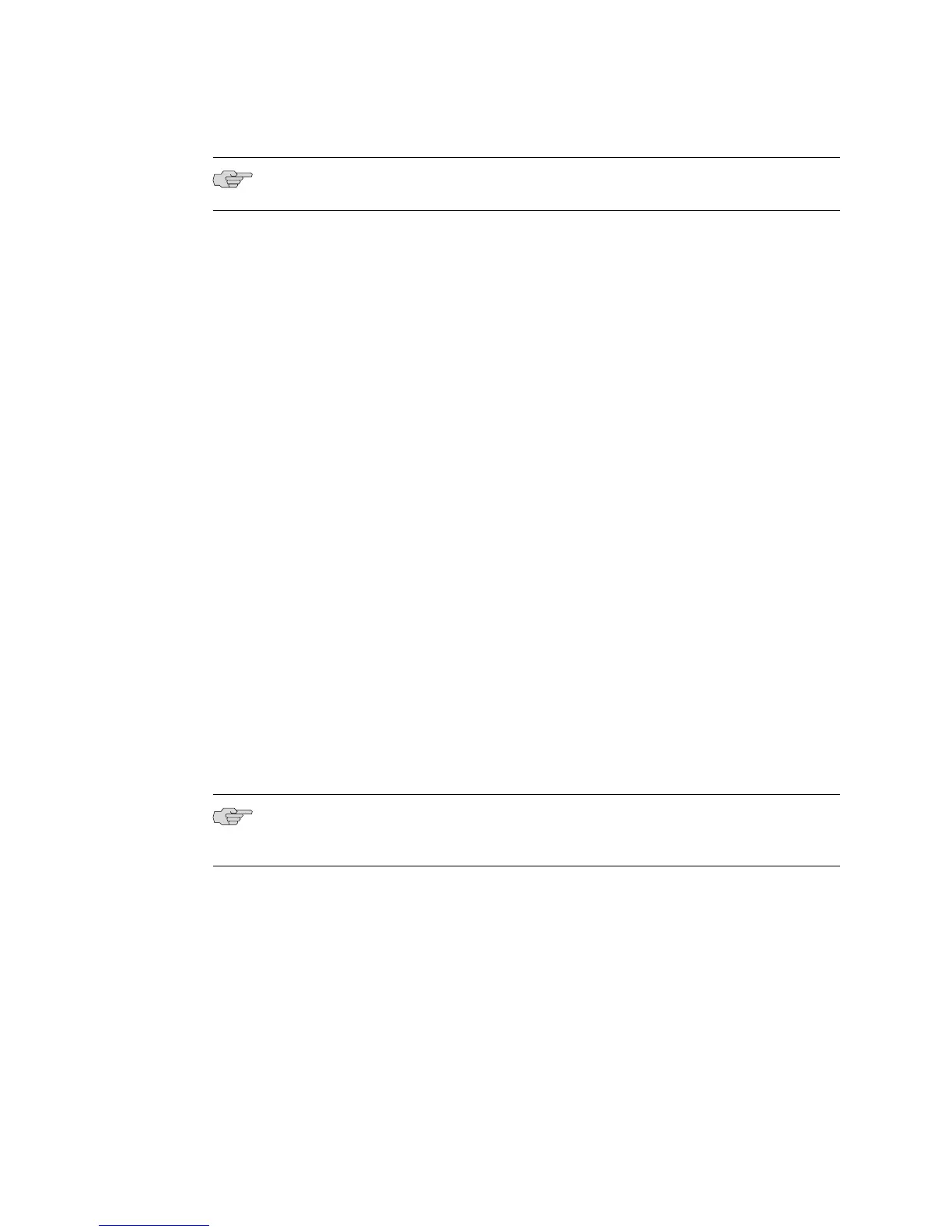NOTE: You cannot collect statistics on the SRP Ethernet interface.
■ Example 1
host1(config)#bulkstats interface-type ppp 3/1 collector 2
■ Example 2
host1(config)#bulkstats interface-type vlan 2/3:1 collector 1
■ Example 3
host1(config)#bulkstats interface-type mplsMajor 2/3:1 collector 1
■ Use the no version to delete the interface type from bulk statistics collection.
Deletion of a particular interface type takes effect at the next collection interval.
■ See bulkstats interface-type.
bulkstats receiver remote-name
■ Use to configure the parameters for receivers.
■ Bulk statistics transfers require the configuration of a remote FTP server.
■ The receivers must appear in the FTP host table. The name of the host must
match the name you specify with this command. The hostname is relative to
the virtual router’s context when you issue this command.
■ When specifying the remote filename for bulk statistics, you must precede the
filename with the hostname followed by the :/ characters.
■ Example
host1(config)#bulkstats receiver 1 remote-name js:/ftptest/bulk%s%s.sts
sysName sysUpTime
NOTE: The % variables in the remote name are replaced at runtime with the sysName
and sysUpTime parameters to produce variable filenames on the remote host.
■ Use the no version to delete the receiver.
■ See bulkstats receiver remote-name.
bulkstats traps
■ Use to configure bulk statistics traps.
■ You must configure SNMP correctly and specify a valid trap source. Otherwise,
the system will not send SNMP traps.
■ Example
host1(config)#bulkstats traps nearly-full
Collecting Bulk Statistics ■ 203
Chapter 4: Configuring SNMP
