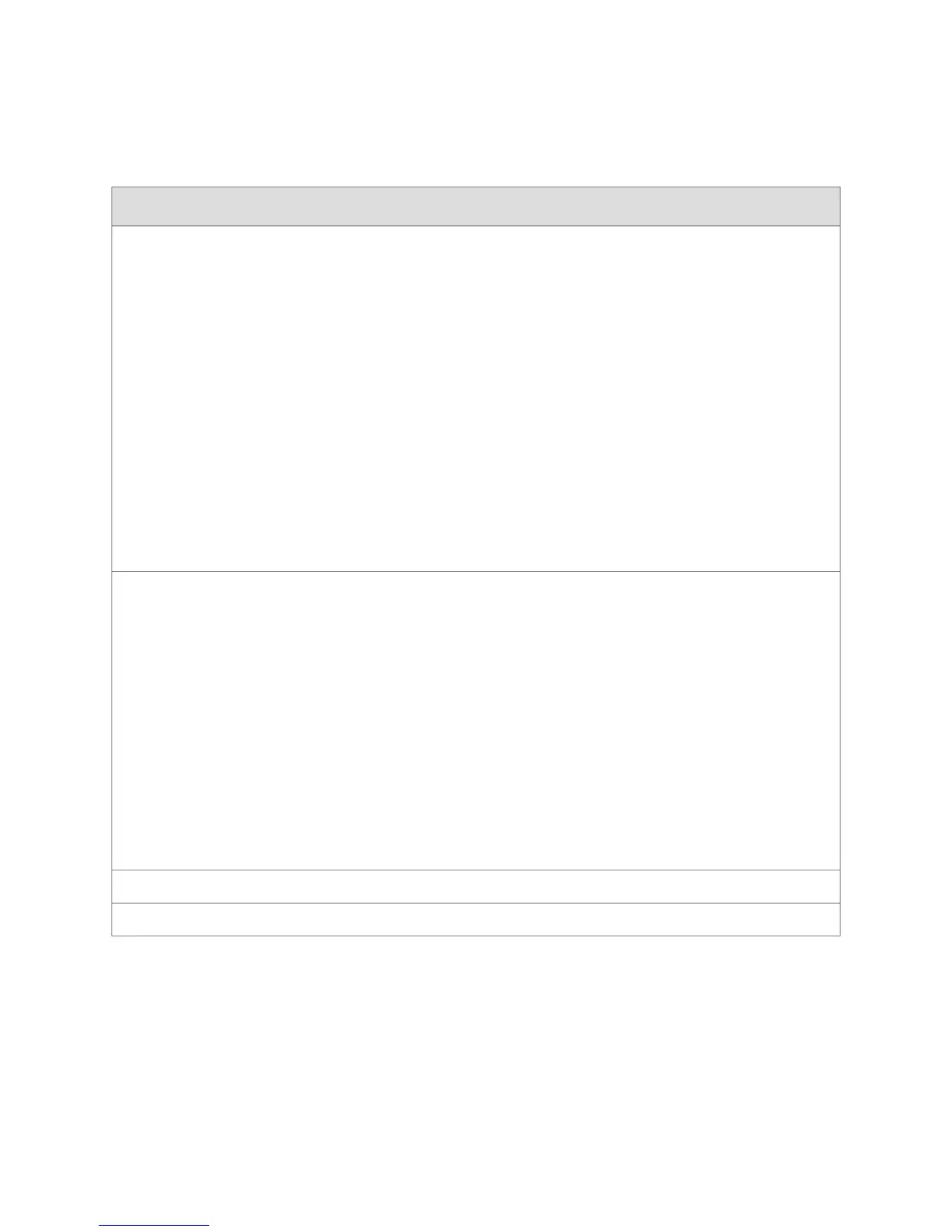Table 29: Mapping Bulkstats Output to MIB Flies and CLI Configurations for Policy Schema (continued)
DescriptionCLI ConfigurationMIB Object NameMIB File
Bulkstats Output
Column Name
The total number of packets
that higher-level protocols
requested be transmitted,
and which were addressed
to a multicast address at
this sub-layer, including
those that were discarded
or not sent. For a MAC layer
protocol, this includes both
Group and Functional
addresses. This object is a
64-bit version of
ifOutMulticastPkts
Discontinuities in the value
of this counter can occur at
re-initialization of the
management system, and
at other times as indicated
by the value of
ifCounterDiscontinuityTime
out-mcast-pktsifHCOutMulticastPktsRFC2863ifHCOutMulticastPkts
The total number of packets
that higher-level protocols
requested be transmitted,
and which were addressed
to a broadcast address at
this sub-layer, including
those that were discarded
or not sent. This object is a
64-bit version of
ifOutBroadcastPkts
Discontinuities in the value
of this counter can occur at
re-initialization of the
management system, and
at other times as indicated
by the value of
ifCounterDiscontinuityTime
out-bcast-pktsifHCOutBroadcastPktsRFC2863ifHCOutBroadcastPkts
Multicast octets receivedin-mcast-octets--ifHCInMulticastOctets
Multicast octets sentout-mcast-octets--ifHCOutMulticastOctets
Table 30 on page 231 shows the mapping between the bulkstats output and the CLI
and MIBs for QoS schema.
230 ■ Collecting Bulk Statistics
JUNOSe 11.1.x System Basics Configuration Guide
