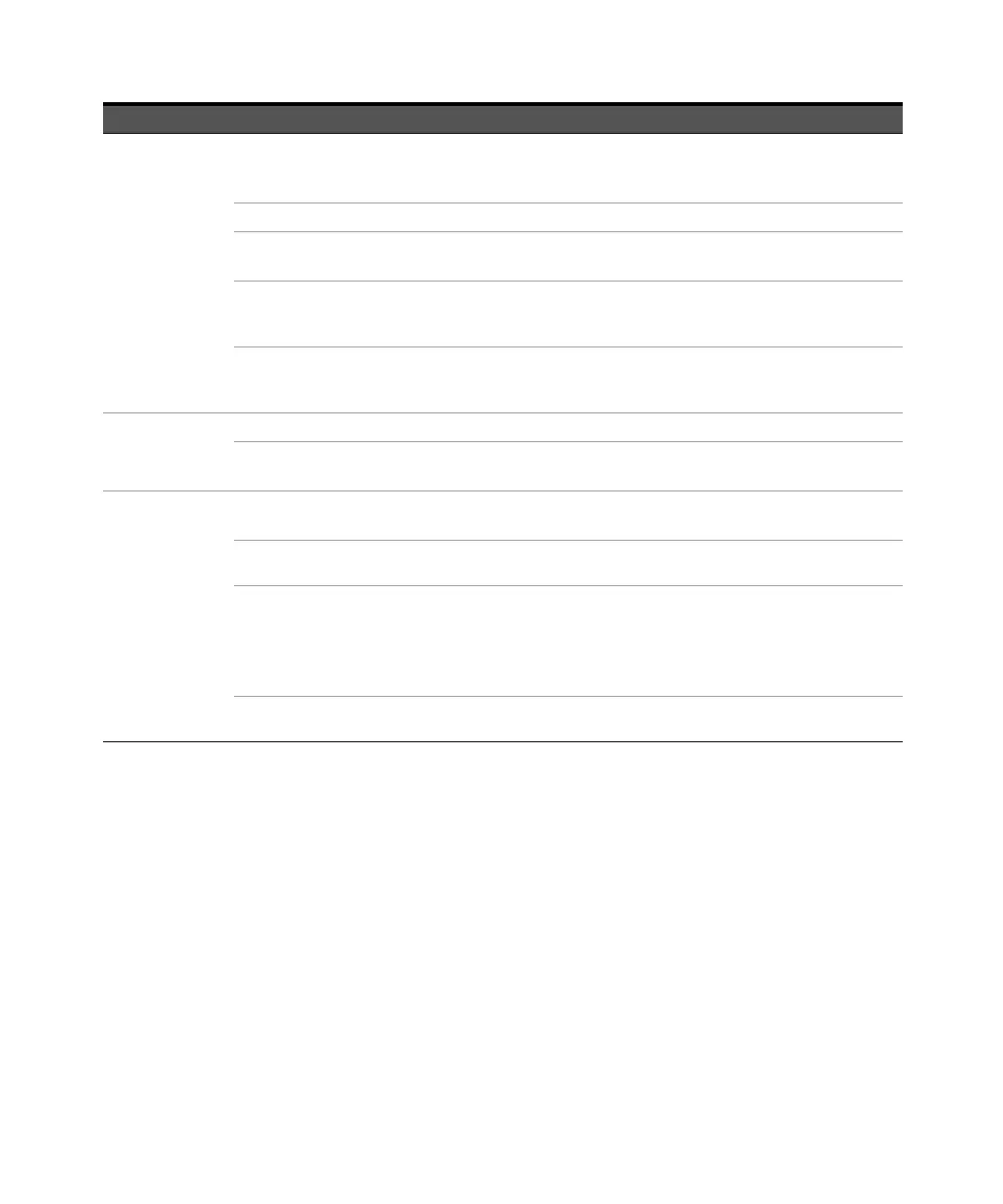Appendixes A
Keysight U8903B User’s Guide 473
AES Config
Decoding
– Linear PCM
– A- Law
– μ- Law
Select the decoding format.
Resolution 8 to 24 Set the audio resolution value.
Status Bits
–Channel
–User
Select the status bits type.
Save in Hex
Save the status bits to a HEX file.
Refer to “Appendix 12: Save Menu Tree” on
page 493 for the save menu tree.
Save in Xml
Save the status bits to an XML file.
Refer to “Appendix 12: Save Menu Tree” on
page 493 for the save menu tree.
Bits Analysis
Refresh Rate Set the refresh rate.
Bit Types
–Data
–Active
Select the bit type.
Statistics
Show Stats
–On
–Off
Enable or disable the statistics calculation.
No. of Reading 2 to 20
Set the number of readings used for the statistics
calculation.
Stat 1
Stat2
Stat3
–Min
–Max
–Average
– Std Dev
– ΔMinMax
Select the statistics calculation type.
Clear
Reset the statistics results of the current analog
analyzer.
Table A-8 Digital analyzer menu tree description (continued)
Level 1 Level 2 Level 3 Level 4 Description