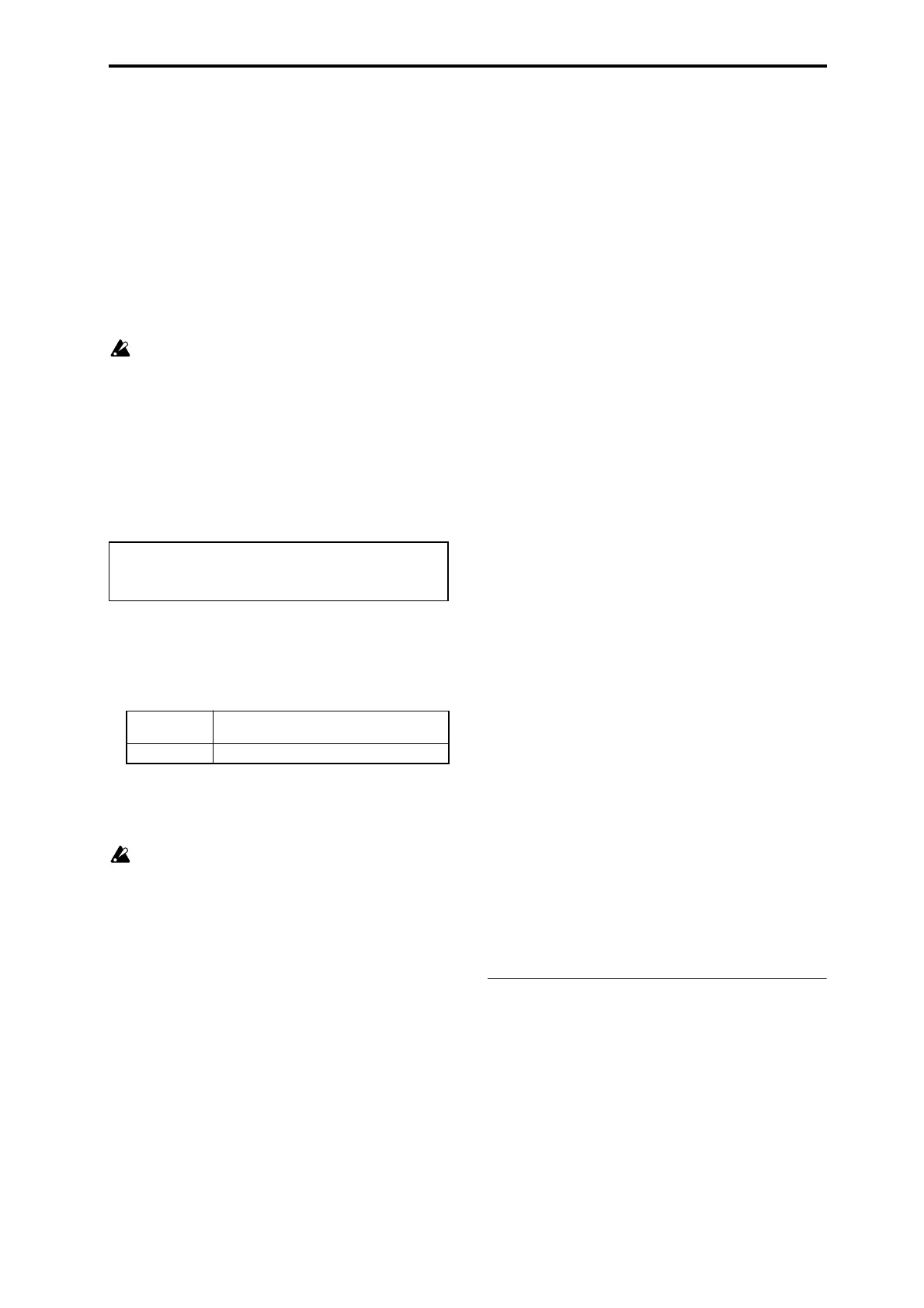Sequencer: Menu Command Copy Song
293
4. Press the OK button to execute the conversion, or press
the Cancel button to cancel without executing.
If you selected a song that already contains settings and
performance data, executing this command will erase the
data of that song and replace it with the data that was
converted from the cue list. Use this command with caution.
After executing this command, you can press the
COMPARE switch to return to the state prior to execution.
The Convert to Song command converts a cue list to a song
as described below.
• Song/Track parameter settings for Step 01
Song/Track parameters will use the settings of the Step
01 song.
The MIDI channel of each track will be according to the
settings of the Step 01 song. If Step 02 and following
songs have different settings, it may not be possible to
convert the playback result of the cue list into a song.
As far as possible, try to keep the MIDI channel
assignments consistent between songs that you intend
to use as part of a play list that will be converted into a
song.
The following track parameters will not be reflected in the
conversion. As with the MIDI channels, we recommend that
you keep these settings consistent between all songs in the
cue list.
• Converting Song/Track parameters into track events
Second and subsequent repeats of the Step 01 song, and
the settings of Step 02 and following songs will all be
converted into track events (musical data).
The following data will be converted.
If Pan (Seq 0–1–3(4)b) is RDN, it will be converted to
C064. If Portamento (Seq 3–3(4)c) is PRG, or if Bend
Range (Seq 3–5(6)c) is PRG or a negative value, these
will not be reflected in the conversion.
Detune (Seq 3–5(6)c) will be divided into RPN Fine
Tuning and Coarse Tuning, and converted into events.
For example if the Detune setting of +600, Fine Tuning
will be 00 and Coarse Tuning will be 6. Fine Tuning will
modify the playback pitch (Detune). Coarse Tuning will
change the notes that are played back (Transpose). For
this reason with some programs such as drum
programs, the playback result produced by a cue list
may not be reproduced when the cue list is converted
into a song.
• PLAY/MUTE (P0–1–1(2): Program T01–08, T09–16 Play/
Rec/Mute)
The Play/Mute track parameters will be reflected in the
song. Solo On/Off will not be reflected.
•Track Play Loop (P0–1–5(6): PlyLoop T01–08, T09–16
page)
If Track Play Loop is on, the area from Loop Start to
Loop End will be expanded as far as the last measure in
the master track.
Example)
If Track Play Loop is M005–M008, and the master track
contains 10 measures, the data will be expanded from the
beginning of the track as M005, 6, 7, 8, M005, 6, 7, 8,
M005, 6.
• Play Intro (P0–1–5(6): PlyLoop T01–08, T09–16 page)
If Track Play Loop is on, the data will be developed
according to the Play Loop setting until the last measure
of the master track.
If Play Intro is checked, the data from the beginning of
the track until Loop End will be developed, and then the
data from Loop Start until Loop End will be developed
until the last measure of the master track.
For example if Track Play Loop is M005–M008 and the
master track ends at measure 10, checking Play Intro will
cause the data to be developed from the beginning of the
track as M001, 2, 3, 4, 5, 6, 7, 8, M005, 6, 7, 8, M005, 6.
If Play Intro is not checked, please see the example in
Track Play Loop.
• Patterns
Patterns in the Step 01 song will be copied as patterns of
the converted song.
If there is a second or subsequent repeat for Step 01, or if
the tracks of Step 02 and subsequent songs contain pat-
terns, they will be expanded into track events (musical
data).
•Transpose
If the Transpose (Seq 3–5(6)c) of the tracks in Step 02 and
subsequent songs differ from the settings of the Step 01
song, the note numbers of the note data will be shifted.
Example)
If Step 01, Transpose = +1 and Step 02, Transpose –1, the
actual note numbers of the Step 02 track note data will be
shifted downward by 2.
• Repeat FS (Foot Switch) → “Repeat” 1
If Repeat is set to FS (Foot Switch), it will be converted
as Repeat 1.
When you execute Convert to Song to convert a cue list
to a song, the repeat settings within the cue list and the
pattern and track play loop settings of the songs used by
the cue list will all be converted into events such as note
data. For this reason, the amount of data will increase
significantly, and in some cases there may not be enough
internal memory to perform the conversion. In particular
if the cue list uses long songs, or if numerous repeats
have been specified, or if many patterns are used by the
songs, you should try executing the Convert to Song
command from time to time as you create the cue list, in
order to verify the amount of memory that will be
required for the conversion.
A cue list that is longer than 999 measures cannot be con-
verted into a song.
Copy Song
This command copies a portion (a number of measures) of
the song specified by Step, and makes it into a song. This is
convenient when you want to modify the structure or
development of the songs in a cue list.
For example if you have an eight-measure song and want to
repeat measures 5–8, you can use this command to create a
four-measure song out of that portion. Then you can assign
the resulting song to a step in a cue list, and repeat it.
1. In Current Step, or Song select the desired step.
2. Select “Copy Song” to open the dialog box.
SOLO ON/OFF, Status, MIDI Channel, Bank Select (When Status=EX2),
Force OSC Mode, OSC Select, KARMA Track Off Control, Use Program’s
Scale, MIDI Filter, Key Zone, Velocity Zone, Delay, the various X–Y
control settings, and the track EQ settings
Track1–16
Program Select, Pan, Volume, Portamento,
Detune, Bend Range
Master Track Tempo, Meter