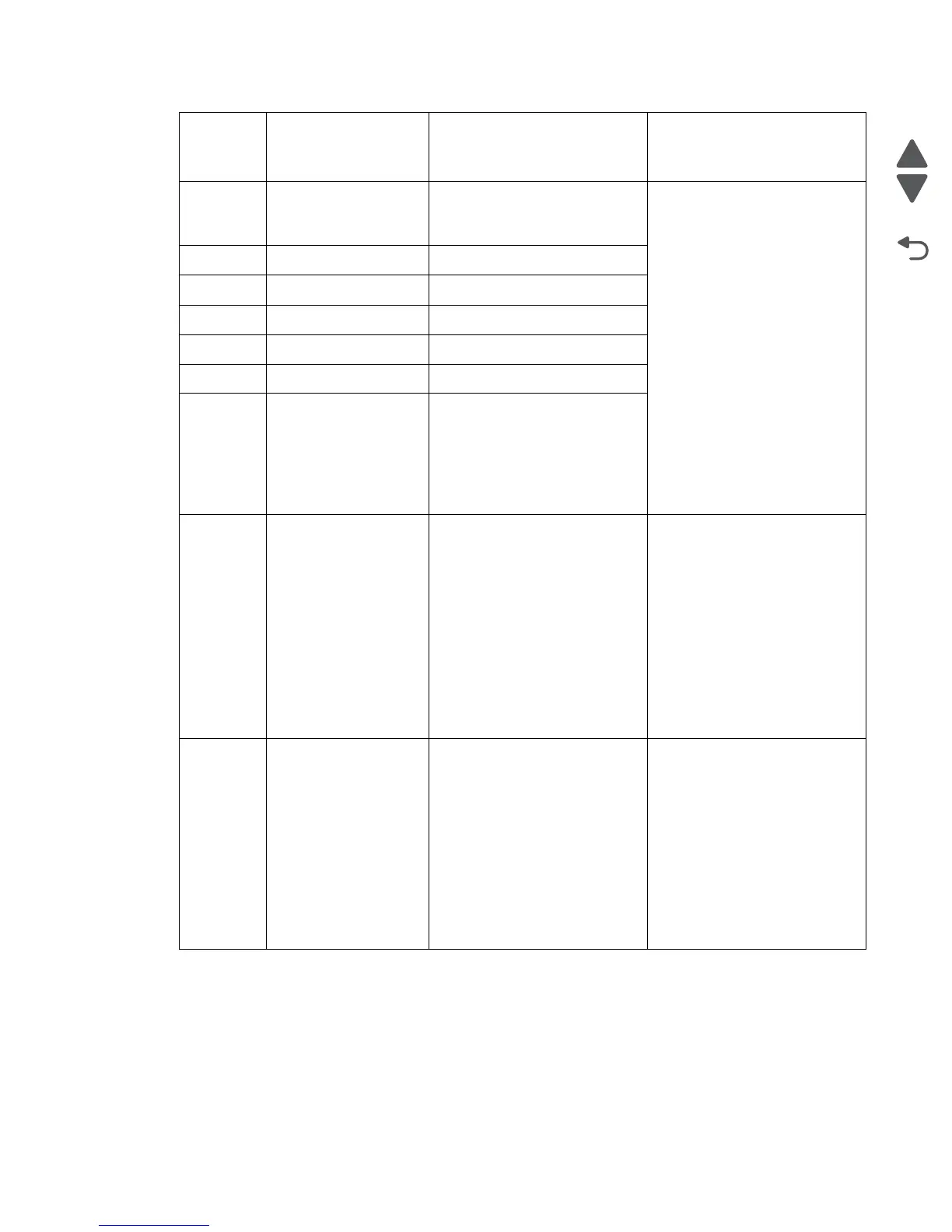Diagnostic information 2-7
4062
44.26 RFID Error Based on tag location
parameters: tag is not
compatible with printer
1. These error codes most
likely indicate a problem
with the customer’s
datastream, and not the
RFID Option itself. Ensure
there is nothing wrong with
the customer’s datastream.
2. Check the RFID firmware
card, RFID interface card,
RFID cable, and RFID
option for correct
installation. Go to
“Installing / Removing
the RFID UHF option” on
page 4-149.
3. Replace the RFID UHF
option.
44.27 RFID Error Unsupported SA Code
44.28 RFID Error Invalid Power setting
44.29 RFID Error Unsupported Feature
44.31 RFID Error Generic run-time reader error
44.32 RFID Error Reader response timeout
44.33 RFID Error Garbled or short response from
reader
44.34 RFID Error Read/Verify operation failed
(tag data from reader !=
expected value)
1. Retest using new RFID
media
2. Check the RFID firmware
card, RFID interface card,
RFID cable, and RFID
option for correct
installation. Go to
“Installing / Removing
the RFID UHF option” on
page 4-149.
3. Replace the RFID UHF
option.
44.35 RFID Error Invalid RFID region 1. Check the RFID firmware
card, RFID interface card,
RFID cable, and RFID
option for correct
installation. Go to
“Installing / Removing
the RFID UHF option” on
page 4-149.
2. Replace the RFID UHF
option.
Error
code or
message
Error contents Description/Action Possible repair actions
