MIE MODELS - HURTH TRANSMISSION - 2F-1190-823225--1 1096
NOTE: To change cable approach direction on single
or dual station installations, only the spacers/bush-
ings have to be switched to the opposite stud (the
studs are identical).
6. Follow instructions “a” or “b”:
IMPORTANT: When installing throttle cables, be
sure that cables are routed in such a way as to
avoid sharp bends and/or contact with moving
parts. DO NOT fasten any items to throttle cables.
a. On Models Equipped with Other than
Quicksilver Throttle Cables: Attach and
adjust throttle cables following cable man-
ufacturer’s instructions.
b. On Models Equipped with Quicksilver
Throttle Cables: Connect and adjust throttle
cable(s) as outlined following:
(1) Place remote control throttle lever(s) in
idle position.
(2) Install cable end guide on carburetor
throttle lever stud as shown. Push cable
barrel lightly toward throttle lever. (This
will place a slight preload on cable to
avoid slack in cable when moving remote
control levers.) Then adjust cable barrel
to align with anchor stud and slide barrel
onto stud.
(3) Secure throttle cable with hardware as
shown. Tighten cable end guide locknut
until it bottoms out and then back off one
full turn. Tighten barrel locknut until se-
cure, but DO NOT OVER-TIGHTEN as
cable(s) must be able to pivot.
22552
d
c
b
a
e
d
h
f
g
a - Cable End Guide
b - Throttle Lever Stud
c - Washer and Locknut
d - Spacer
e - Cable Barrel
f - Anchor Stud
g - Washer
h - Washer and Locknut
Single Station
22553
d
c
b
a
e
h
f
g
a - Cable End Guide
b - Throttle Lever Stud
c - Washer and Locknut
d - Spacer
e - Cable Barrel
f - Anchor Stud
g - Washer
h - Washer and Locknut
Dual Station
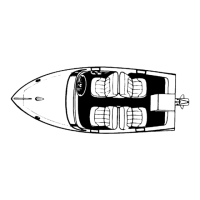
