STARTING SYSTEM - 4A-3790-823225--1 1096
7. Place solenoid in drive housing and tighten
screws.
74036
a
b
c
a - Drive Housing
b - Solenoid
c - Screw (3)
8. Install shield and washer in drive housing.
a
b
74038
a - Shield
b - Washer
9. Install field frame over armature. Align slot in end
cap and field frame for proper positioning of rub-
ber grommet.
10. Install field frame and end cap in drive housing
align slots in field frame with recess in drive hous-
ing.
a
b
a - Drive Housing
b - End Cap And Field Frame
11. Install thru bolts and brush lead. Tighten fasten-
ers securely.
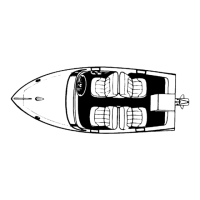
