ELECTRICAL KITS - 4E-990-823225--1 1096
Audio Warning Oil Pressure Switch
1. Audio warning oil pressure switch (with reducer)
is installed in place of engine block plug at the fol-
lowing location:
72820
a
a - Engine Block Plug (Typical)
2. Disconnect TAN/BLUE wire (from audio warning
heat switch) at audio warning oil pressure switch.
72812
b
a
a - TAN / BLUE Wire Location (Wire Not Shown)
b - Audio Warning Oil Pressure Switch
3. Remove audio warning oil pressure switch.
4. Install switch as follows:
a. Install switch using Loctite Pipe Sealant with
Teflon (DO NOT use Teflon tape) to seal
threads. Tighten switch securely.
b. Coat connections with Quicksilver Liquid
Neoprene.
c. Connect TAN/BLUE wire from audio warning
heat switch to audio warning oil pressure
switch with lockwasher and nut. Torque nut to
15 lb. in. (1.7 N·m).
Warning Buzzer
72813
a
b
a - Early Style Warning Buzzer
b - Later Style Warning Buzzer
!
WARNING
Buzzer is not external ignition-proof; therefore,
DO NOT mount buzzer in engine or fuel tank com-
partments.
1. Disconnect battery leads, if not already discon-
nected.
2. Mount buzzer under dashboard with two screws
(from kit) in location that is not in obvious sight but
is easily accessible for installation and mainte-
nance. Location should not restrict buzzer sound
and also should be within limits of 18 in. (460 mm)
PURPLE lead. (Lead will be connected to instru-
ment terminal in dashboard.)
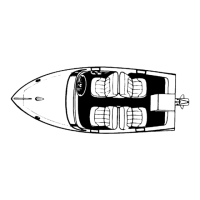
