4E-10 - ELECTRICAL KITS 90-823225--1 1096
3. Attach PURPLE lead to +12 volt switched termi-
nal of any adjacent gauge [PURPLE to PURPLE
(BIA)]. The attaching terminal should be OFF
when ignition switch is in the OFF position.
4. Plug male terminal of TAN/BLUE wire (on buzzer)
to existing TAN/BLUE wire on harness. Be sure
that wire does not chafe or get pinched and does
not come in contact with bilge water or moving
parts.
5. Connect TAN/BLUE lead from buzzer to engine
water heat switch with lockwasher and nut.
Torque nut to 15 lb. in. (1.7 N·m). (DO NOT
over-tighten).
6. Place decal (Figure 1) on bottom of glass face of
water temperature gauge and of oil pressure
gauge, if equipped.
ALARM INDICATES LOW
OIL OR OVERHEATING
Figure 1
7. Place decal (Figure 2) in convenient location on
dashboard.
ENGINE SENSOR HORN WILL SOUND WHEN OIL
PRESSURE IS TOO LOW OR TEMP. IS TOO HOT.
TO TEST HORN
Figure 2
1.TURN KEY TO ON POSITION (ENGINE OFF)
2. WAIT 7 TO 14 SEC. FOR HORN TO SOUND
8. Reconnect battery leads.
9. Fill closed cooling system (on engines so
equipped) with water/antifreeze solution.
10. Test switch (horn) as explained on decal (Fig-
ure 1).
11. Seal all electrical connections with Quicksilver
Liquid Neoprene.
OPERATION
Test the system (per the instructions on the dash-
board decal, Figure 2) at least once every five hours
of operation.
During boat operation, if the horn sounds, look for
one or more of the following operation problems:
PROBLEM
REMEDY
Low Engine Oil (Check
Oil Pressure Gauge or
Dipstick Level)
Add Oil Per Instructions
in Owner’s Manual
Cooling Water Pickup is
Blocked Or Clogged
(Check Water Tempera-
ture Gauge)
Clear The Water Pickup
Of Foreign Material
NOTE: The horn will sound, if, while docking or other-
wise maneuvering slowly, the engine stalls and is not
restarted, and the ignition key is left ON (similar to
test procedure).
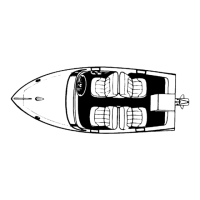
