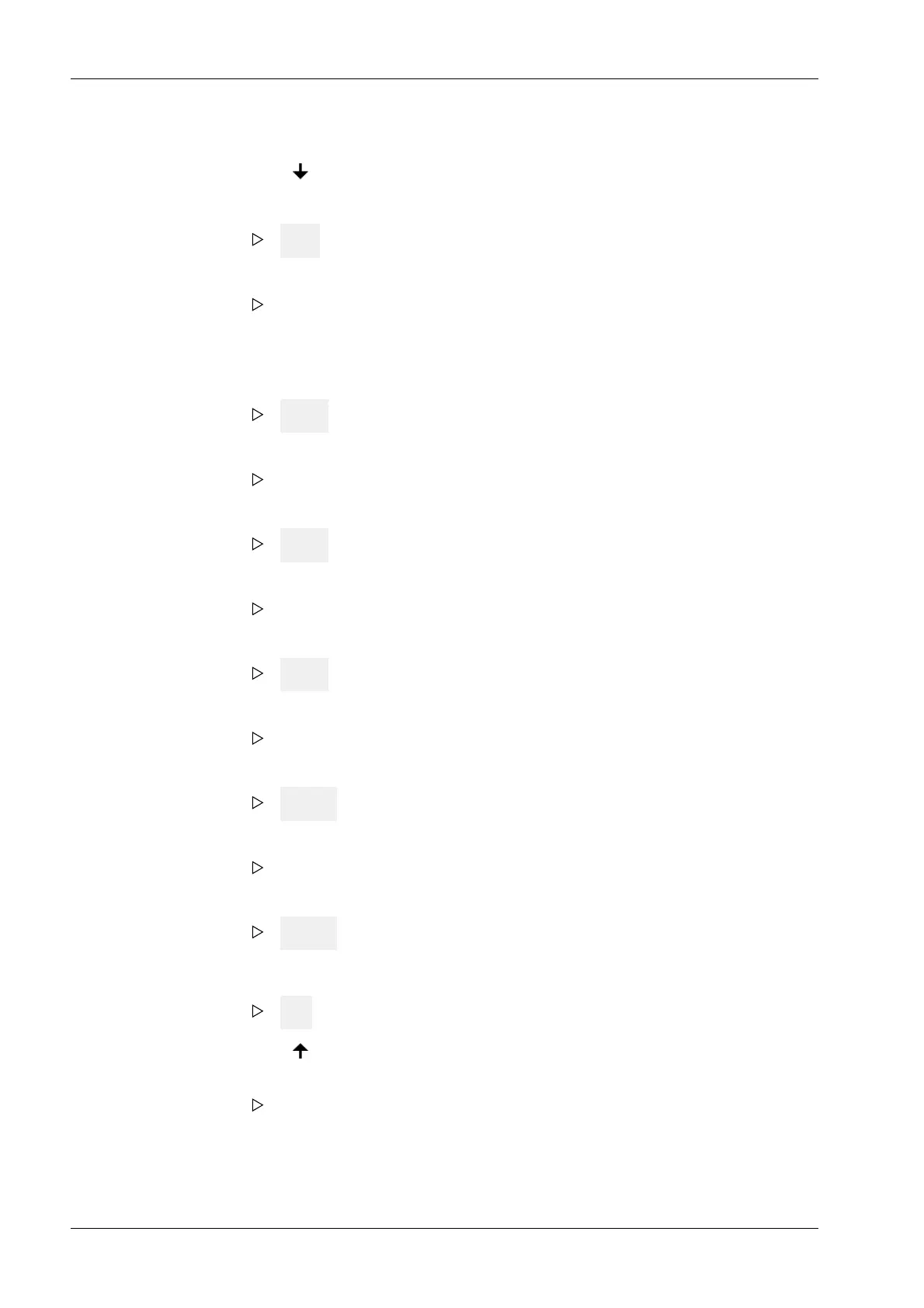The "Cd" calibration menu flashes.
3. Press multiple times to select "AL 100."
4. Press OK.
SEQ appears on the display.
5. Press OK.
The sequence number of the last alibi entry appears on the display (right digit
flashes).
6. Press the cursor keys to select the desired sequence number.
7. Press OK.
YEAr appears on the display.
8. Press OK.
The year of the alibi entry appears on the display.
9. Press OK.
dAtE appears on the display.
10. Press OK.
The date of the alibi entry appears on the display.
11. Press OK.
tIME appears on the display.
12. Press OK.
The time of the alibi entry appears on the display.
13. Press OK.
GroSS appears on the display.
14. Press OK.
The gross weight of the alibi entry appears on the display.
15. Press OK.
PrInt appears on the display.
16. Press OK.
no appears on the display.
17. Press to select "YES."
18. Press OK.
The alibi entry is printed out.
19. Press "Exit" to exit the Setup menu.
X3 Process Indicator PR 5410 7 Getting started
EN-146 Minebea Intec