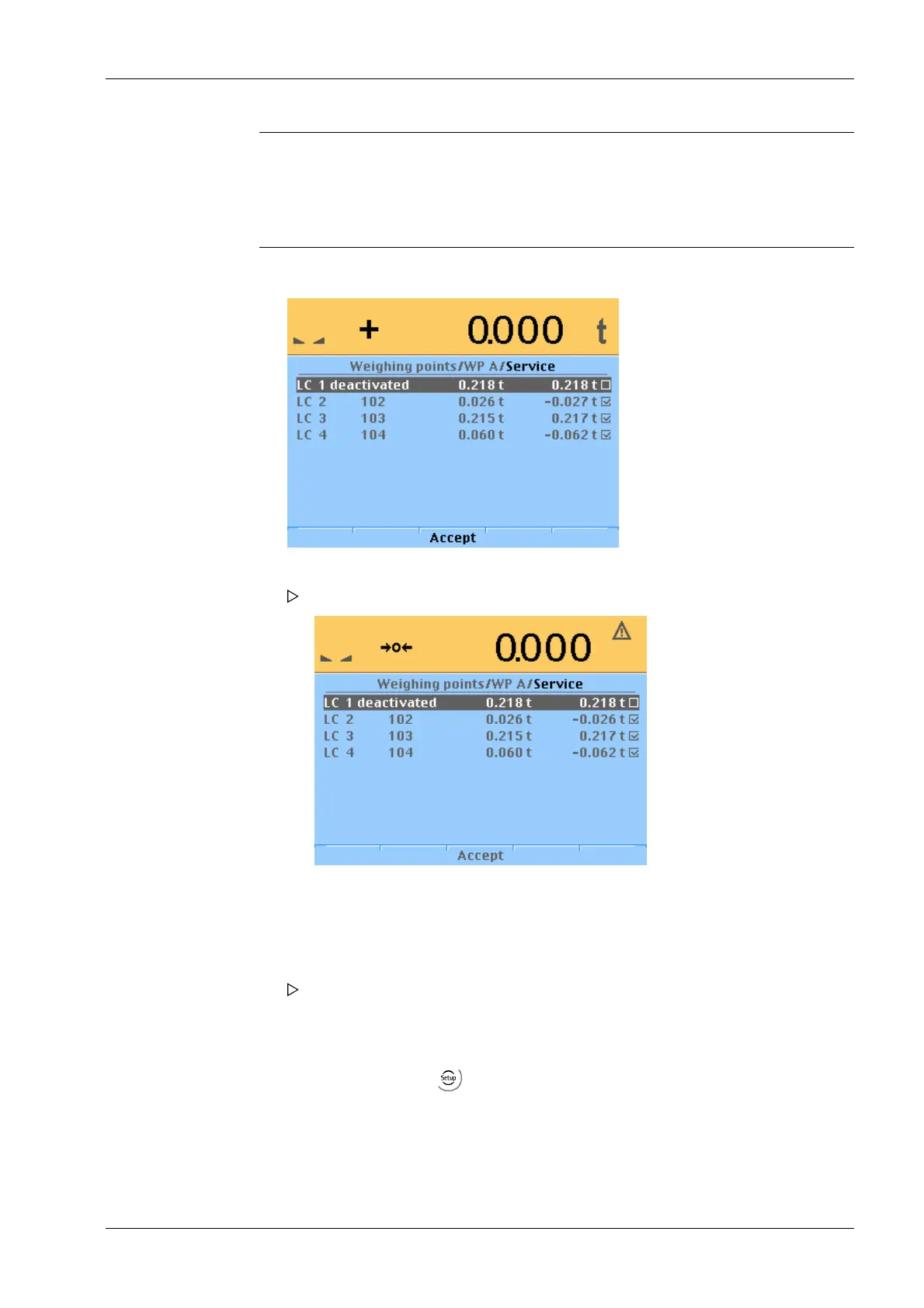Note:
For vehicle weighbridges:
Trucks should only be allowed to move onto the center of the weighing platform, in
order to distribute the weight evenly.
7.17.8.2 Activating the load cell
7.17.8.3 Service function
In this menu faulty load cells can be deactivated and replaced load cells activated.
The menu is accessible via -[Weighing point]- [Weighing point A]- [Assign]- [Service].
The service window appears.
1. Select the faulty load cell and confirm, to deactivate the cell.
2. Press the [Accept] softkey.
The warning symbol replaces the weight unit.
1. After inserting and connecting the new load cell, select the line of the deactivated
load cell and confirm.
2. Press the [Accept] softkey.
A search process is started and only then is the new load cell detected.
7 Getting started X3 Process Indicator PR 5410
Minebea Intec EN-221
