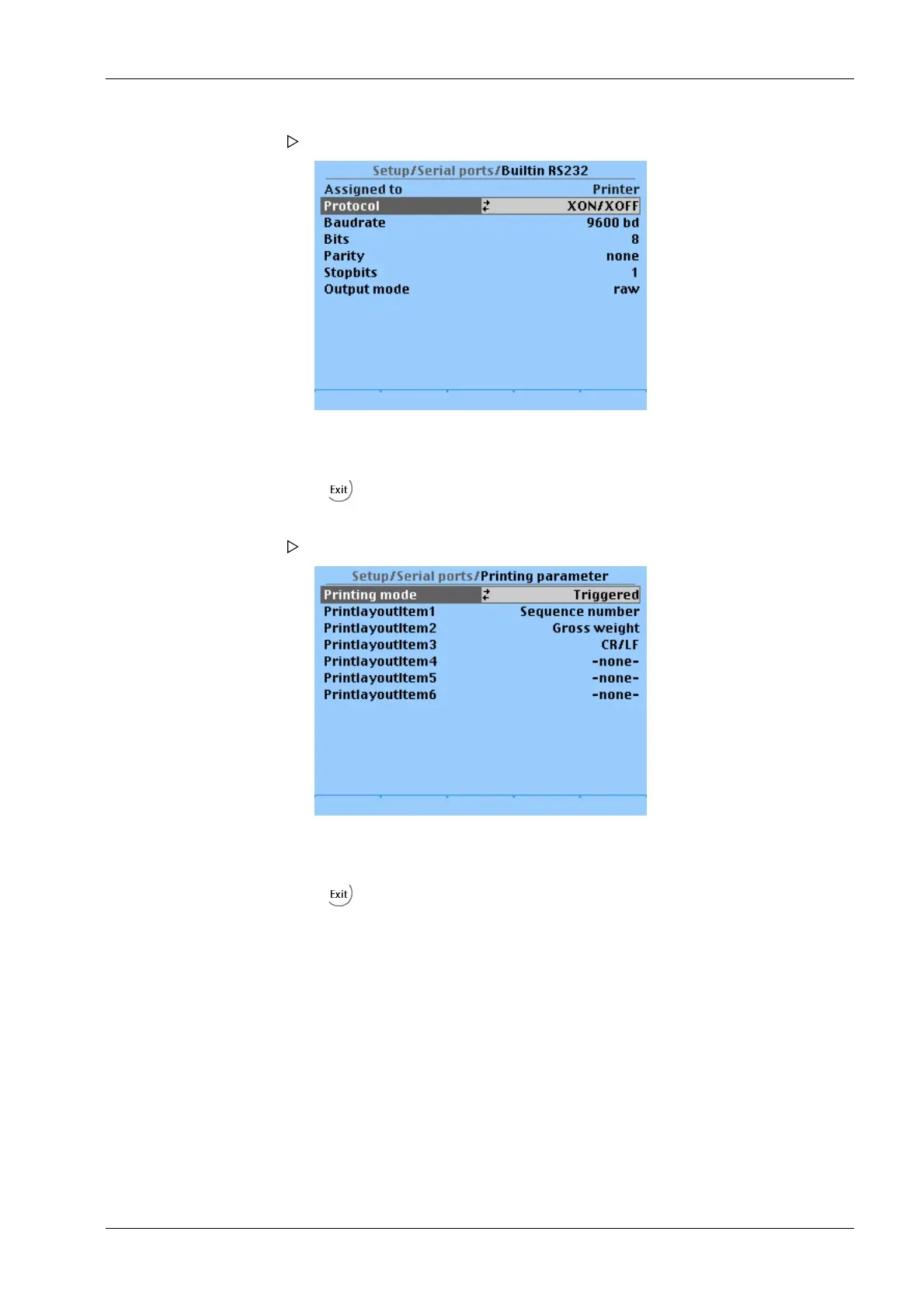The following window opens:
4. Select parameters and confirm.
5. Select and confirm the desired printer settings in the respective selection window.
6. Press
to return to the previous window.
7. Press the [Config] softkey to define the print settings.
The following window opens:
8. Select parameters and confirm.
9. Select and confirm the desired printer settings in the respective selection window.
10. Press
two times to exit the menu and save.
7 Getting started X3 Process Indicator PR 5410
Minebea Intec EN-229
