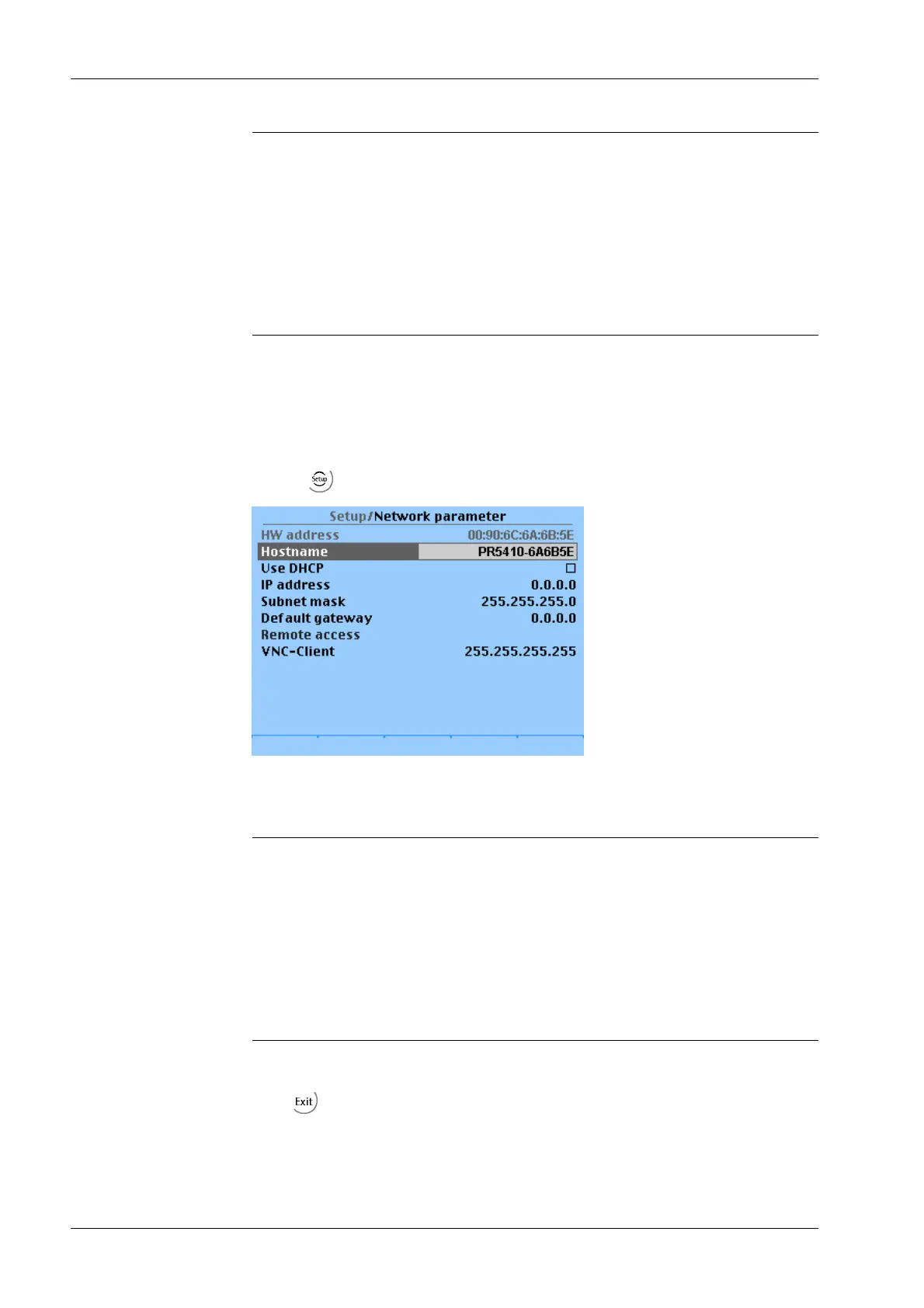Note:
On a point-to-point connection the device and notebook/PC must be set to a fixed
IP address which has the same address range given by the subnet mask.
Example:
PR 5410: IP address 192.24.22.1
Notebook/PC: IP address 192.24.22.2
Device and notebook/PC have the subnet mask 255.255.255.0.
- The "FlashIt!32" program (in a directory on the enclosed CD-ROM) is installed on the
notebook/PC.
- The "FlashIt!32" program is started.
9.5.3.1 Device presettings in the Setup menu
Note:
On a point-to-point connection the device and notebook/PC must be set to a fixed
IP address which has the same address range given by the subnet mask.
Example:
PR 5410: IP address 192.24.22.1
Notebook/PC: IP address 192.24.22.2
Device and notebook/PC have the subnet mask 255.255.255.0.
1. Click on - [Network parameter].
2. Deactivate [Use DHCP].
3. Enter the corresponding IP address.
4. Enter the corresponding subnet mask.
5. Press to exit the window and to save the changes.
X3 Process Indicator PR 5410 9 Extended functions
EN-308 Minebea Intec
