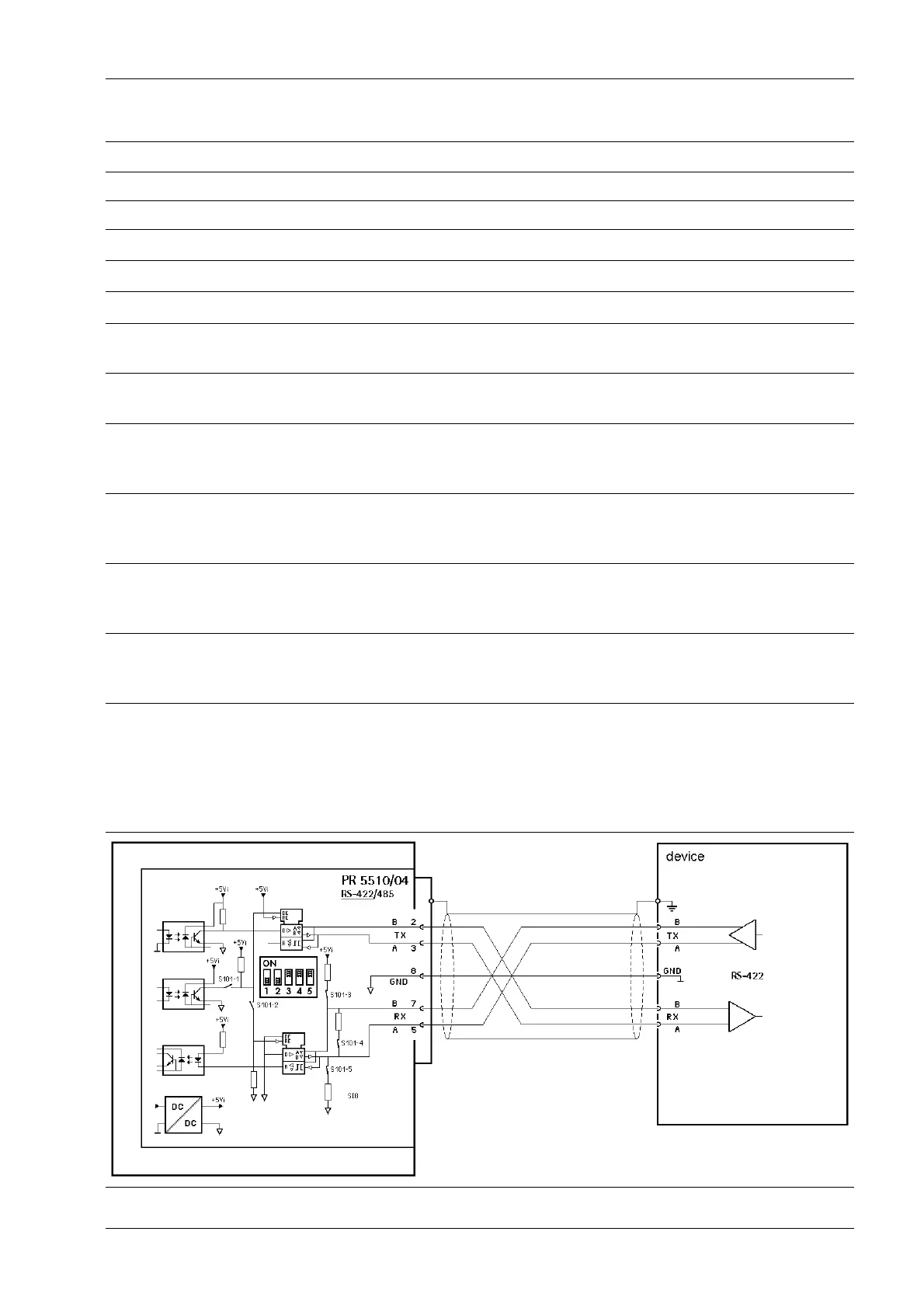S Function Settings for RS-422/485
1 Tx enable (unblock) OFF: RS-422 ON: RS-485
2 Rx enable (unblock) OFF: 4-wire ON: 2-wire
3 Rx pull-up resistor OFF: not connected
ON: (RxB 1K54 Ω +V)
4 Rx bus termination OFF: not connected
ON: (RxA 205E Ω RxB)
5 Rx pull-down resistor OFF: not connected
ON: (RxA 1K54 Ω -V)
Switch setting mode
S101 2-wire system
Point to point Bus
4-wire system
Point to point Bus
Master RS-485
1, 2, 3, 4, 5 = ON
RS-485
1, 2, 3, 4, 5 = ON
RS-422
4 = ON
1, 2, 3, 5 = OFF
RS-422
3, 4, 5 = ON
1, 2 = OFF
Individual slave RS-485
1, 2 = ON
3, 4, 5 = OFF
… RS-422
4 = ON
1, 2, 3, 5 = OFF
…
Other slaves … RS-485
1, 2 = ON
3, 4, 5 = OFF
… RS-485
1 = ON (default)
2, 3, 4, 5 = OFF
Last slave … RS-485
1, 2, 3, 4, 5 = ON
… RS-485
1, 3, 4, 5 = ON
2 = OFF
4.6.3.2.1 RS-422 point-to-point connection (4-wire)
4-wire transfer mode:
Full duplex (simultaneous sending and receiving possible) RS-422 can only be used for
point-to-point connection.
4 Device installation X3 Process Indicator PR 5410
Minebea Intec EN-65
