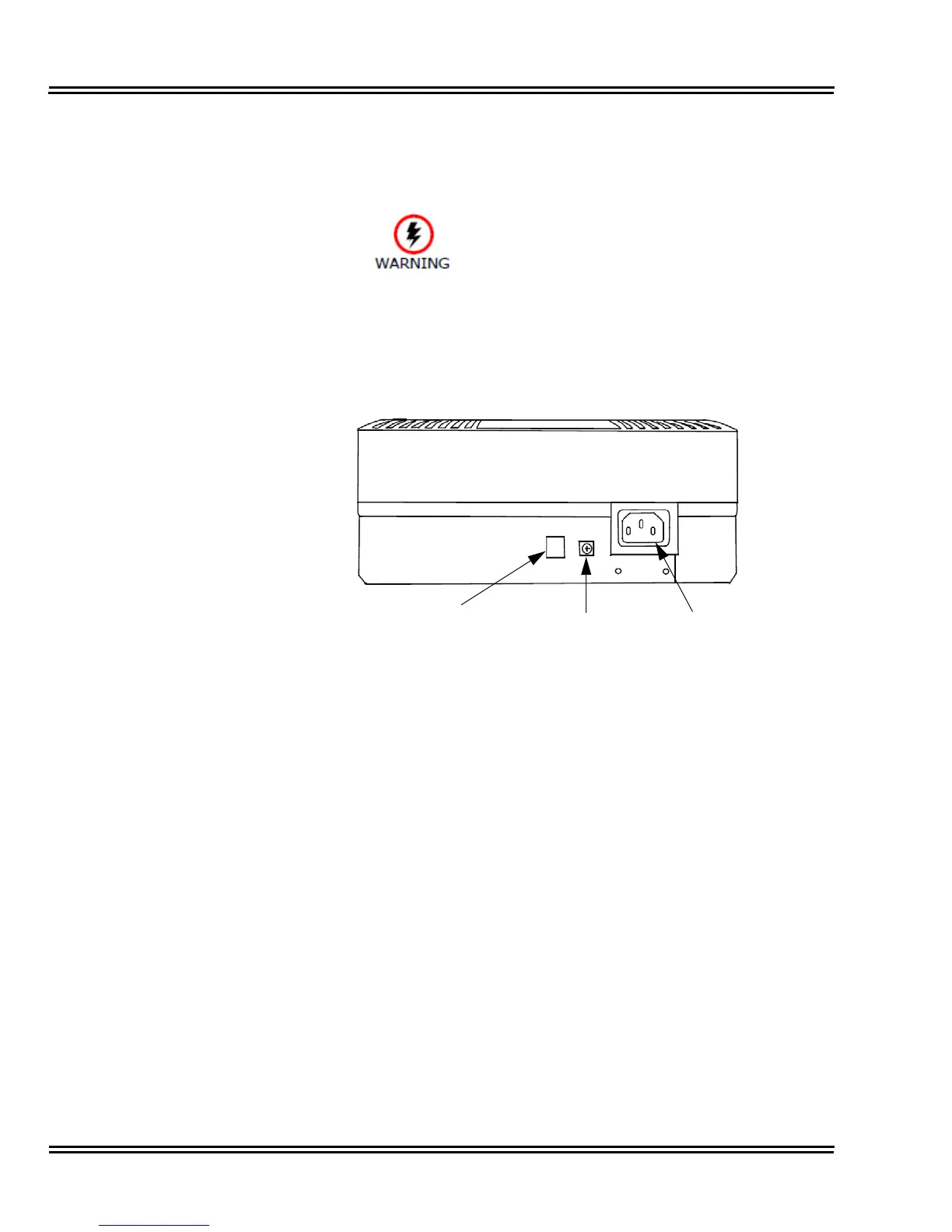Issue 1.2 UNIVERGE SV9100
3 - 78 Installing the SV9100 Chassis
6.4.2 CHS LARGE BATT BOX to 9.5” Chassis Connection
1. Power down the CHS2U GW or CHS2UG chassis.
2. Disconnect AC power cable from rear of chassis.
3. From the back of the 9.5” chassis, remove the black plastic square
covering the two-prong battery terminal leads (refer to Figure 3-110
9.5” Chassis (Rear View)).
4. Connect one end of Battery Connection Cable to Battery Connector on
rear of 9.5” chassis.
5. Connect other end of cable to Battery Connector on rear of CHS
LARGE BATT BOX chassis (refer to Figure 3-111 CHSG LARGE
BATT BOX to CHS2UG Connection on page 3-79).
Ensure the CHS2UG GW-US or CHS2UG chassis is
powered OFF.
Figure 3-110 9.5” Chassis (Rear View)
