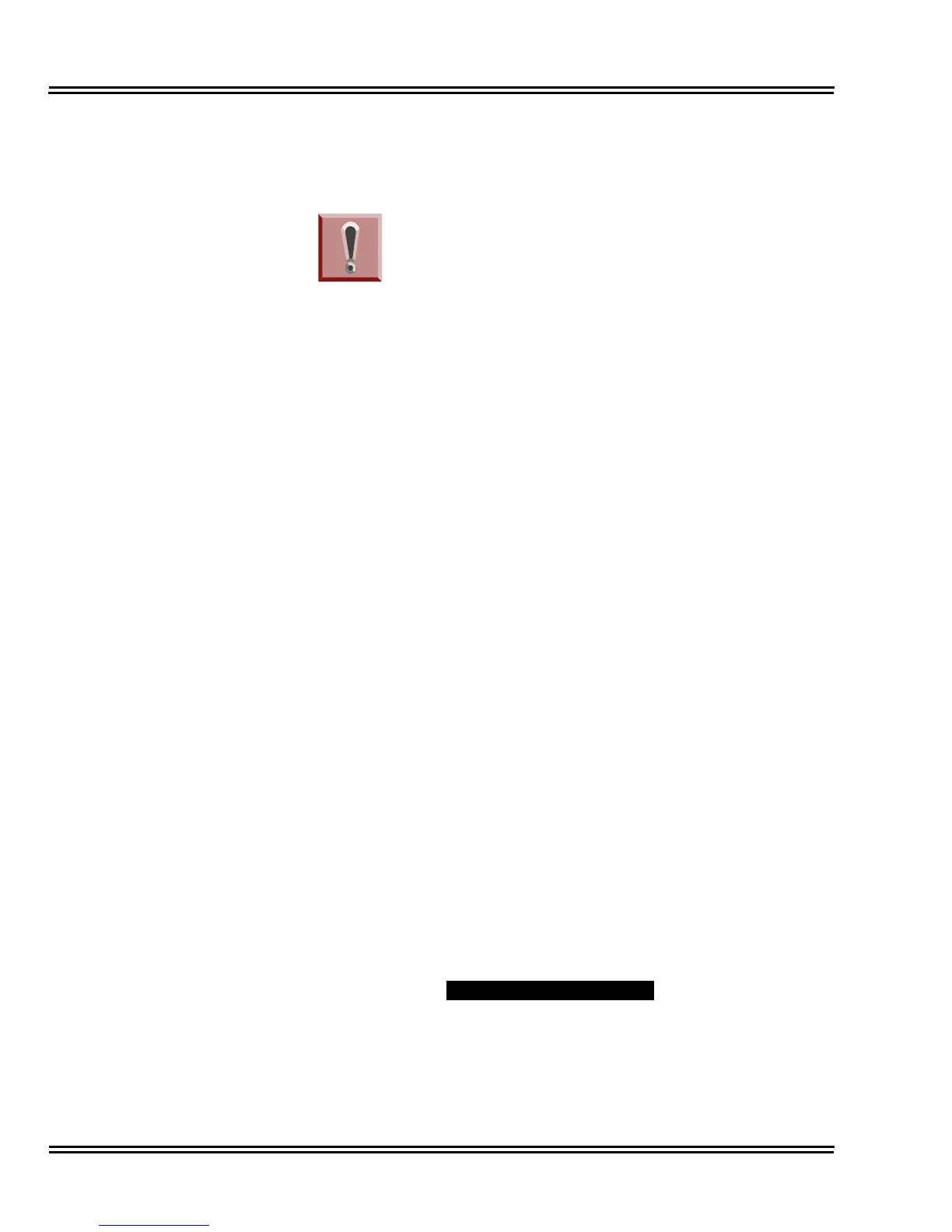Issue 1.2 UNIVERGE SV9100
4 - 10 Installing the SV9100 Blades
2.6.2 Performing a Hot Start
The section describes how to load system software from flash
memory and customer data from RAM memory.
1. Turn the system power off.
2. After it has powered down, press the button again to power the
system back up. Wait approximately two minutes.
3. When the system has completed reloading the software, the
Status LED is flashing on the GCD-CP10.
2.6.3 Resetting the System
This section describes the process of resetting a system that is
running. Observe the important information listed in below.
To reset the system:
2.6.3.1 Initial Programming
The system can be programmed using three methods:
Programming using a multiline terminal
PC Programming
Web Programming
To program using a multiline terminal, enter programming
mode:
1. Go to any working display telephone.
2. Do not lift the handset.
. In a newly installed system, use extension (port 1).
3. Press Speaker.
4.
# * # * .
5. Dial the system password + Transfer.
Password
