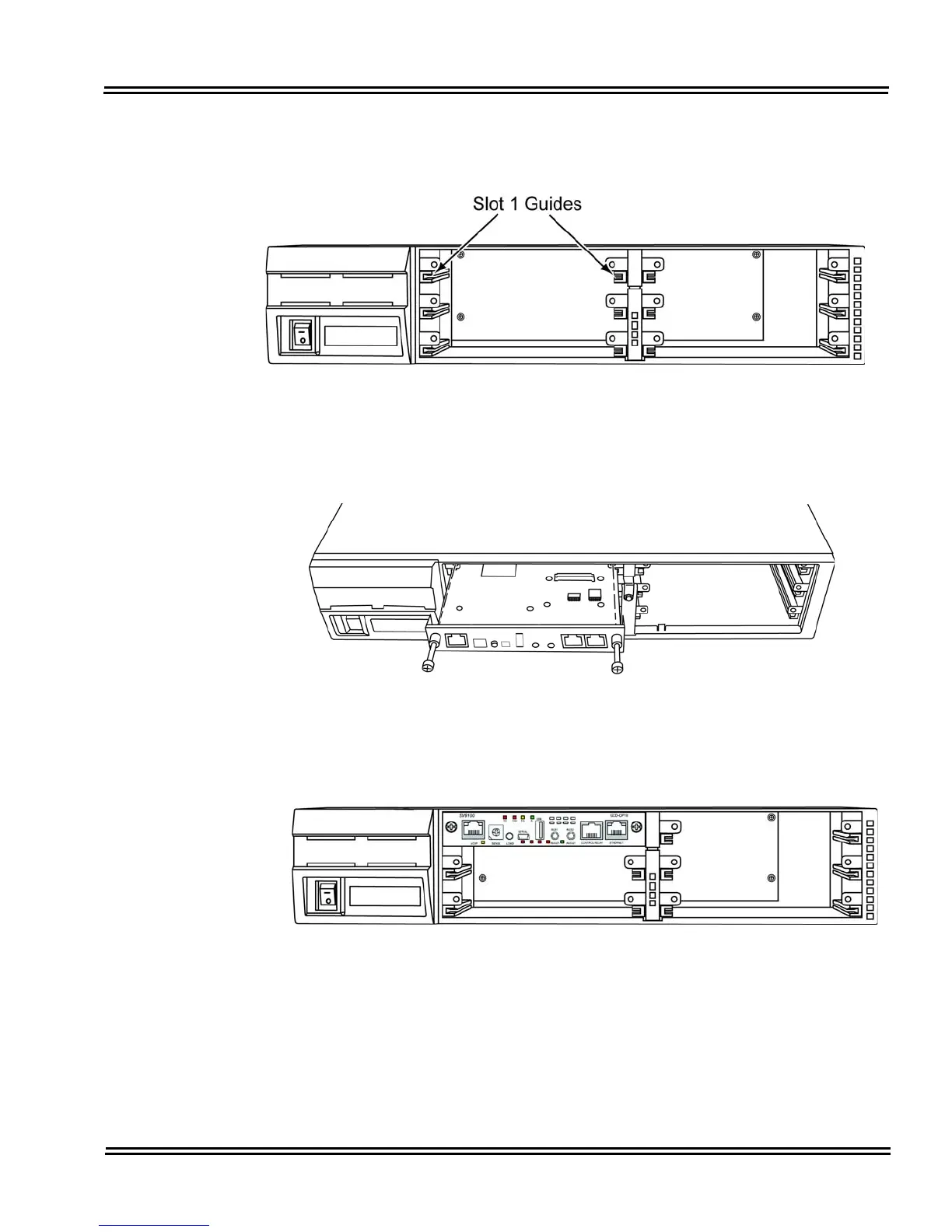UNIVERGE SV9100 Issue 1.2
System Hardware Manual 3 - 3
Chassis.
3. Slide the GCD-CP10 blade into the chassis until resistance (back
plane) is felt.
4. Gently push until the blade seats. Tighten the two retaining screws on
front of the blade.
1.1.2 Installing Expansion Blades in the 19” Chassis (Optional)
When adding additional chassis to the system to expand the capacity, a
GPZ-BS10 must be installed in the Controlling Chassis and a GPZ-BS11
must be installed in all Expansion Chassis. This connection is required with
any multiple-chassis setup.
Figure 3-3 19” Controlling Chassis – Guides Slot 1
Figure 3-4 Installing the GCD-CP10 Blade
Figure 3-5 GCD-CP10 Blade Installed
