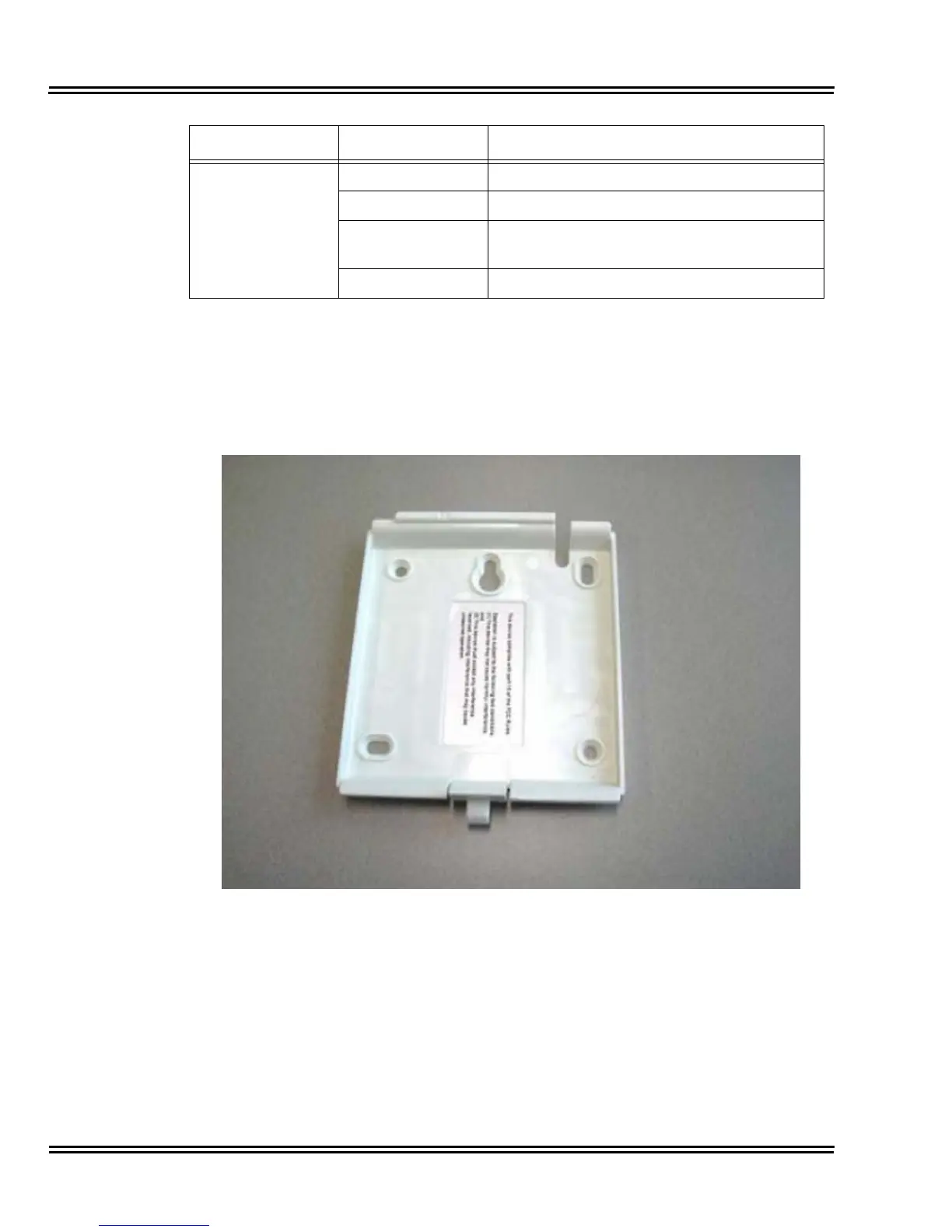Issue 1.2 UNIVERGE SV9100
5 - 148 Installing DT Series Digital and IP Multiline Terminals
11.2 Base Station Wall Mounting Installation
. Ensure the wall can support the weight of the base station.
1. Hold the mounting plate in its final location and mark the screw locations
on the plate as shown below.
Figure 5-173 Base Station Dimensions
2. Insert the appropriate anchors for the wall material.
3. Insert the mounting screws into the anchors, leaving about 1/4 inch of
space between the screw head and the wall.
4. Connect the Ethernet cable and route the cord.
5. Place the base over the screw heads and slide it down into place.
Lower LED,
red/Green
RED Steady On Power but FPGA starting up
RED Flashing Trying to connect to the network
Green Flashing
Network status display and showing network
activity.
Off AP300 operational
LED Status State Meaning
