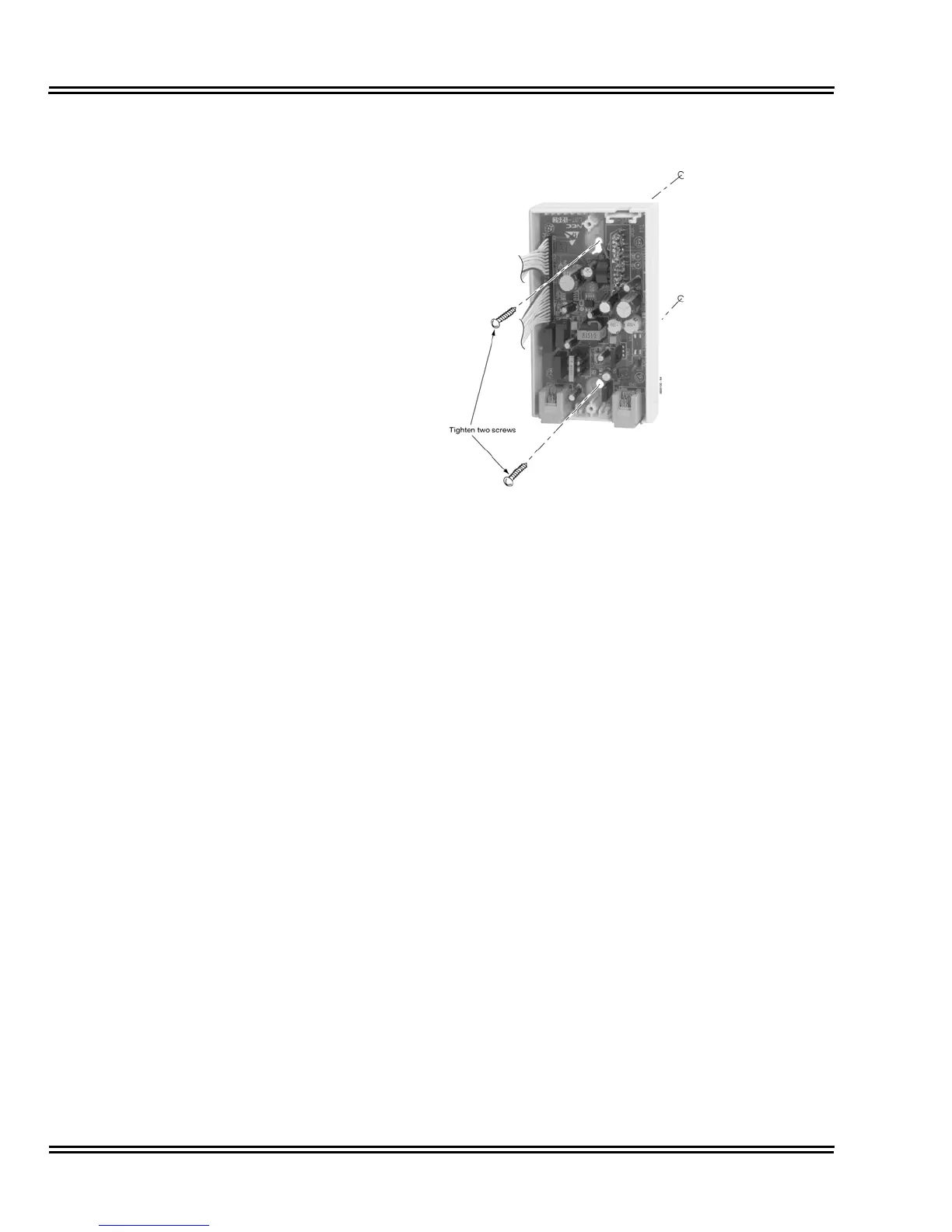Issue 1.2 UNIVERGE SV9100
5 - 126 Installing DT Series Digital and IP Multiline Terminals
4. Using the two screws provided with the SLT Adapter, attach the back
cover to the desired location.
5. Replace the front cover and the two screws removed in Step 2.
6. Plug the two modular line cords back into the SLT Adapter which were
removed in Step 1.
Figure 5-149 Attaching the Unit
