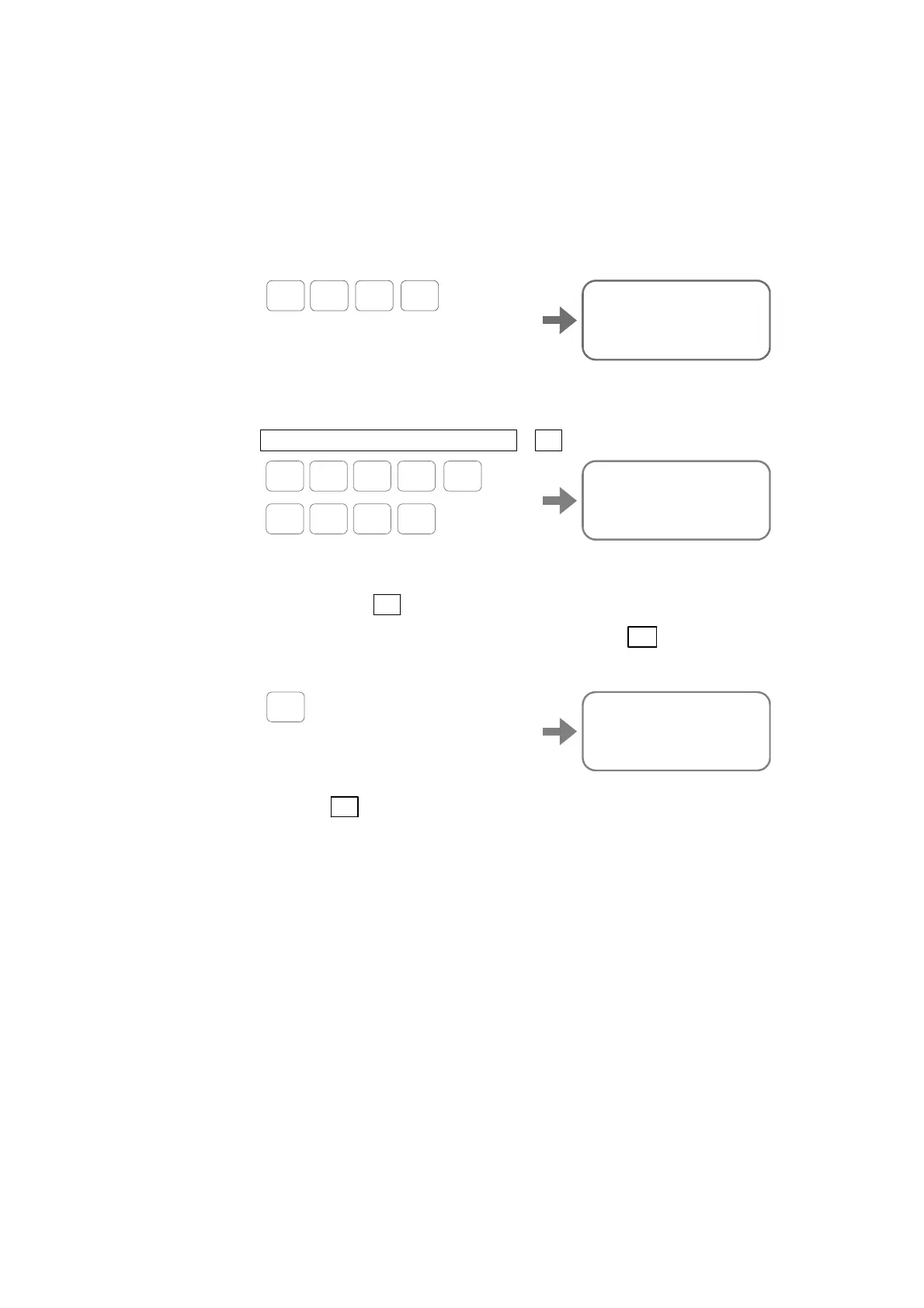— 8-25 —
8.4.3. Teaching the Position Data of Positioning Program
When editing a channel program, you can import the current position to the position data of
absolute positioning program.
Following example describes how to program the command to move the Motor to the current
position with a rotation in the plus direction.
The command is “AR/PL” for the absolute positioning in the plus direction with units of pulse.
1) Start the program editing with the command CH (Edit channel).
0
?
H C
ENT
:CH0
0?_
2) Following the prompt (line number and “?”), input the teaching command for the
positioning command.
Input as
Command name (including option) + /ST.
R / A P L
:CH0
0?
AR/PL/ST
TP 1310720 _
S T /
ENT
The System displays the current position data.
3) An input of the SP
key sets the current position to the target position of the
positioning. For cancellation of the setting, input the BS
key.
SP
:CH0
0?AR/PL/ST
TP 655360
0>AR655360/PL;_
The System displays the contents of the program.
Input the SP
key to display the prompt (“line number and “?”).
