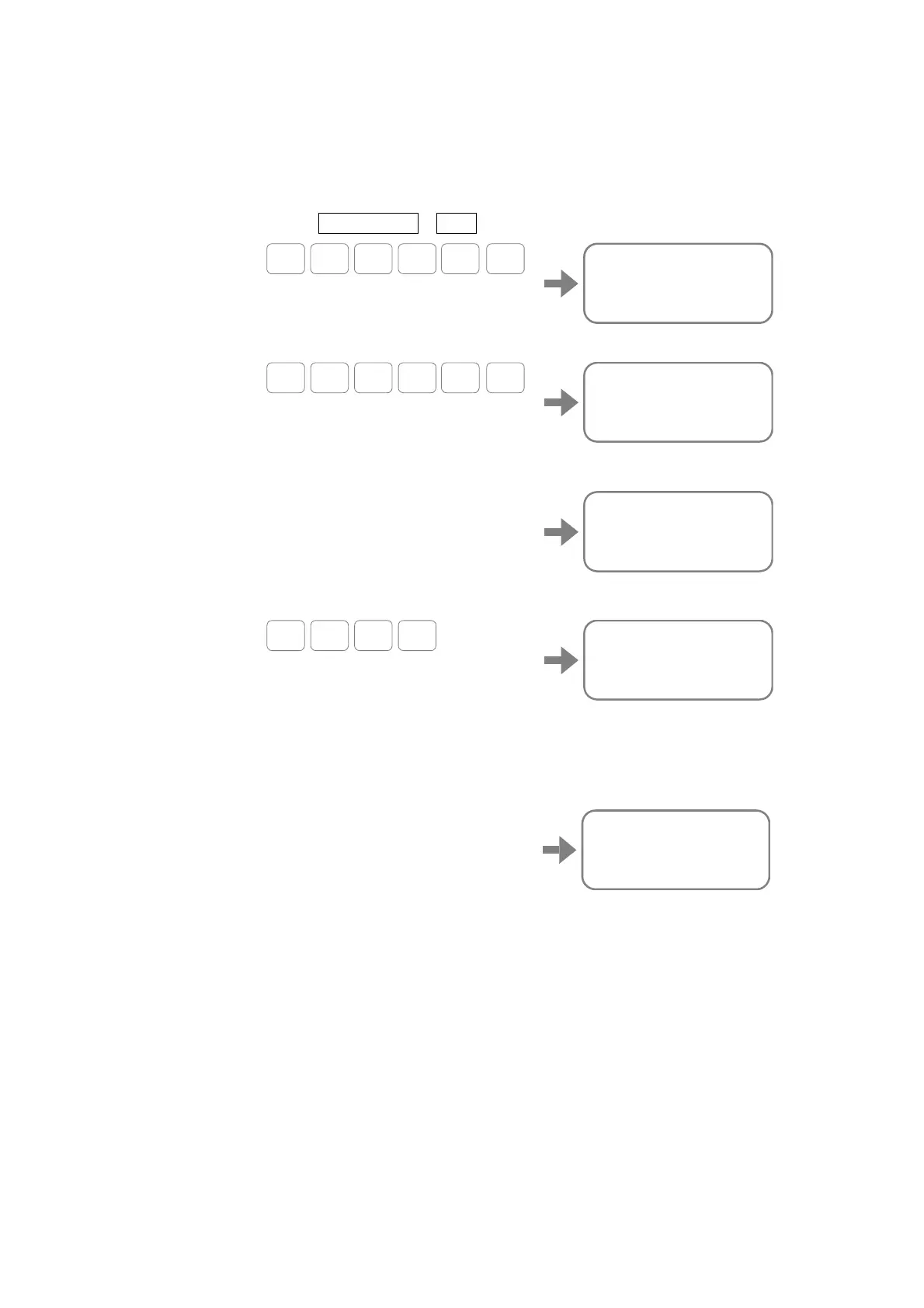— 9-4 —
9.1.7. Multi-monitor
The following example describes how to monitor simultaneously the monitor TP (Monitor
current position in units of pulse) and the monitor TV (Monitor current velocity). The function to
monitor multiple conditions simultaneously is called “Multi-monitor.”
1) Input the monitor TP to the multi-monitor.
Input as Monitor code + /WW.
:
P/WW
TP 1310720
:_
WP / T W
ENT
2) And subsequently input the monitor TV.
WV / T W
ENT
:TP/WW
TP 1310720
:
TV/WW
_
Thus, two conditions can be monitored simultaneously. You may input the command
in this state.
TV/WW
TP 1310720
TV 0.002
:_
Input the command WWC for cancellation of Multi-monitor.
TP 1310720
TV 0.002
:
WWC
:_
ENT
W C W
9.1.8. Initialization of Specified Parameter
Setting of a parameter can be reset to the shipping set when the option “/RS” is added to a
parameter code.
VG/RS
:_
◊ Input the command SL/AL (Set initial parameter) to initialize all parameters.
The command SI does not initialize settings of programs and control Inputs/Output.
Use the following commands according to need.
•For initialization of program: Command CC/AF
•For initialization of control Input/Output: Command PI/CL or PO/CL
•Initialization of alarm History: Command TA/CL
