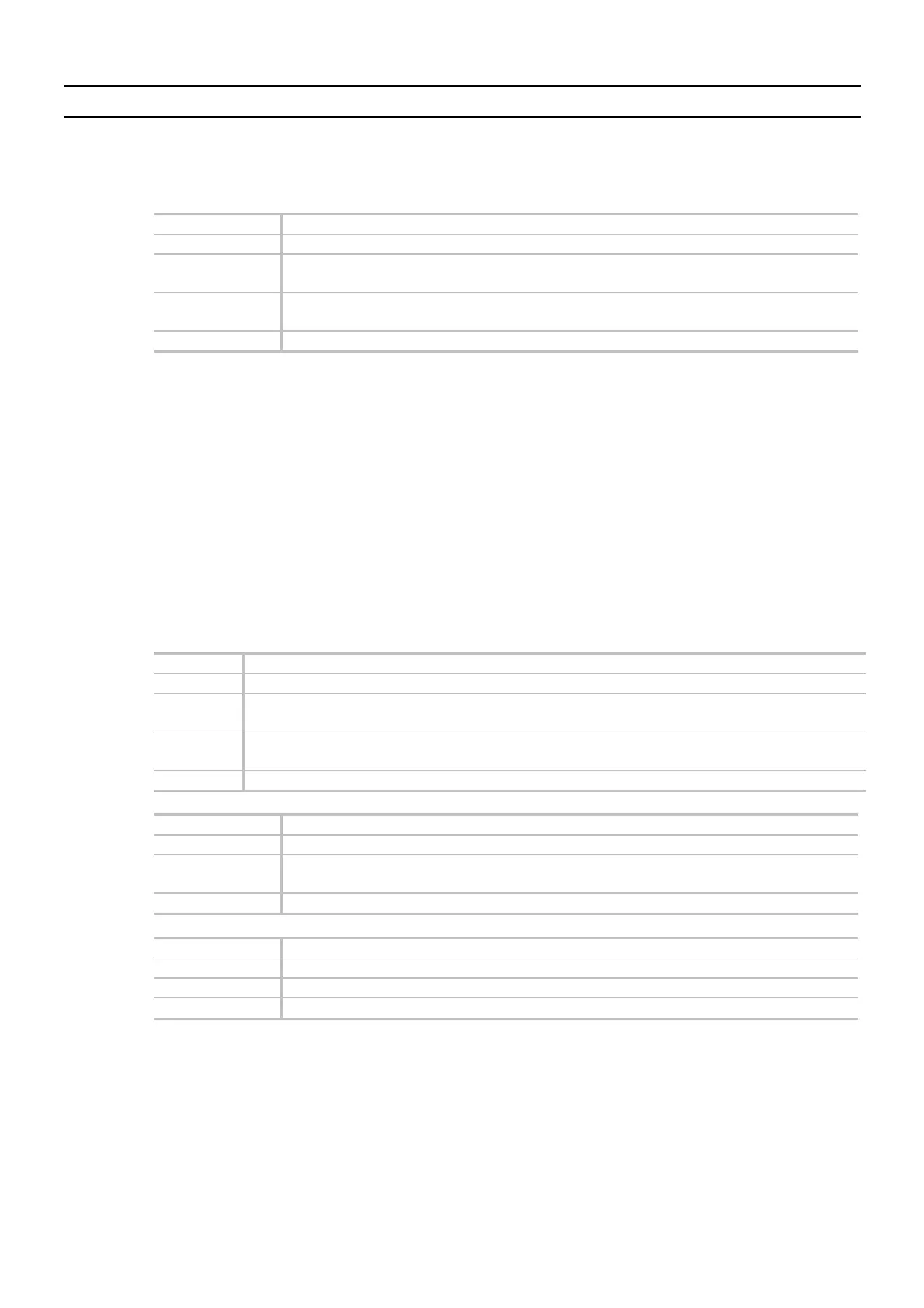— 9-55 —
(
Ì
) PI: Edit Input Port
This command is to edit the function of the input ports of P10 to P15 of the connector CN2.
◊ Refer to “8.1.3.1. Editing Control Input Function” for details.
category Command
Format 1
PI data
: Edits a specified input port.
Format 2
PI /RS
: Resets a specified input port to the shipping set.
(Requires an entry of the password.)
Format 3
PI /CL
: Resets all input ports to the shipping set.
(Requires an entry of the password.)
Data range 0~ to 16 [Port]]
This command enables to set the parameters FN (Port function), AB (input port polarity) and
NW (Anti-chattering timer).
The input signal will be imported to the Driver Unit in the following way.
1) The Driver Unit recognizes the state of electrical ON/OFF signals as the ON/OFF
signals that carry information on the port polarity set by the parameter AB.
2) The Driver Unit confirms that the signal is being ON continually longer than the
specified time by the parameter NW.
3) The Driver Unit makes the assigned function to the ports effective in accordance with
the parameter. The Driver Unit recognizes the ON/OFF signals
The function assigned to the input port PI0 is fixed to the input EMST (Emergency stop).
However, the parameters AB and NW may be set to the port.
Category Parameter
Format
FN data
Data
range 1
NONE
: No function assigned.
Data
range 2
One of the following:
EMST,ACLR,OTP,OTM,SVON,RUN,STP,PRG0~7,JOG,DIR,HLD,ORD,IOFF,HOS,HLS
Condition
• Servo off
Category Parameter
Format
AB data
0
: Normally open contact
Data range
1
: normally closed contact
Condition
• Servo off.
Category Parameter
Format
NW data
Data range 0.0 to 1 000.0 [ms]
Condition
• Servo off.
