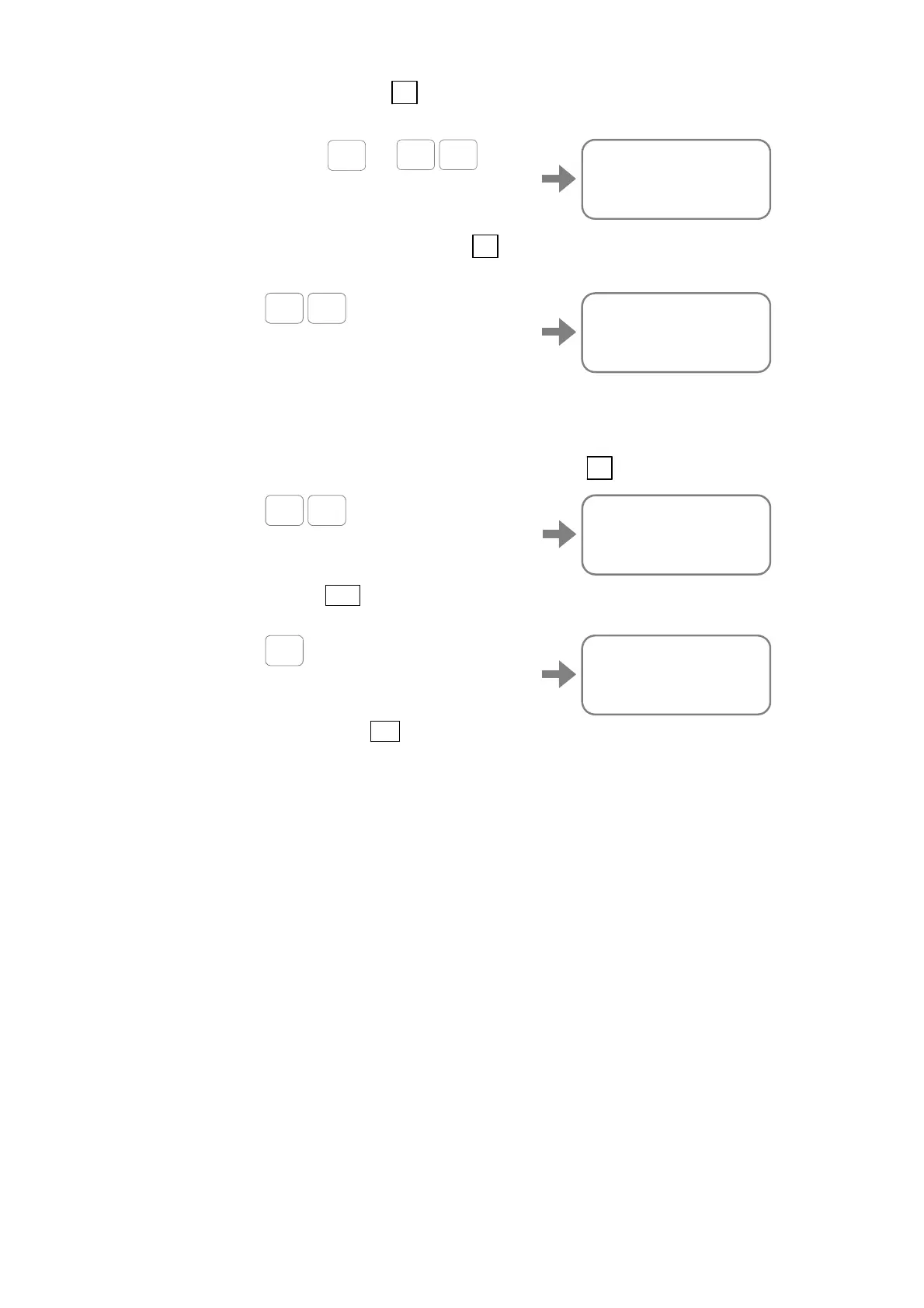— 5-14 —
3) Keep pressing the + key until the Motor starts hunting and stops reciprocating
motion.
>
:>
VG/AJ
STEP 0.10
VG 4.90 _
Pressing
SHIFT
-
+
-
+
…
4) Decrease the VG pressing the - key several times until the hunting stops and the
Motor starts reciprocating motion again.
:>
:>
VG/AJ
STEP 0.10
VG 4.00 _
-
+
-
+
…
5) Obtain the VG value that is 80% of VG at where the hunting stopped.
If the hunting stopped at VG4, 3.2 (4 × 0.8 = 3.2) shall be the value of the VG.
Set it to the parameter VG.
6) Decrease the VG setting to 3.2 by pressing the -
key.
:
:VG/AJ
STEP 0.10
VG 3.20 _
-
+
-
+
…
7) Input the ENT key to complete a setting of the parameter VG. The prompt “: (colon)”
appears for the confirmation.
:>
VG/AJ
STEP 0.10
VG 3.20
:>_
ENT
(An input of the BS key returns to the setting before tuning.)
The changing parameter VG will clear the parameter SG (Servo gain) to SG0.
◊ Setting of the parameter SG automatically sets the parameter PG (Position loop
proportional gain) and the parameter VG as described in the chapter “5.3.2. Minor
Tuning of Servo Gains.”
As the parameter VG has been individually set in this section, not derived from a
setting of the parameter SG, the parameter SG is cleared to SG0.