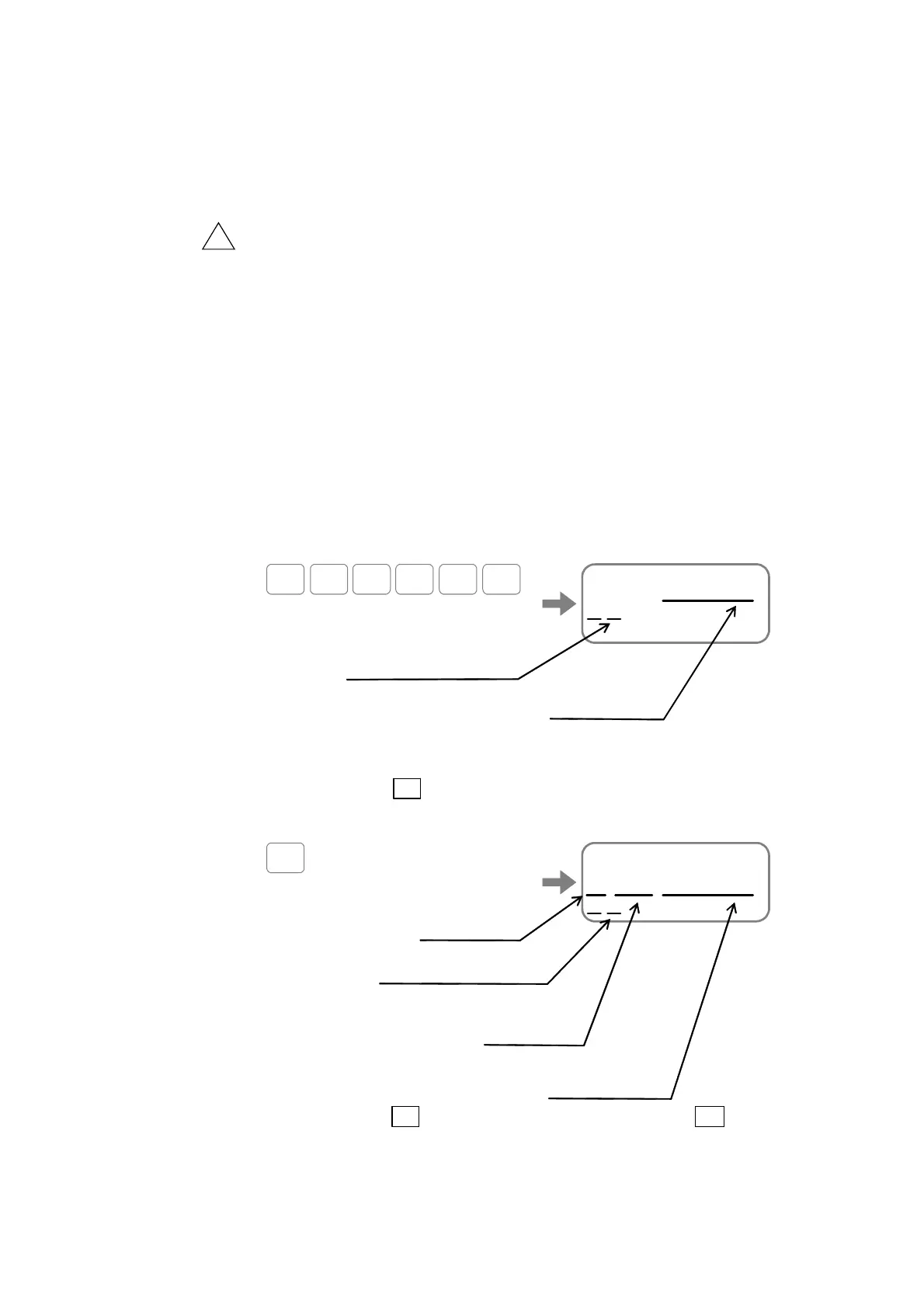— 11-3 —
11.1.3. History of Alarm and Warning
You can monitor the history of alarms, warnings and events that have occurred.
The Driver Unit stores the maximum of 32 records of alarms, warning and events.
◊ When the 33rd alarm is occurred, the Driver Unit deletes the first history record and
adds the record of the 33rd alarm to the end of the list.
!
Caution : The history of alarms and warnings may not be properly recorded if the
control power is turned off immediately after their occurrence.
The following are the contents of the record.
(1) History record number (The latest alarm is numbered to 1 [one].)
(2) Codes for alarms and warnings and sub codes. (A part of the sub codes is used for our
analysis.
(3) Time of occurrence (Elapsed time from the power-on) and number of times of
power-on.
◊ From the record of the time of occurrence, you can figure out whether an alarm
occurred right after the power was turned on, or it has been occurring continuously.
The following describes how to monitor the history of alarms.
(1) Input the command TA/HI (Tell alarm status).
:
A/HI
**>TIME=000:17:58.
4,3;_
/ A T H I
ENT
Elapsed time from the
control power was on.
h.: min..:sec.:sec.
Number of times for power-on
The elapsed time from the control power is turned on and the current number of times
of power-on.
(2) Every input of the SP
key will monitor the next line.
**>TIME=000:17:58.
4,3;
00>A0-0,000:04:52.
3,3;
Time of occurrence
Hour: min.: sec: sec
Number of times of power on at the occurrence
…
SP
History number
Smaller: (Newer)
Larger: (older)
Alarm code
Sub code
Keep pressing the SP key to monitor all alarms or press the BS key to quit
monitoring.