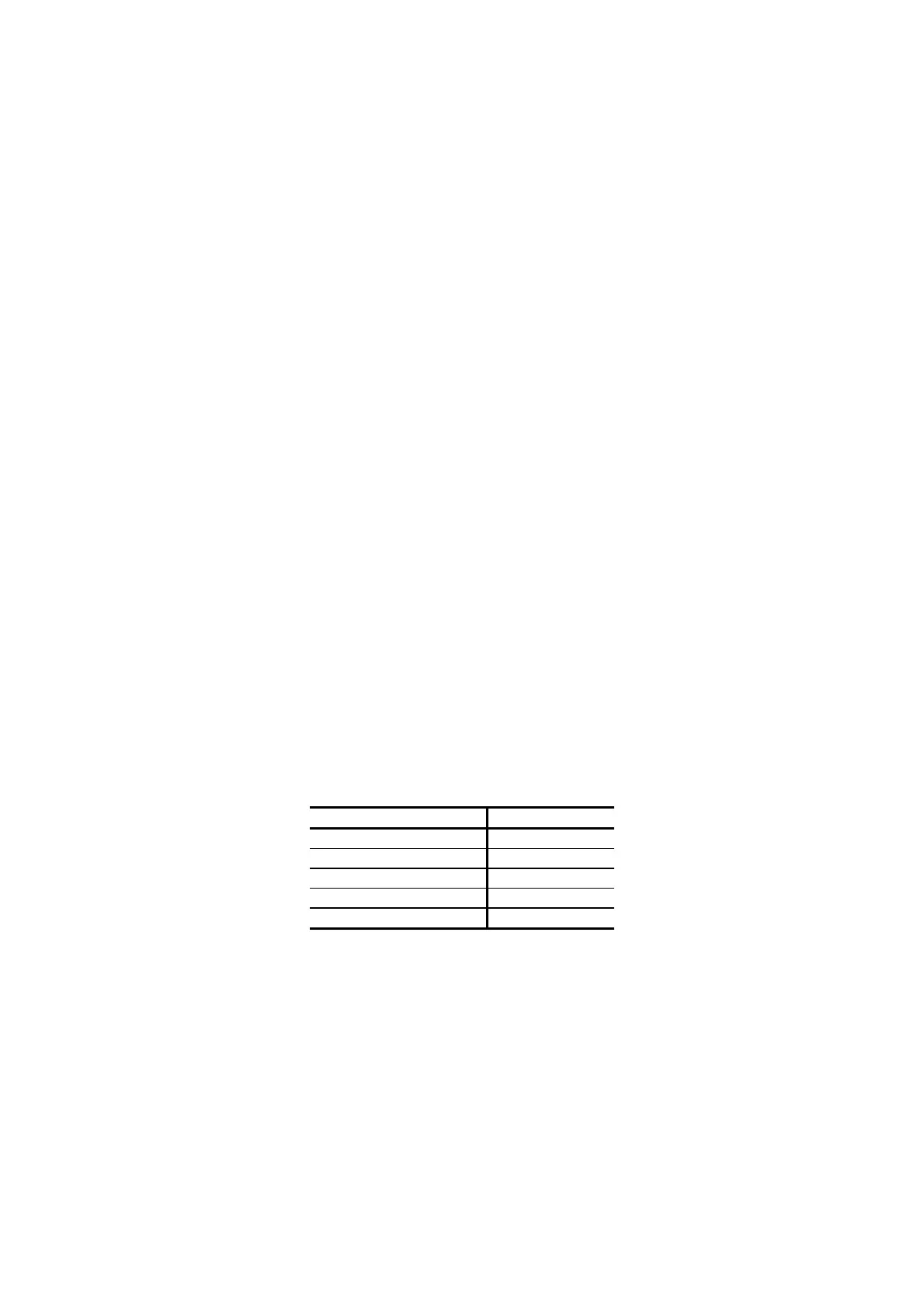— A-11 —
Appendix 3.2. When Using a Personal Computer
This section describes how to back up the parameters of EDC Driver Unit to a personal computer using
Hyper Terminal, which is a bundled program with the Windows
TM
.
Preparation
Personal computer
◊ One of the COM ports must be available.
◊ In case of a personal computer that does not have the com port, one of the USB port
must be available. In such a case, use an RS-232C and USB gender bender for
communication. A usable adapter “USB serial cable SRC06-USB” is available from
Arvel Co..
Communication cable
◊ An optional communication cable [M-C003RS03] is available from NSK Ltd. or the
cable that provides the wiring for the flow control as shown in Figure A-15 of
“Appendix 6: Wiring RS-232C communication Cable”.
Setup of Hyper Terminal
1) Run Hyper Terminal
◊ Specify Hyper Terminal in the menu of [Start menu] → [Program] → [Accessory]
→ [Communication].
2) The dialog box of “Setting of connection” appears.
◊ Declare the name of connection and set an icon, then click [OK] button.
◊ Set the number of COM port used for connection (N).
3) The dialog box for “Property COMÚ” appears.
◊ Input required data following the table below and click [OK] button.
Table A-10: specification of RS-232C communication
Item Specification
Bit/sec. (B)
9 600
Data bit (D)
8
Parity (P)
N/A
Stop bit (S)
2
Flow control (F)
Hardware
4) Quit Hyper Terminal.
The dialog box that asks “Store Session ½½½?” appears.
Click [Yes (Y)] and store the session. Use this session for communication with the Driver Unit
afterwards
