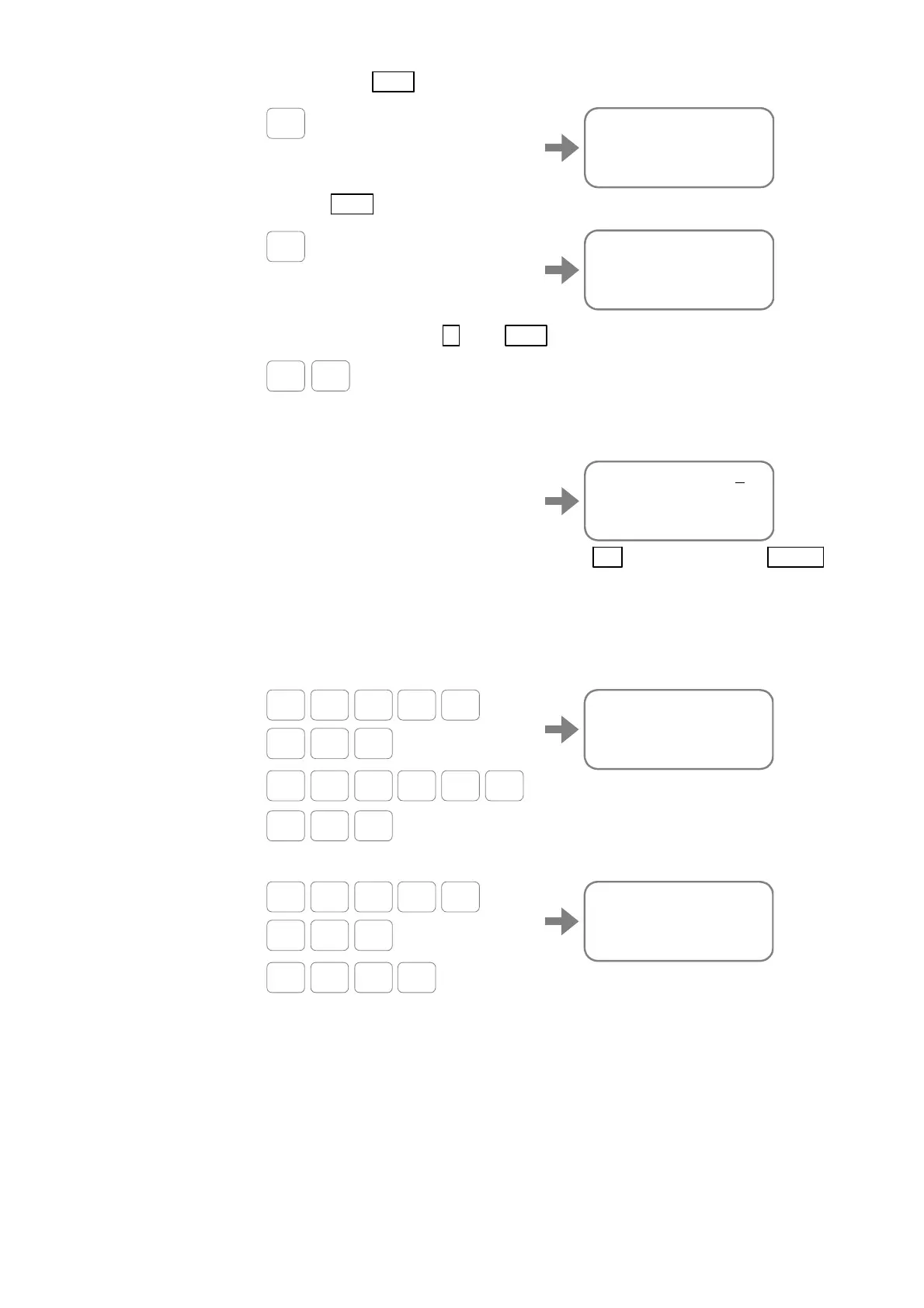— A-10 —
An input to the ENT key calls up the confirmation screen of notice.
RR,FR,AO,PA,OL,RC,
RO,MT,RI,ZP,ZV,& MM
can’
be downloaded.
Press ENT Key.
ENT
Press the ENT key again for the confirmation screen to start downloading.
[
Download EDC01
]
?
1:Yes
2:No
ENT
(3) Press the keys in order of 1 and ENT to start downloading.
ENT
1
#
The display scrolls in high speed while downloading. At the completion of
downloading, the display menu changes to the editing menu in the user state.
[
Editor
]
?
1:Upload
2:Delete
3:Download
It changes to the normal mode by a press of the BS while pressing the SHIFT
key.
2) Input the settings of parameters AO (Absolute position scale offset) and MM (Multi-line
monitor), which have been noted previously.
(1) Input the parameter AO.
:
NSK ON
NSK ON
:AO123456
:_
O 1
#
A 3
<
4
>
2
$
6
&
ENT
5
%
N S /
SP
K
N
ENT
O
(2) Input the parameter MM.
:
NSK ON
NSK ON
:
MM1
:_
M 1
#
M
ENT
N S /
SP
K
N
ENT
O
(3) Turn off the power for the completion.
