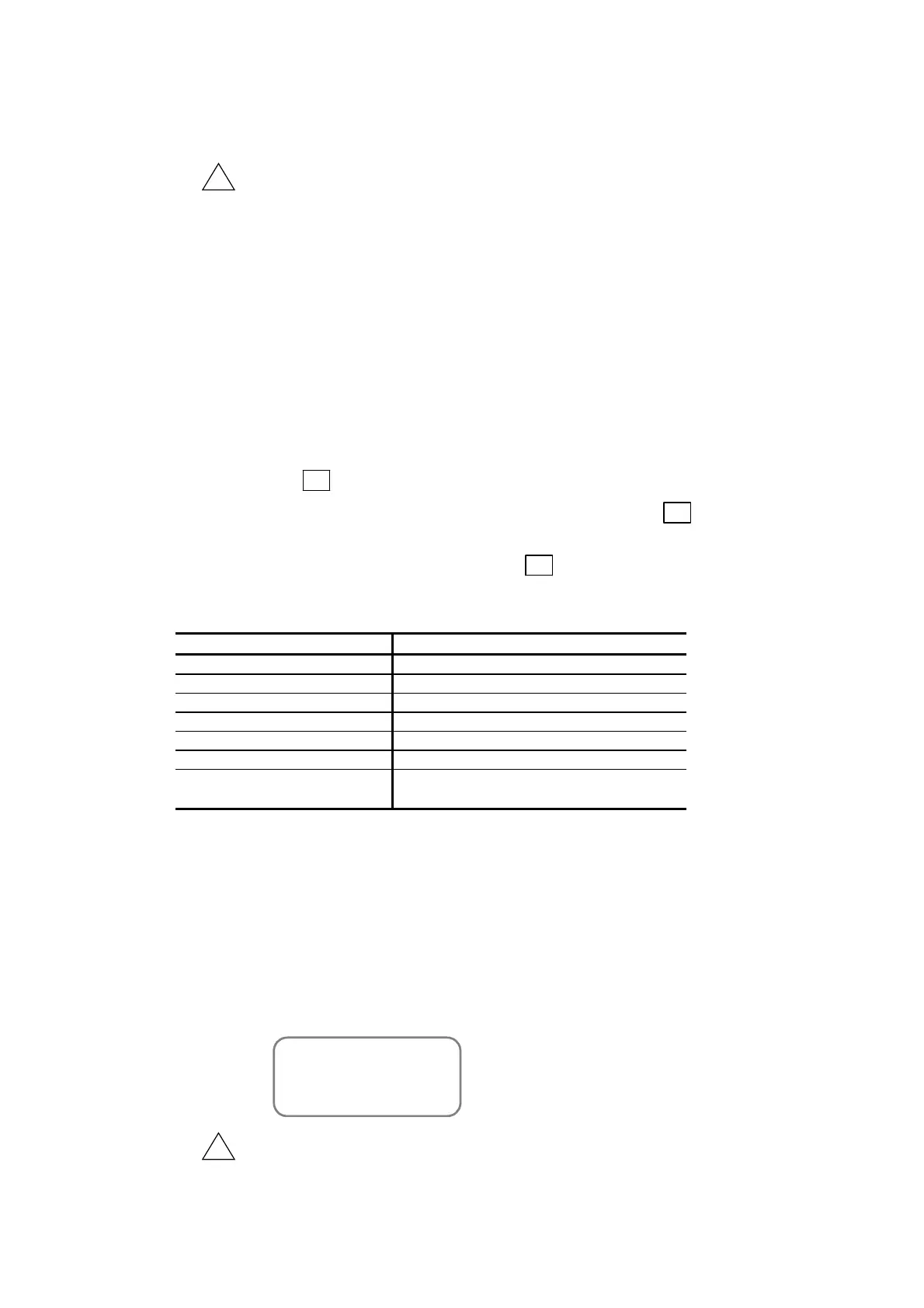— 8-56 —
8.9. RS-232C Communication
Commanding to the Driver Unit via RS-232C communication, you can set parameters and
conduct trial operation and tuning.
!
Caution : The EDC Driver Unit has an EEPROM for the data backup. The
EEPROM has the limitation on the number of times for writing/deleting
data. (Approximately 100 000 times) Therefore, we recommend setting
the command WM1 to prohibit overwriting to the EEPROM for the
application where the master controller frequently changes internal
parameters. However, execution of the command WD is necessary
before turn off the power if revised parameter settings must be stored.
(Do not turn the power off during execution of the command WD,
because it takes approximately thirty seconds.)
8.9.1. Specifications of Communication
The connector CN1 of the Driver Unit is the input and output port of RS-232C communication.
When a response contains multiple lines, such as readout of data, the communication waits for
an input of the SP
key (20
H
).
Set the parameter MM (Multi-line mode) to MM0 if an input of the SP
key (20
H
) is not
necessary, such as communicating with a personal computer.
◊ This setting will make an input of the SP
key (20
H
) unnecessary even a response
consists of multi-line.
Table 8-3: Specification of RS-232C communication
Item Specification
Transmission
Asynchronous, full duplex
Communication speed
9 600 b.p.s.
Word length
8-bit
Stop bit
2-bit
Parity check
None
Character code
ASCII code
Communication procedure
• X– parameter: Not available
• Control signal (RTS/CTS):: Available
8.9.2. Communication Procedure
8.9.2.1. Power on
If a terminal (such as NSK Handy Terminal FHT21) is connected to the CN1 connector and the
Driver Unit power is turned on, the message shown below appears on the terminal screen. The
contents (the number of characters) of this message may differ with the setting condition of the
Driver Unit and System versions.
When the initialization of the Driver Unit completes, a prompt (colon [:]) appears and the
System waits for an entry of command.
NSK MEGATORQUE
XSY*****.*,XOP*
DC1A80_*****.*
:_
The part indicated by * depends on the
system.
!
Caution : Be sure to turn off the power for the Driver Unit when connecting and
disconnecting the communication cable. (Otherwise it may result in
failure of the Driver Unit.
