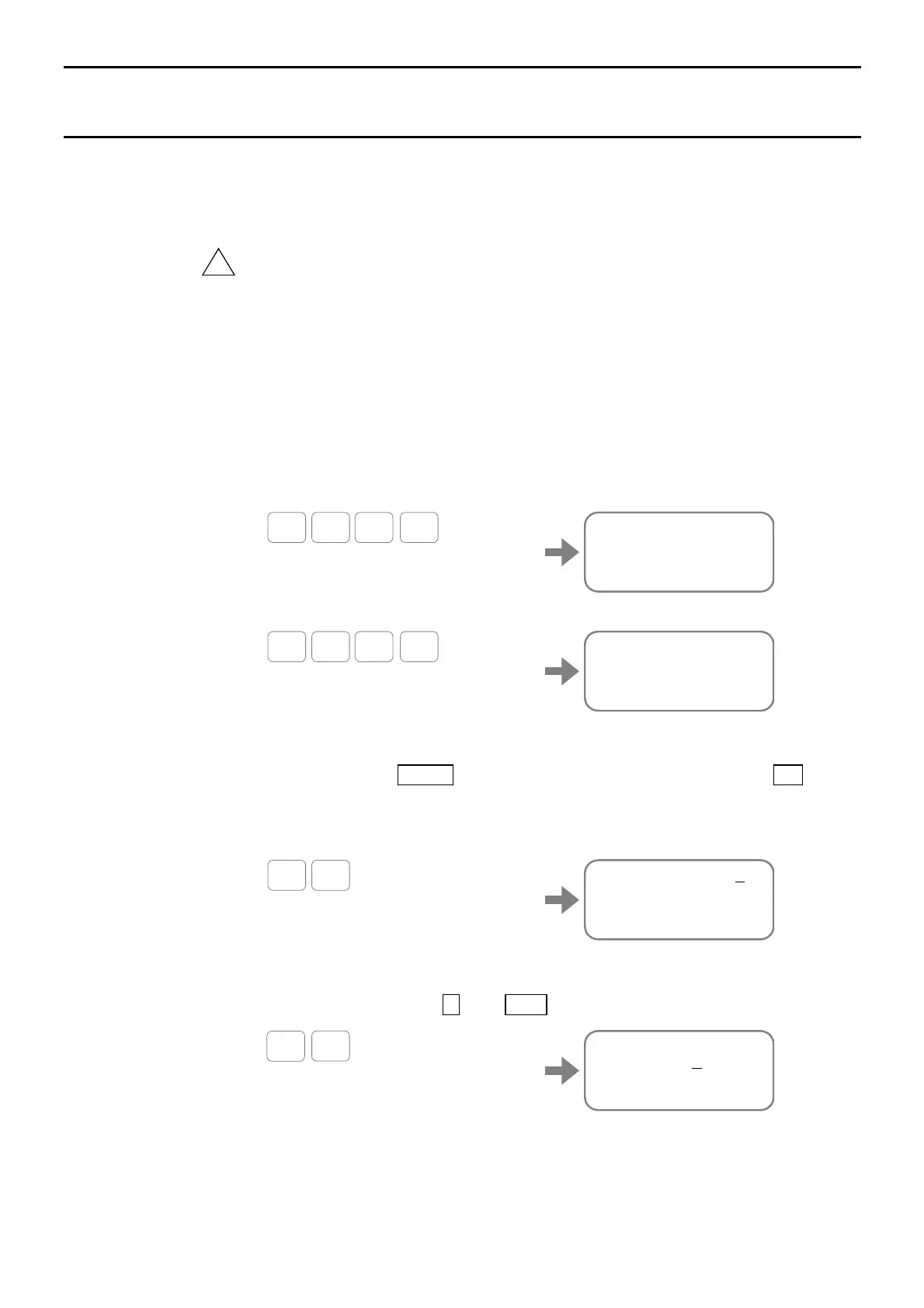— A-8 —
Appendix 3: How to Back up and Restore the Settings of
Programs and Parameters
Appendix 3.1. When Using the Handy Terminal FHT21
The following describes how to back up the settings of parameters by the memory function of the Handy
Terminal FHT21. The user shall provide the Handy Terminal FHT21, an option from NSK Ltd.
!
Caution: The Handy Terminal FHT11 cannot be used for the backup procedures
described below. Refer to “Appendix 3.3. Back up Manually”.
How to back up
1) The parameter AO (Absolute position scale offset), which sets the Motor home position, and the
parameter MM (Multi-line monitor), which sets the monitoring mode to the Handy Terminal, won’t
be backed up by the following procedures.
Keep note by hand with the following procedures
(1) Monitor the setting of the parameter AO.
The setting of the parameter PO must is set to individual Motor, thus it shall be noted
for each Motor.
AO
AO123456
:_
A
?
ENT
O
(2) Monitor the setting of the parameter MM and note it.
AO123456
:?MM
MM1
:_
M
?
ENT
M
2) Back up the setting using the memory function of the Handy Terminal FHT21.
(1) While pressing the SHIFT
key in the command waiting state, press the BS key
for approximately 3 seconds.
The mode changes from the normal node to the user mode and the menu will be on the
display.
[
Editor
]
?
1:Upload
2:Delete
3:Download
BS SHIFT
(2) Execute uploading (back up the data to the memory of the Handy Terminal from the
Driver Unit.)
Press the keys in order of 1
and ENT for inputting the name of backup file.
[
Upload
]
File Name ?
ENT
1
#
