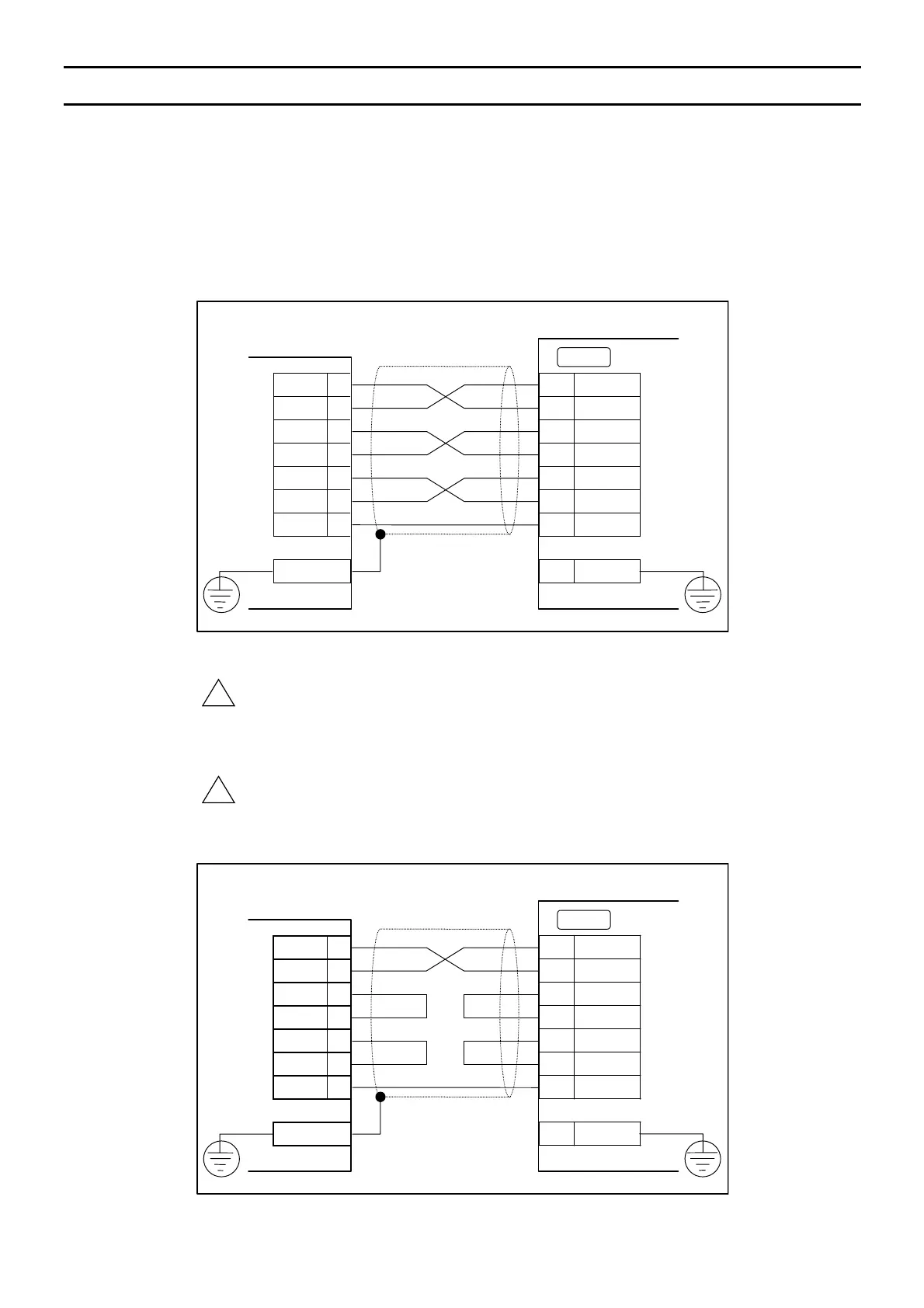— A-20 —
Appendix 6: Wiring of RS-232C Communication Cable
If any terminal other than the NSK Handy Terminal FHT21 is used, follow the specifications of
the terminal for wiring the RS-232C communication cable.
Following examples shown in Figure A-15 and Figure A-16 are for the connection with a
personal computer compatible with DOS/V (D-sub 9 pins connector).
RTS control/CTS monitoring active (standard)
Fig A-15: Wiring example: With flow control
TXD 3
RXD 2
RTS 7
CTS 8
DSR 6
DTR 4
SG 5
FG
1TXD
3RXD
7RTS
2CTS
4DSR
5DTR
6SG
9FG
RS-232C terminal
EDC Driver Unit
CN1
RTS control/CTS monitoring inactive
!
Caution : Since this connection applies to non-procedural communication, the
Driver Unit may fail to read data if a large amount of data is received
too quickly. Make sure that the Driver Unit echoes back, or leave
spaces between the data transmission.
!
Caution : Be sure to short the signals of RTS and CTS of the Driver Unit.
Otherwise the communication will be disabled.
Fig A-16: Wiring example: Without flow control
1TXD
3RXD
7RTS
2CTS
4DSR
5DTR
6SG
9FG
RS-232C terminal
EDC Driver Unit
CN1
TXD 3
RXD 2
RTS 7
CTS 8
DSR 6
DTR 4
SG 5
FG
