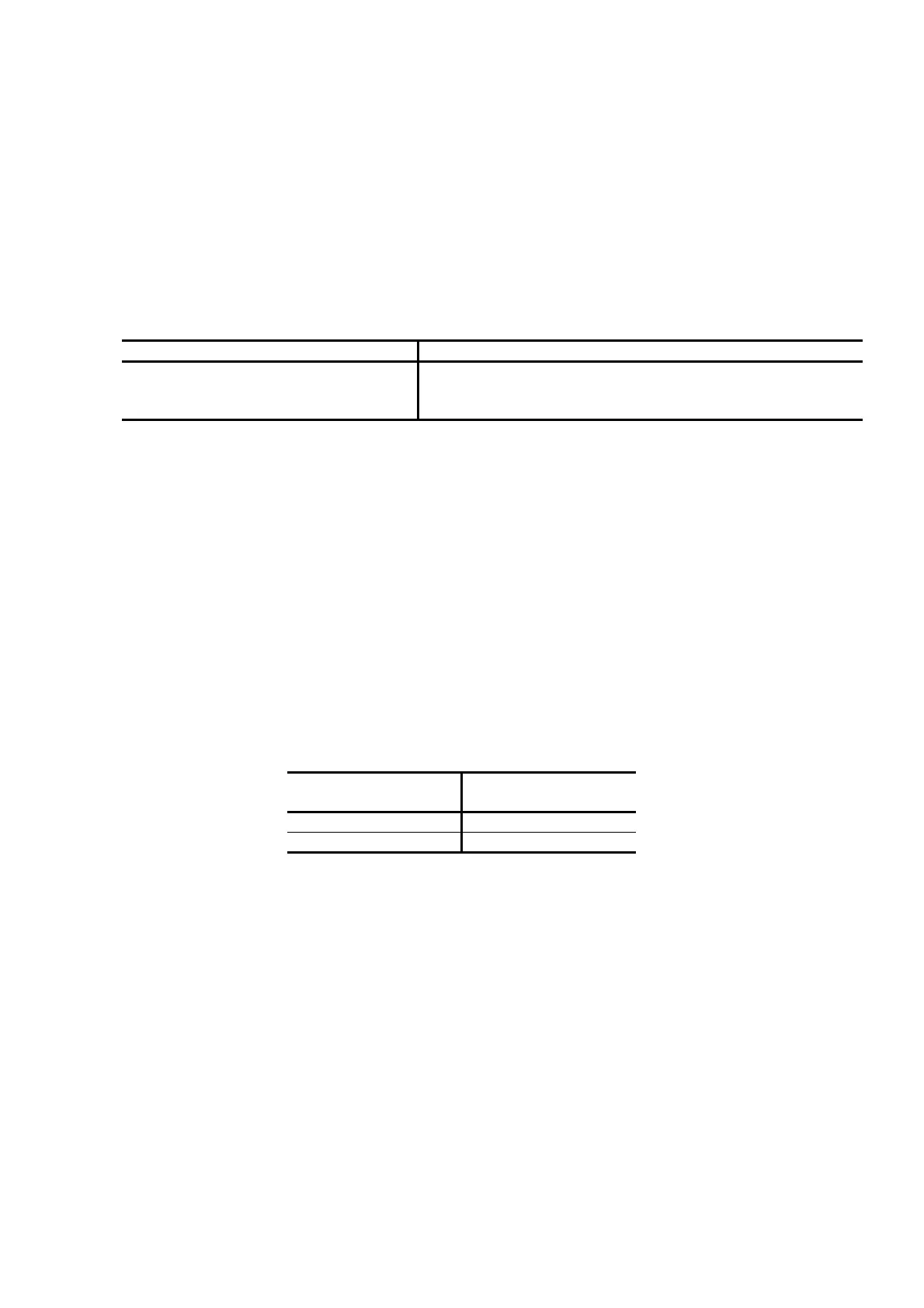— 11-17 —
11.3.18. Over Travel F2: Software Over Travel Limit
The following are two types of setting of the off limits area to the Motor.
◊ Software over travel limit: The parameter sets the position data for the off limits area. .
(Refer to “6.2.4. Software Over Travel Limit” for setting the off limits area.
◊ Hardware over travel limit: Output signal from the limit sensors to the Driver unit sets
the off limits area.
This warning reports that the Motor enters or passes through the off limits area set by the
software travel limits.
Table 11-25: Cause and remedy for the software over travel limit
Cause Remedy
(1)
The Motor enters the off-limits are
set by the parameters OTP and
OTM.
• Move the Motor out of the off limits area.
(1) F2 alarm is produced when the over travel is occurred.
The software over travel is detected based on the positioning command, rather than the current
Motor position. Positioning command is equal to the sum of current position and position error.
Therefore, if the positioning command is not within the range of software over travel detection,
the F2 alarm is not produced even the actual motor position is entered within the detection range
due to the overshooting.
◊ When you need to detect the over limit using current Motor position, the hardware over
travel limit detection is needed.
It is essential to place the external limit sensor.
◊ The hardware over travel limit detection will occur even the Motor servo=off state.
The detected position is actual Motor position.
(2) The software over travel limits OTPA and OTMA outputs the direction from which side the
Motor gets in the limit area.
Table 11-26: Relation between the ouput OTPA and OTMA
Direction of intrusion on
the area
State of the outputs
OTPA and OTMA
From OTP side
Output OTPA opens
From OTM side
Output OTMA opens
