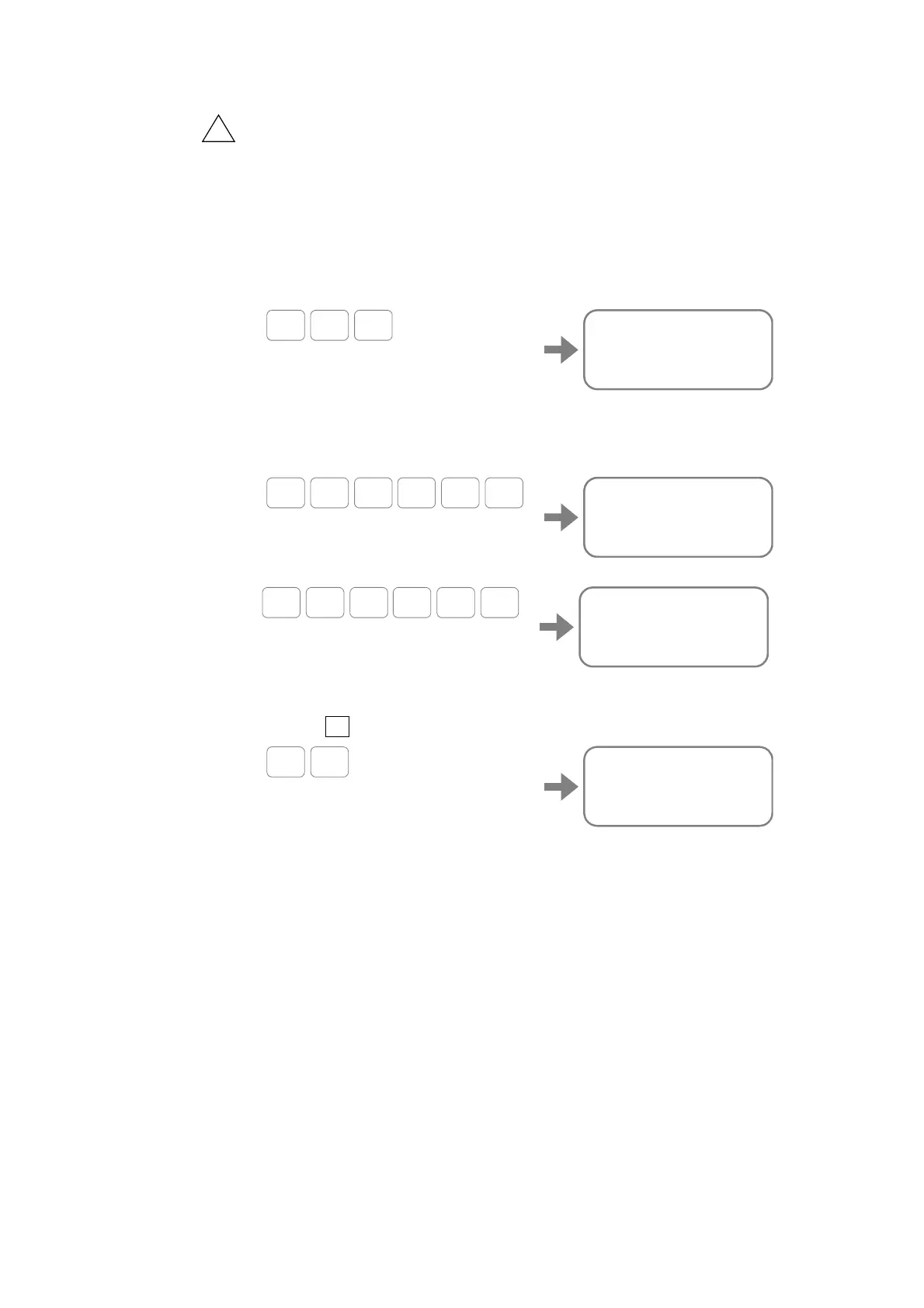— 5-7 —
5.2.4. Trial Running
!
Danger : Take an appropriate precaution for a full turn of the Motor.
Use a demonstration program of EDC Driver Unit to check the result of automatic tuning.
1) Be sure that the inputs of the EMST (Emergency stop), the inputs OTP/OTM
(Hardware over travel limit) of the CN2 connector (control Input/Output) are not
active.
2) Activate the input SVON (Servo on), input the command SV to put the Motor into the
servo on state.
:
:SV
:_
V
ENT
S
3) Confirm that the LED on the front panel of Driver Unit indicates the System is in the
normal state.
4) Lower the Motor velocity MV to 0.1 [s
-1
] for a trial running.
:
:MV0.1
:_
V 0
?
M 1
#
ENT
.
=
5) Display the menu of the demonstration program on the screen.
:
:
:SP/AJ
0>ID9000;_
P / S J
ENT
A
The program for trial running appears on the screen.
6) Input the SP key to scroll the program to the end.
2>ID-9000;
3>TI500.0;
4>JP256;
?_
SP
…
SP
The following program appears on the screen.
(Refer to “6.3.2.3. Programming” for changing the demonstration program.)
ID9000 : Rotate 90° in CW direction. (Rotates in CCW direction when the
parameter DI is set tot DI1.)
TI500.0 : Dwell timer is set to 500 msec.
ID-9000 : Rotate 90° in CCW direction. (Rotates in CW direction when
the parameter DI is set tot DI1.)
TI500 : 0500 msec dwell timer
JP256 : Jump to the channel 256 (the channel that is specified by the
SP/JP.)
