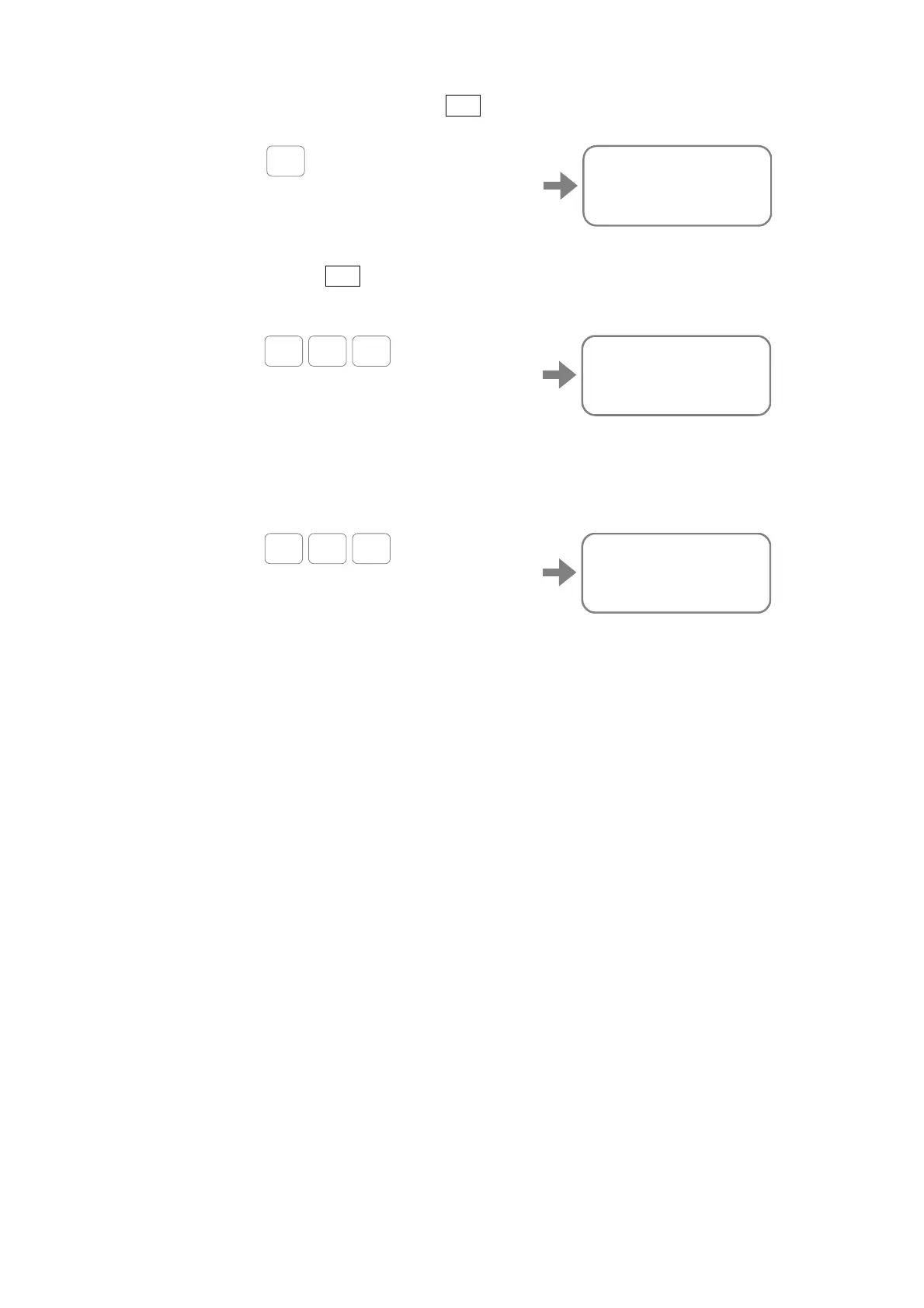— 5-8 —
7) A prompt “?” appears on the screen when the readout of the demonstration program
completes. An input of the ENT key at this stage will make the screen to indicate that
the demonstration program is ready.
4>JP256;
5?
SP/AJ Ready OK
?_
ENT
8) Input “OK” if you use the demonstration program as displayed.
◊ Press the ENT key after the prompt “?” to get out from the demonstration program
without moving the Motor. The screen displays as “CANCELED?”and the System gets
in the normal waiting state for command entry.
5?
SP/AJ Ready OK
?
OK
:>_
K
ENT
O
The Motor starts a cyclic motion as soon as you input the OK message. (Firstly, the
Motor moves in CW direction.)
9) Stop the Motor with the Command MS after confirmation of tuning results.
:>
:>
:>
MS
:>_
S
ENT
M
Complete the tuning at this stage if the Motor operates normally.
If motion of the Motor is unstable, execute the next level of tuning referring to “5.2.6. Minor
Tuning of Servo Gains (Tuning Level 2)” and “5.3. Manual Tuning.”
When the tuning is completed change the setting of the parameter MV that matches to actual use
conditions.
