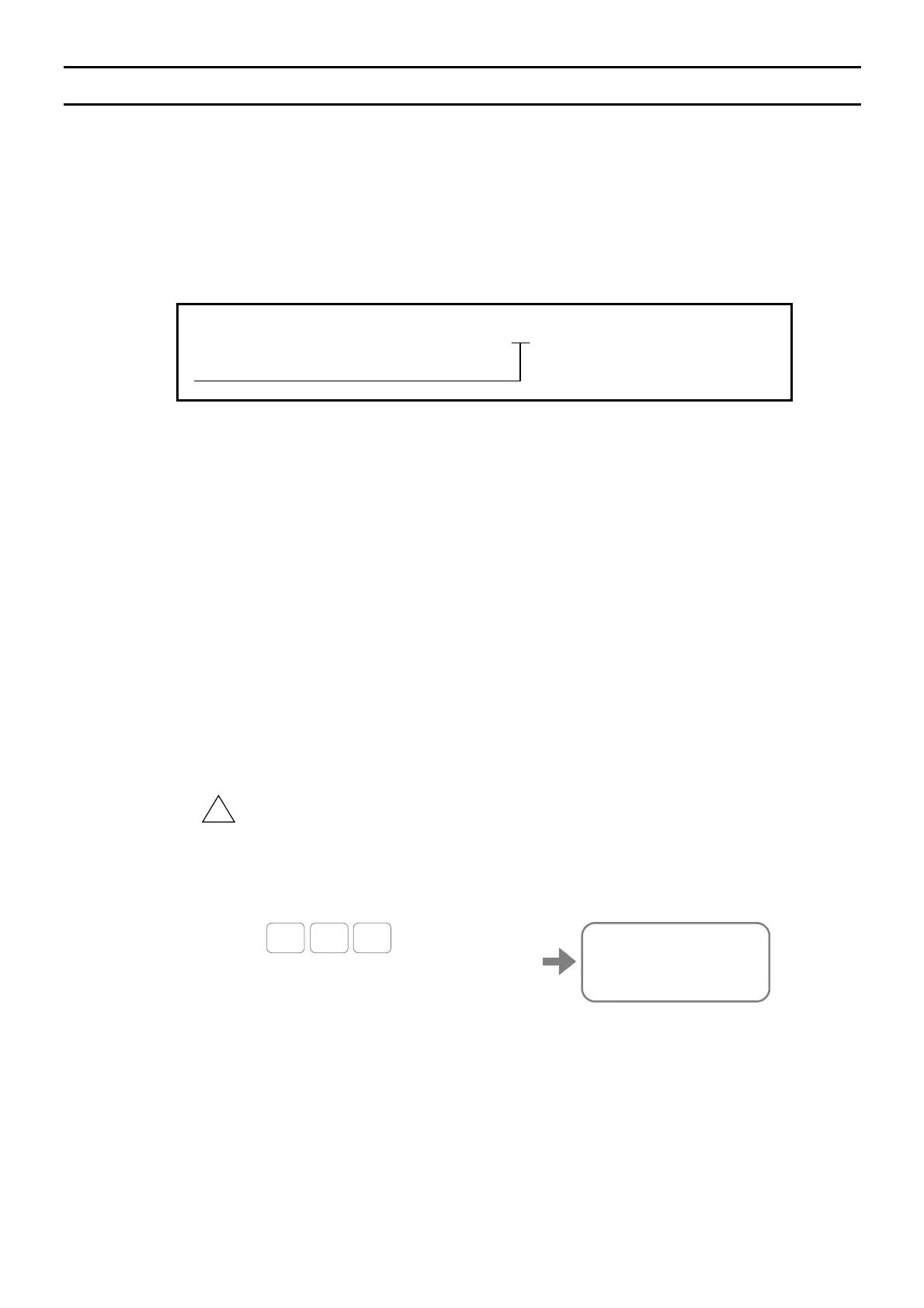— A-16 —
Appendix 4: Procedure for Replacing EDC Driver Unit
Follow the procedures described in this section when the initialization of the Driver Unit is required
during troubleshooting or replacing the Driver Unit and/or the Motor.
Confirmation of interchangeability
Reference number coding of the EDC Driver Unit shown below indicates that the Driver Unit is
interchangeable with other EDC Driver Units.
Fig A-12: Indication of interchangeability of the EDC Driver Units
M-EDC
PS100
B5 02
01
Position sencor code B: Interchangeable Driver Unit
The EDC Driver Units are interchangeable with each other. Replace a Driver Unit with the one
that has the same reference number, and then restore the settings of the parameters, the internal
channel programs and the control inputs and outputs, that have been copied from the old one.
Preparation
Handy Terminal
Back up the settings of the Driver Unit
1) Refer to “Appendix 3: How to Back up and Restore the Settings of Programs and Parameters”
for backing up the whole settings of the Driver Unit to be replaced.
2) Replace the Driver Unit.
Initialization of the Driver Unit
All parameters have been initialized when it is shipped from the plant. If your Driver Unit is a
new one, the initialization is not necessary.
!
Danger: Be sure that the power of the EDC Driver Unit is turned off and then
follow the procedures described below.
1) Turn on only the control power of the Driver Unit.
(1) Input the command MO (Servo off).
:
MO
:_
O M ENT
This will prohibit the Driver Unit from activating the Motor servo even the main power
is turned on and the input SVON (Servo on) is activated.
