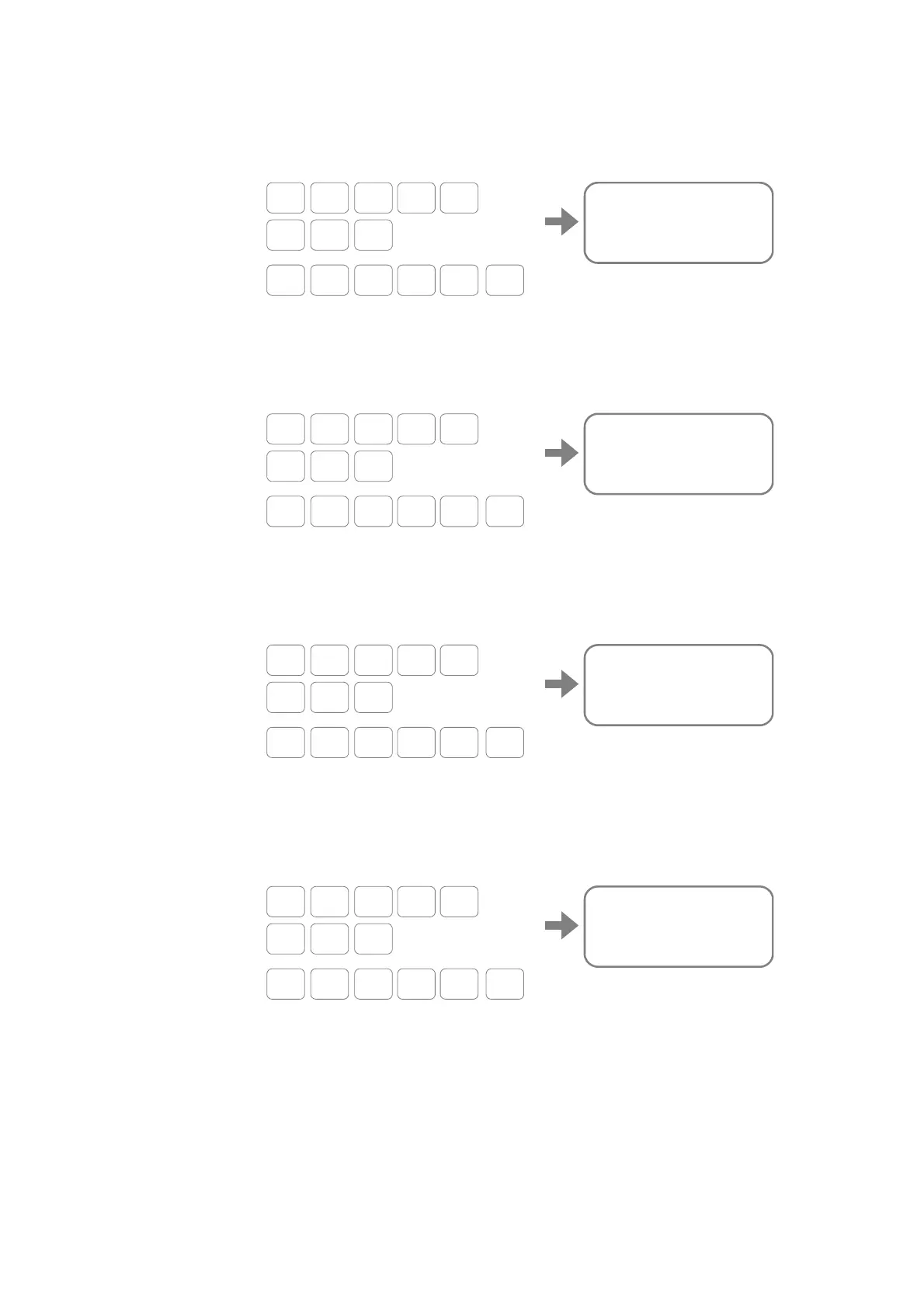— A-17 —
2) Perform initialization (restoring the shipping set) of the whole settings.
(1) Initialize the settings of parameters.
Input the command SI/AL (Set all initial parameters)
(It requires an input of the password.)
N
SP
/
:
NSK ON
NSK ON
:
SI/AL
:_
N
ENT
O
S K
I / S L
ENT
A
The prompt “: (colon)” appears on the last line of the screen at the completion of the
initialization.
(2) Initialize the settings of the programs.
Input the command CC/AL (Clear all channel.
(It requires an input of the password.)
N
SP
/
:
NSK ON
NSK ON
:
CC/AL
:_
N
ENT
O
S K
C / C L
ENT
A
The prompt “: (colon)” appears on the last line of the screen at the completion of the
initialization.
(3) Initialize the settings of control inputs. Input the command PI/CL (Edit all input ports).
(It requires an input of the password.)
N
SP
/
:
NSK ON
NSK ON
:
PI/CL
:_
N
ENT
O
S K
I / P L
ENT
C
The prompt “: (colon)” appears on the last line of the screen at the completion of the
initialization.
Initialize together the settings of control outputs.
Input the command PO/CL (Edit all output port).
(It requires an entry of the password.)
N
SP
/
:
NSK ON
NSK ON
:
PO/CL
:_
N
ENT
O
S K
O / P L
ENT
C
The prompt “: (colon)” appears on the last line of the screen at the completion of the
initialization.
Restore of the Driver Unit
1) Refer to “Appendix 3: How to Back up and Restore the Settings of Programs and Parameters”
for backing up the whole settings of the Driver Unit to be replaced.
2) Turn off the power for the completion.
