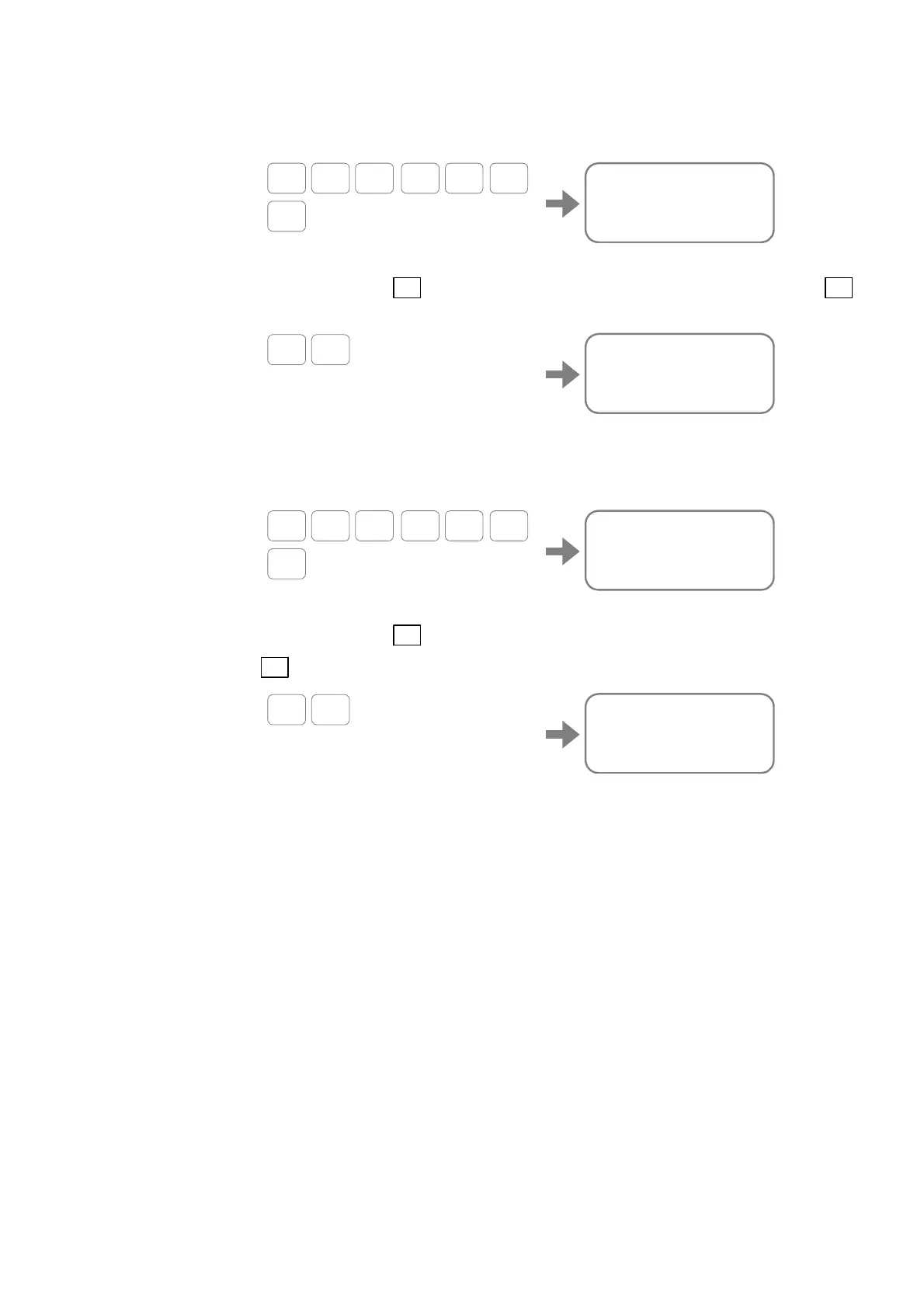— A-15 —
3) Monitor the settings of control inputs and outputs.
Follow the procedure below for monitoring.
(1) Monitor all settings of input function by the command TPI/AL (Tell all input port).
:
PI/AL
>TPI0;_
ENT
P I T A / L
This reads out all settings of control inputs.
(2) Every input of the SP
key reports the settings one by one on the line. Input the SP
key several times to monitor all of them.
SP
…
SP
:
PI/AL
>TPI0;
FNEMST;
AB1;_
4) Monitor the settings of control outputs.
Follow the procedure below for monitoring.
(1) Monitor all settings of control outputs by the command TPO/AL (Tell all output port).
:
PO/AL
>TPO0;_
ENT
P OT A / L
This reads out all
(2) Every input of the SP
key will reports the settings one by one on the line. Input the
SP
key several times to monitor all of them.
SP
…
SP
:
PO/AL
>TPO0;
FNDRDY;
GC0;_
How to restore the settings
(1) Restore all settings that have been noted down in the above procedures.
◊ Refer to “Appendix 4. Procedure for Replacing the EDC Driver Unit.” for
initialization.
◊ Some of the parameters require an entry of the password.
(2) Turn off the power for the completion.
