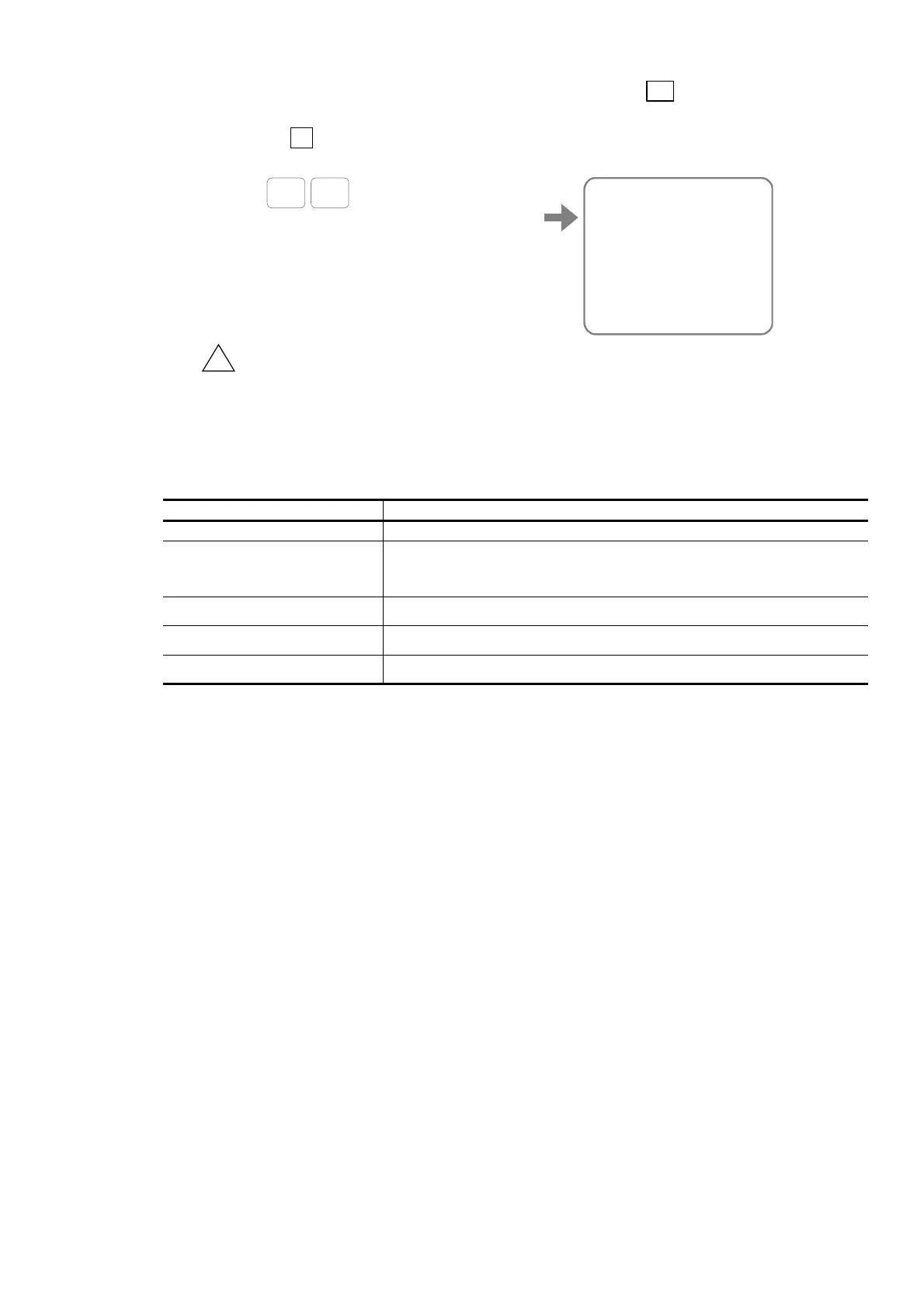— 5-6 —
5) After the LO value has appeared on the screen, press the SP key to read out the servo
parameters that are set by the automatic tuning.
The BS key aborts the readout and the prompt “: (colon)” appears for the next
command.
K
TO ABORT,PUSH [BS]
LO0.003;
SG6;
PG0.12;
VG1.29;
FP480;
FS480;
:_
SP
…
SP
!
Caution : Take an appropriate action referring to “11. Alarm and Warning” when
the error message shown in the table below appears on the screen in
the middle of the automatic tuning.
The LED on the front panel of Driver Unit indicates F8 for the error in
the automatic tuning.
Table 5-3: Error message list for automatic tuning
Message on the screen Description
POSITION OVER?
The Motor rotated beyond ± 28.8° in the middle of automatic tuning.
OVER INERTIA WRN.?
The load moment of inertia is too high.
Refer to “3.2.1.4. Confirmation of Use Conditions” for the allowable load
inertia.
CAN’T TUNE?
Cannot execute tuning.
ALARM DETECTED?
An alarm has occurred.
CANCELED?
The tuning is cancelled.
