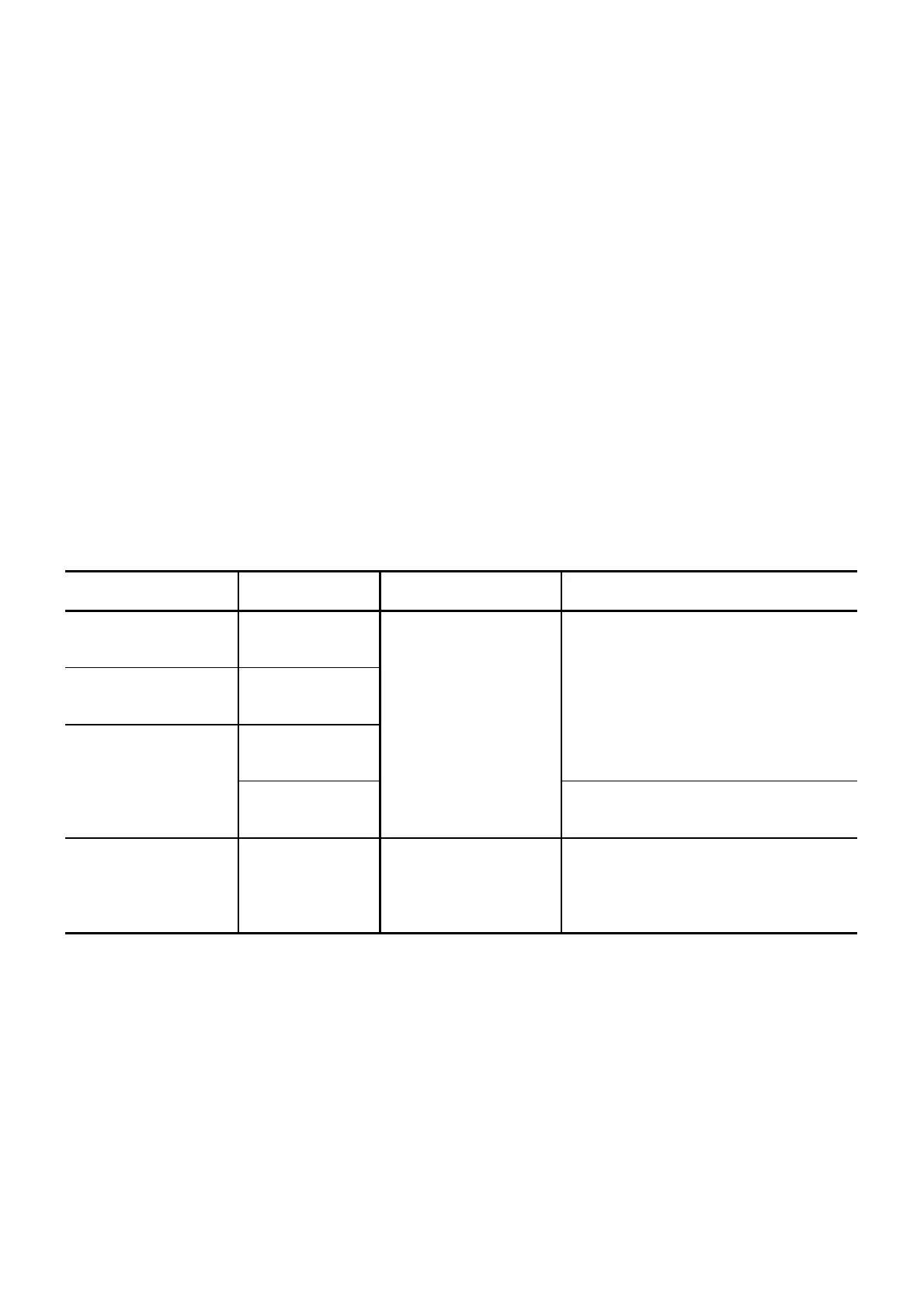— 10-5 —
EEPROM
The EDC Driver Unit has an EEPROM for the data backup. The limitation on the number of
times for writing and deleting is approximately 100 000.
◊ The alarm E2 (ROM error) occurs when the EEPROM reaches its life.
◊ The EEPROM does not require any battery for data backup.
We do not replace the EEPROM itself. The Driver Unit must be replaced when the life of the
EEPROM has come to end.
The EEPROM backs up the settings at the events described in Table 10-6 (Timing for writing
data to EEPROM).
◊ When setting the same data repeatedly, it is not necessary to change the data, thus
actual data backup won’t be performed.
◊ When the master controller frequently changes parameters in the middle of operation,
we recommend setting the parameter WM1 (Prohibit to back up data). However, if you
require backing up the settings, execute the command WD (Write data) before turning
the power off.
◊ It requires approximately 40 seconds for the backup. Do not turn off the power in the
middle of backing up the data.
Table 10-6: Timing for writing data to the EEPROM
Event Object of backup
Way to prohibit the data
backup
At the end of life of the EEPROM
Turning on the control
power
Number of times
for power on
Occurrence of an
alarm
Occurrence
history of an
alarm
Setting history
• Readouts of the command TA/HI (Read
out alarm history) may not be correct.
• All the other parts will operate normally.
Setting of the home
position
Parameter AO
(Absolute position
scale offset)
None
The EEPROM cannot correctly back up the
parameter AO, and thus the alarm E2 (ROM
error) occurs.
• Setting of parameter
• Editing program
• Setting of function to
the ports of input and
output.
Setting data
Set the parameter WM
(Write mode to
EEPROM) to WM1
(Prohibit data backup)
All settings won’t be correctly backed up,
and consequently the alarm E” (ROM error)
occurs.
When replacing the Driver Unit
Because the standard EDC Driver Units are interchangeable each other, simply replace with the
new Driver Unit that has the same reference number, then reset the all settings of parameters and
programs.
◊ In case of a special Driver Unit, please refer to the specification documents for
interchangeability.