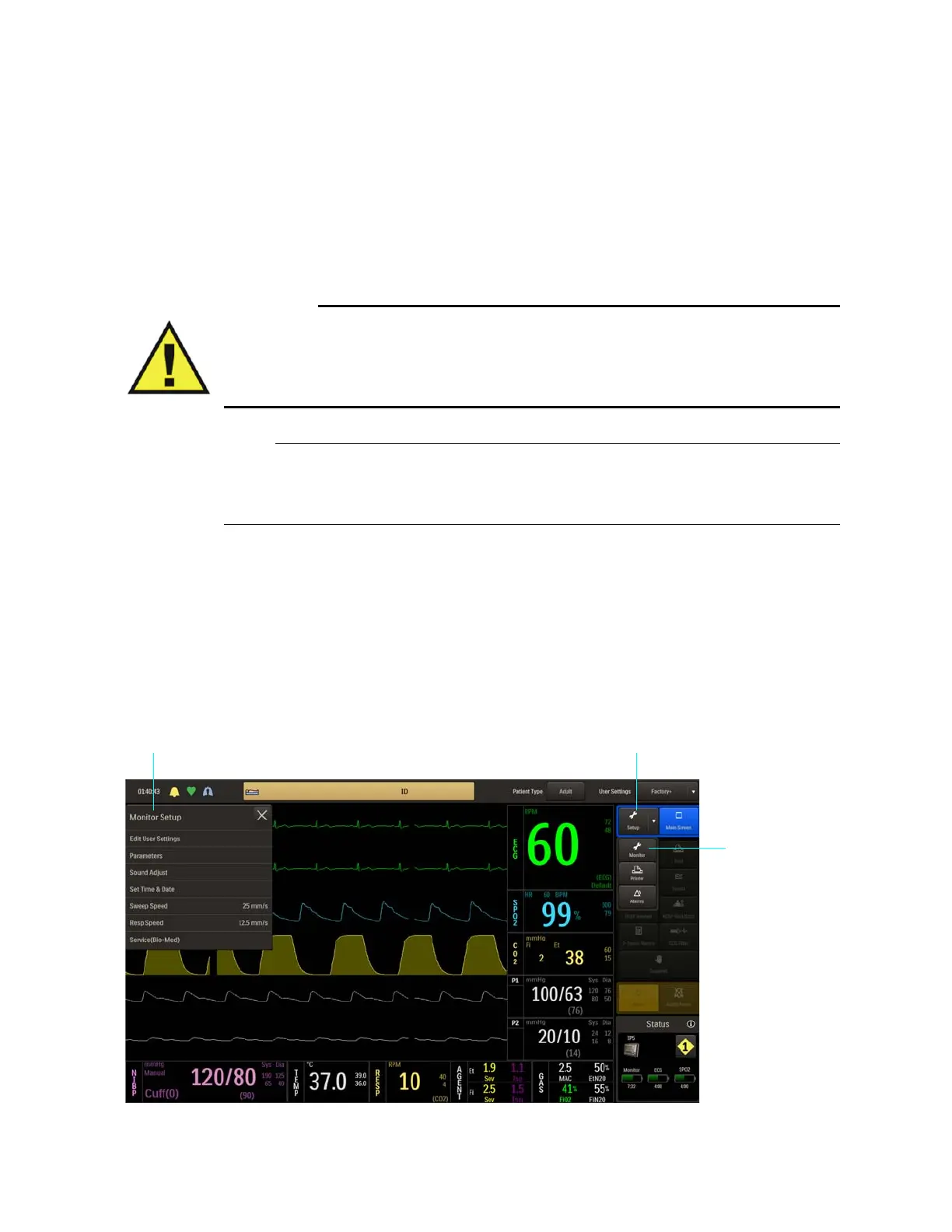3‐14 GettingStartedExpressionMR400Instructions forUse
• Settingsweepspeeds
• ControllingECGmodes
• Controllingalarms
• Controllingremoteprinting
When using an IP5, wait at least 4 seconds if performing a recall or setting a parameter
value, as these require a few seconds to propagate through the system. Performing another
recall within 4 seconds of a previous recall or after a value change, may result in improperly
recalled data.
Grayed out items in the menu system, indicate features or options that are inaccessible due to
current settings, or that are not configured or installed.
Monitor Setup Menu
TheMonitorSetupmenuallowsyoutoconfiguretheMR400forpatientmonitoring.
ToopentheMonitorSetupmenu
PresstheSetupkeyandthentheMonitorkey.
Setup key
Monitor Setup menu
Monitor key