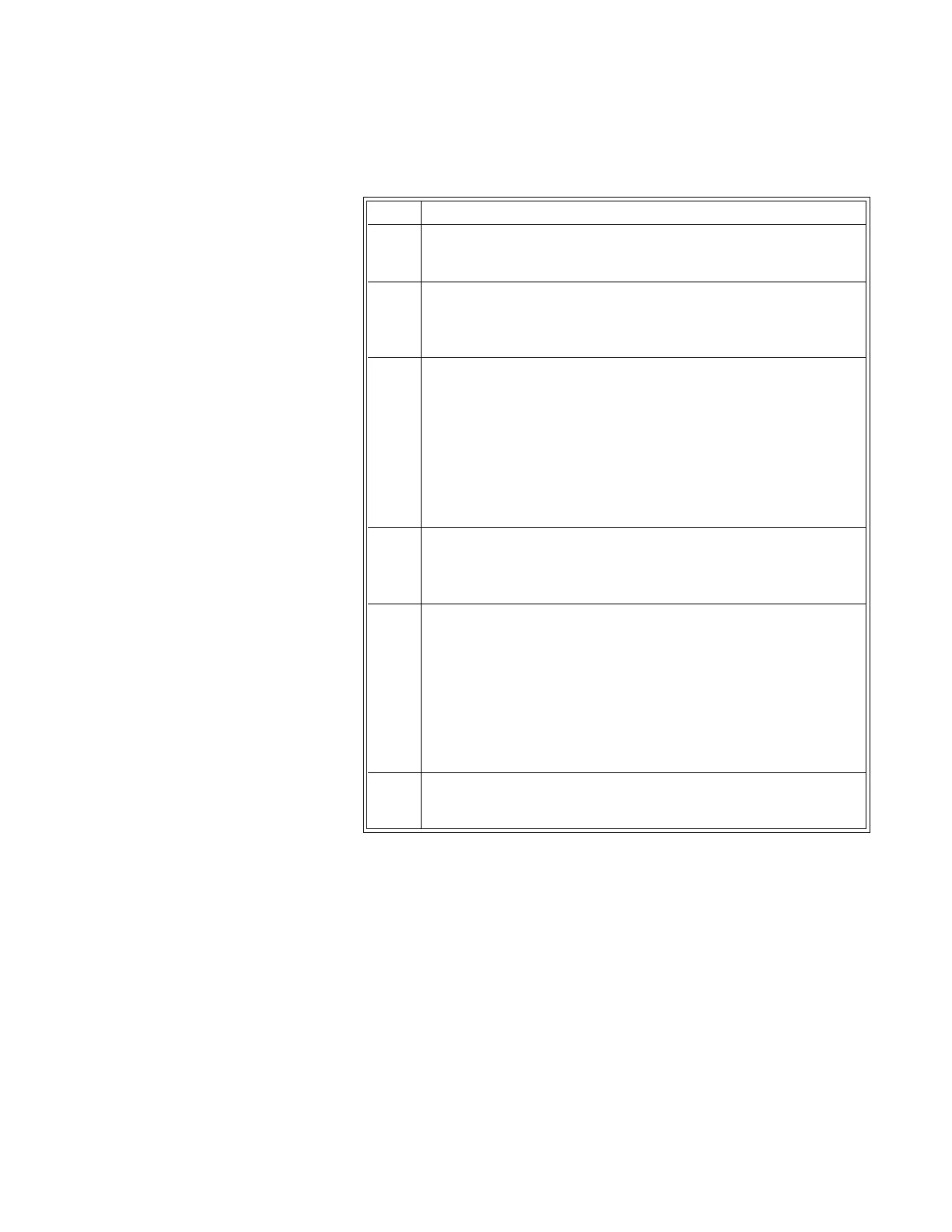ExpressionMR400InstructionsforUseAlarms4‐13
Toadjusttheupperandloweralarmlimitsettingsforallmonitoredparameters
Setting Alarm Limits Individually
Lowerandupperalarmlimitsettingsforeachparametercanbeindividuallyadjustedinthe
Alarmsmenu(orinthemenuoftheparameterthatyouwanttochange,bytouchingthealarm
limitsettingsinparameter’sVSbox).
IntheAlarmsmenu,lowerandupperalarmlimitsettingsforparameters
areprovided,asshown
below.(Forinformationaboutgasalarms,seechapter9.)Anindivid ual alarmlimitsettingcanbe
adjustedbytouchingthelowerorupperalarmlimitoftherespectiveparameterintheAlarms
menu.
Step Action
1PresstheSetupkeyandthentheAlarmskey.
TheAlarmsmenuappears.Current
settingsaredisplayed.
2 Select1‐TouchHigh%.
The1‐TouchHigh%menu appears.Thecurrentsettingis
highlighted.
3 Selectthedesiredpercentage:
5%
10%
15%
20%
30%
Thesettingisselected.
4 SelectLowerWindow.
TheLowerWindowmenuappears.Thecurrentsettingis
highlighted.
5 Selectthedesiredpercentage:
5%
10%
15%
20%
30%
Thesettingisselected.
6Pressthe1‐TouchAlarmskey.
Allactivealarmlimitsettingsarechanged.