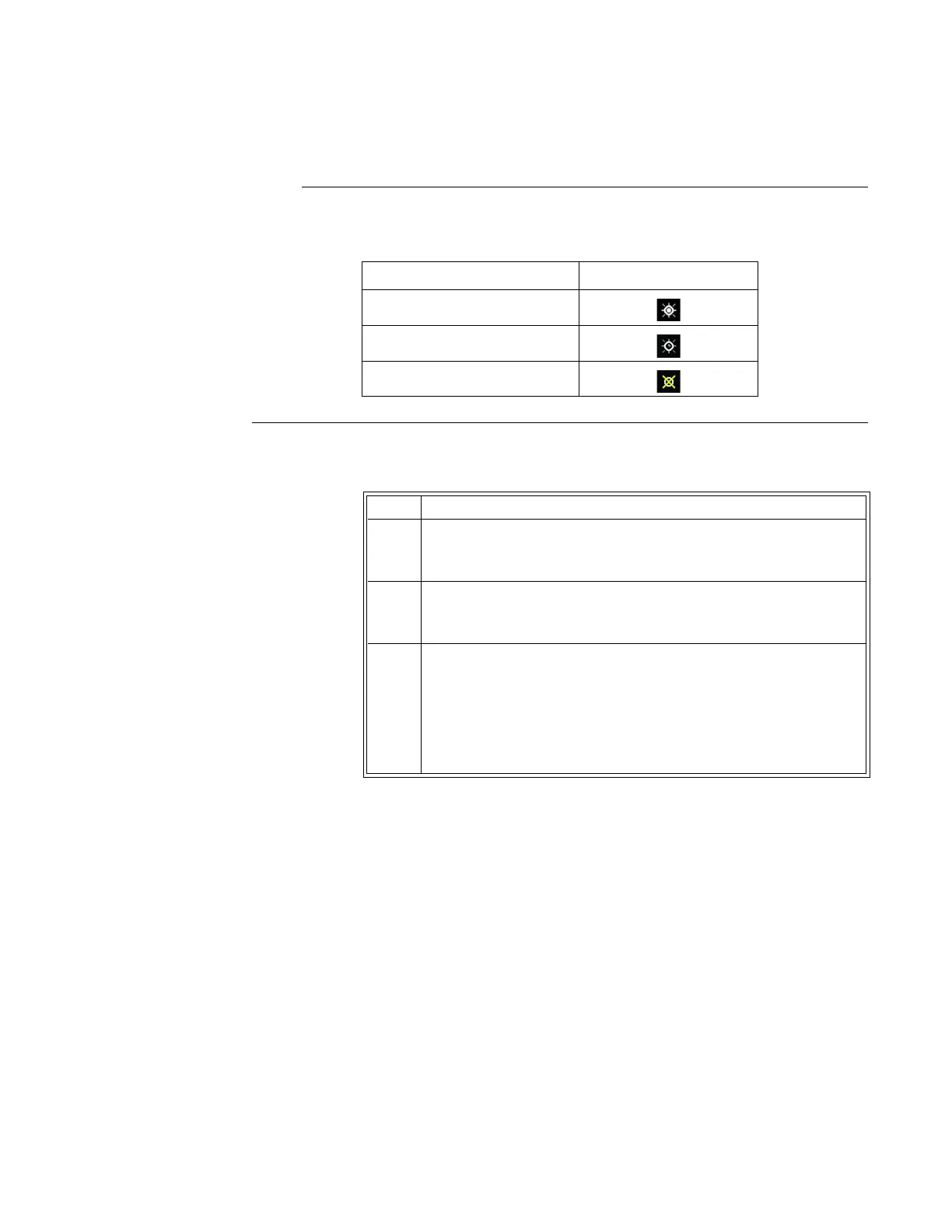ExpressionMR400InstructionsforUseAlarms4‐21
As defined in the table below, the current Alarm Light setting is indicated by the displayed symbol
on the information bar (see page 2-14).
Toadjustthealarmlightsetting
Default Limits
Automaticallysetsthelowalarmlimitsandhighalarmlimitsforallparameterstothedefault
values(seethetableonpage4‐24).
Tosetthealarmlimitsettingstothedefaultlimits
SeeRestoringAlarmLimitDefaul tsonpage4‐16.
Limits Display
ControlsthevisibilityofthealarmlimitsettingsintheVSboxes.
Thefollowingoptionsareavailable:
Alarm Light Setting Displayed Symbol
Continuous
Temporary
Off
Step Action
1PresstheSetupkeyandthentheMonitorkey.
TheMonitorSetupmenuappears.Currentsettingsaredisplayed.
2OntheMonitorSetupmenu,selectAlarmLight.
TheAlarmLightmenuappears.The
currentsettingishighlighted.
3 Selectthedesiredsettingfromthemenuoptions:
Continuous
Temporary
Off
Thesettingisentered.