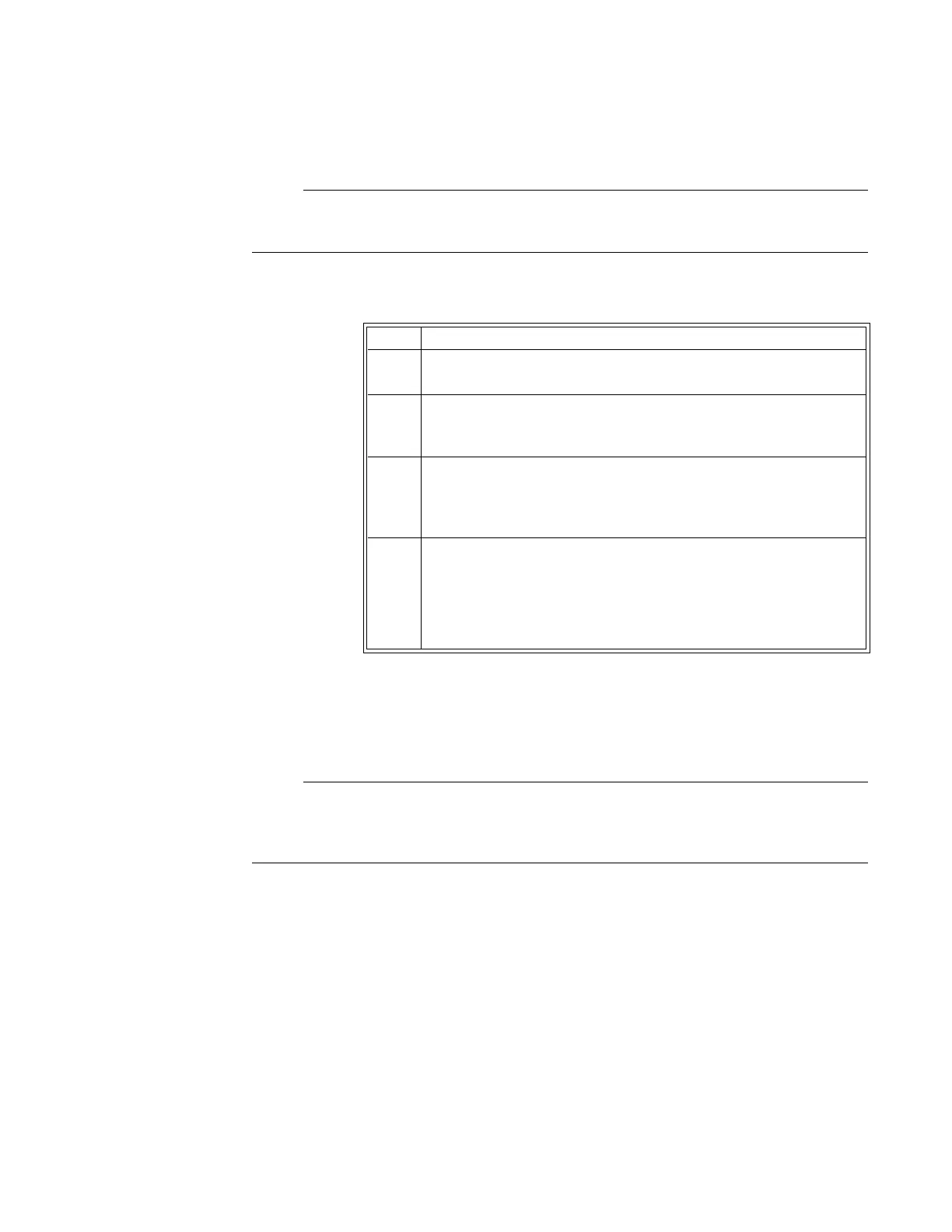ExpressionMR400InstructionsforUseGettingStarted3‐33
ECG Test Signal is unavailable when Filter Mode > Advanced 2 is selected; see 5-31.
TocontroltheECGTestSignal
NIBP Tests
AccessescalibrationandtestingfunctionsforNIBP.
If Module Not Calibrated is displayed, then all options in the NIBP Tests menu will be locked
until NIBP is successfully calibrated.
ToopentheNIBPTestsmenu
Step Action
1EnsurethatthewECGmoduleiscommunicatingwiththeMR400.
2PresstheSetupkeyandthentheMonitorkey.
TheMonitorSetupmenuappears.Currentsettingsaredisplayed.
3OntheMonitorSetupmenu,selectService(Bio‐Med).
TheService(Bio‐Med)menuappears.Currentsettingsare
displayed.
4LocateECGTestSignalandselectthedesiredsetting:
Off
On
Thesettingisentered.