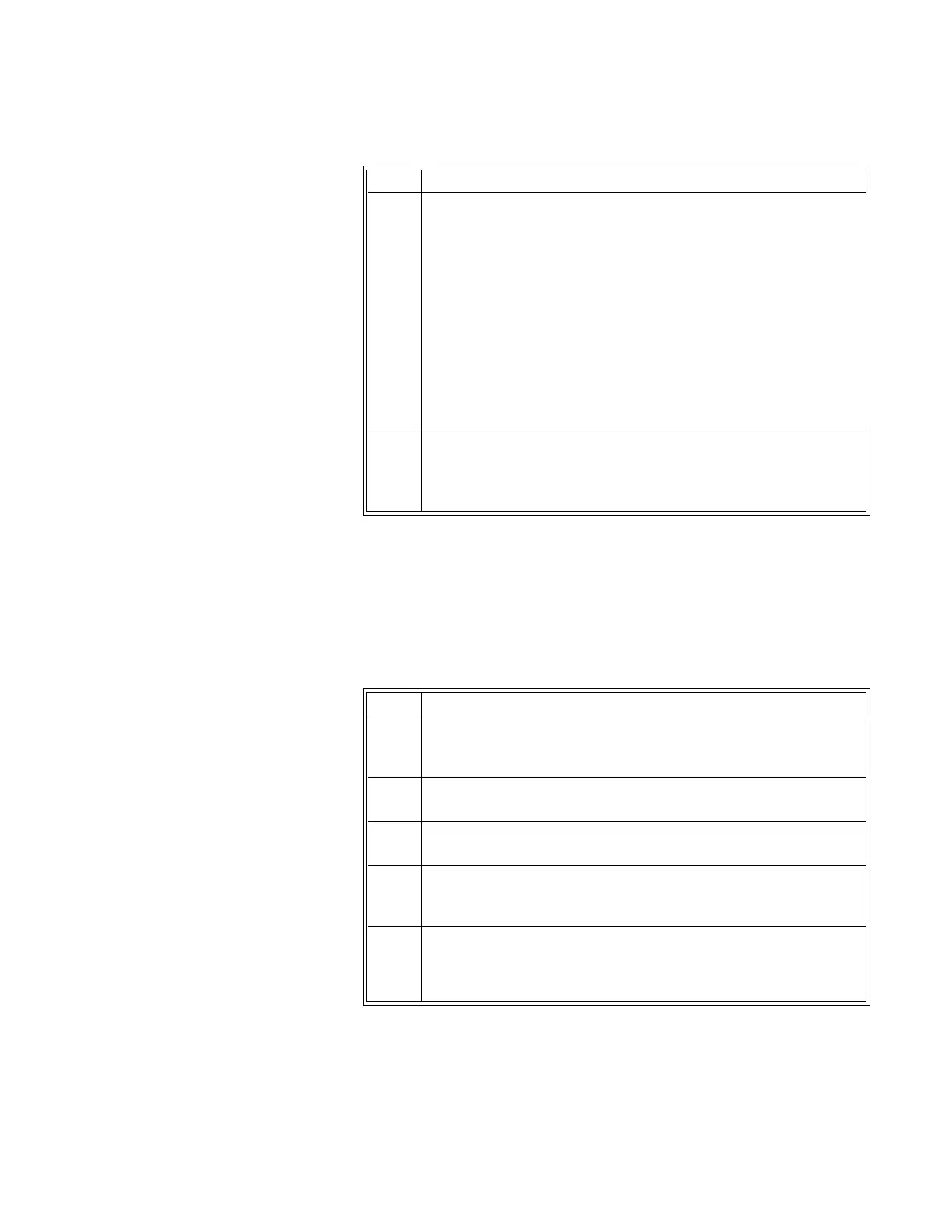ExpressionMR400InstructionsforUseMonitoringECG5‐17
Changing the Lead View
IftheQRScomplexdoesnotequalaminimumof1mVpeak‐to‐peak,thencompletethe
followingstepstomakethewaveformamplitudeincrease.
Tochangetheleadview
4 Selectthesetting.Onlyasettingof5xor10xisrecommended.
Auto
1x
5x
10x
15x
20x
25x
30x
40x
Thesettingisapplied.
5Takenoteofthe
scaleindicator;seepage5‐22.Iftheselectedscale
resultsinanECGtracesolargethatthewaveformpeaksare
distortedorclipped,Overscalewillbedisplayed.Inthiscase,select
anothersettingtoresizethewaveformuntilthemessagestops.
Step Action
Step Action
1VerifythataQuadtrodeelectrodeorQuadtrodeelectrodesare
beingused,andverifytheexpirationdate,quality andpackaging
fortheelectrode.
2EnsurethatthepreferredQuadtrodeelectrodeisbeingused;see
page5‐5.
3Ensurethatthesuggestedplacementsite(orsites)isbeingused;
seepage5‐7.
4 Selectthe
ECGVSbox.
TheECGmenuappears.Currentsettingsaredisplayed.
5 Dependinguponthetracebeingexamined,selectTraceALeador
TraceBLead.
Therespectivemenuappears.Thecurrentsettingishighlighted.