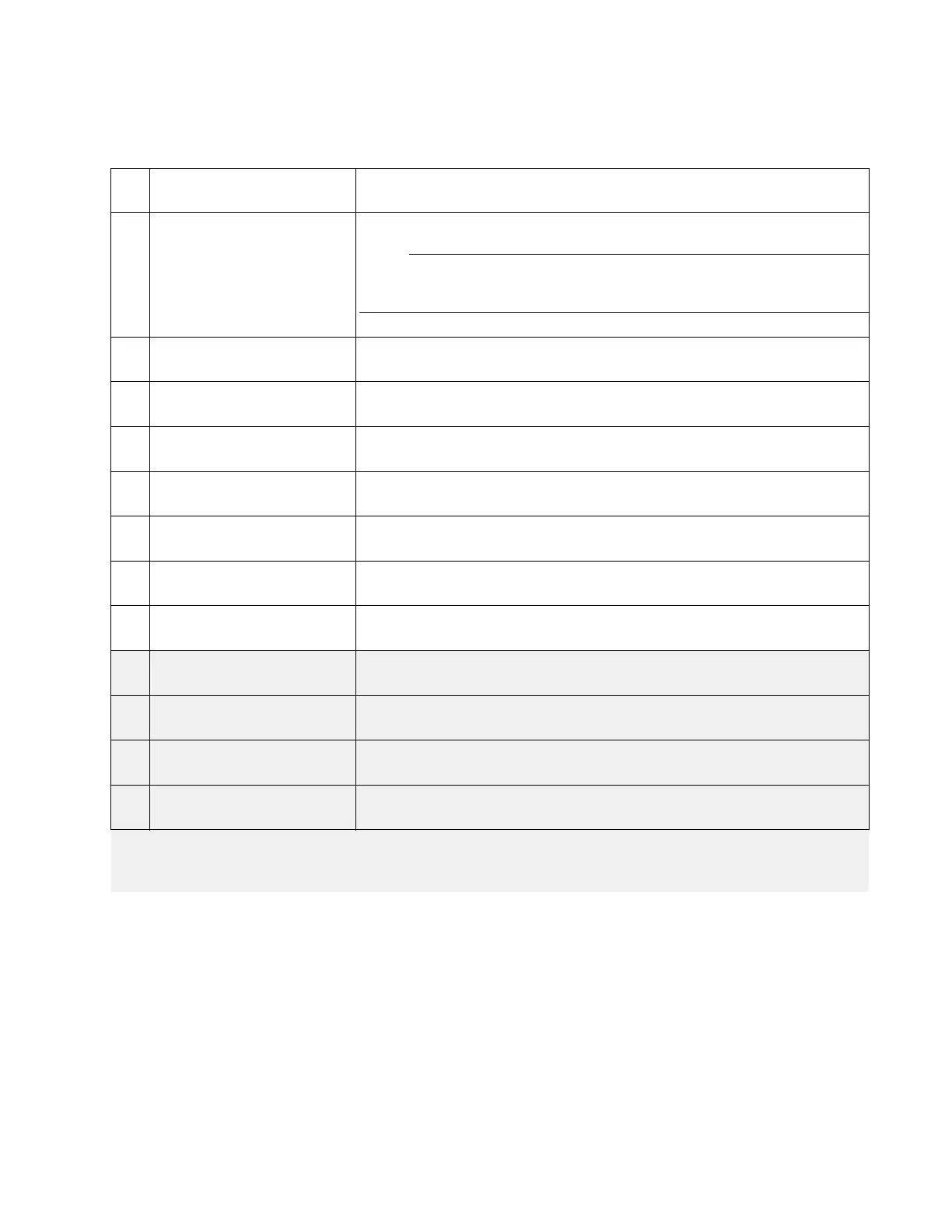ExpressionMR400InstructionsforUse MonitoringAgentsandGases(AGENTOption)9‐23
Changing the CO2 and CO2 (RESP) Alarm Limits
TheCO2(Et)andCO2(Fi)AlarmLimitsmenucanbeaccessedbytouchingthealarmlimitsettings
intheCO2VSbox.
Item Name Definition
1 CO2 VS waveform Is the detected CO2 waveform (Trace D)
To change the waveform speed, see Resp Speed on page 3-25.
2 Alarm flag area Displays CO2 alarm flags when detected; see page 4-31.
3
CO2
VS box label Indicates the CO2 vital sign parameter, and accesses the CO2
menu
4 Unit of measure Indicates that the gas measurement numeric values are given in mmHg
(millimeters of mercury) or kPa (kilopascals); see page 9-26.
5 FiCO2 numeric Is the patient’s detected fractional inspired CO2 measurement
6 EtCO2 numeric Is the patient’s detected end-tidal CO2 measurement
7 EtCO2 upper alarm limit
Is the upper limit setting for the end-tidal CO2 alarm, and accesses the CO2
(Et) Alarm Limits menu
8 EtCO2 lower alarm limit
Is the lower limit setting for the end-tidal CO2 alarm, and accesses the CO2
(Et) Alarm Limits menu
9 Respiration rate upper alarm
limit
Is the upper limit setting for CO2-derived respiration rate alarm, and accesses
the CO2 (RESP) Alarm Limits menu
10 Respiration rate lower alarm
limit
Is the lower limit setting for CO2-derived respiration rate alarm, and accesses
the CO2 (RESP) Alarm Limits menu
11 Respiration rate numeric Is the patient’s detected respiration rate measurement, as derived from CO2
12 Unit of measure
Indicates that the respiration rate numeric is given in RPM (respirations per
minute)
When Source is set to BEL in the RESP menu (see page 10-5), the CO2 VS box will also contain CO2-derived respiration rate
elements, as indicated by the shaded rows and illustration above; otherwise, this information will be displayed in the RESP VS box
(see page 9-25).