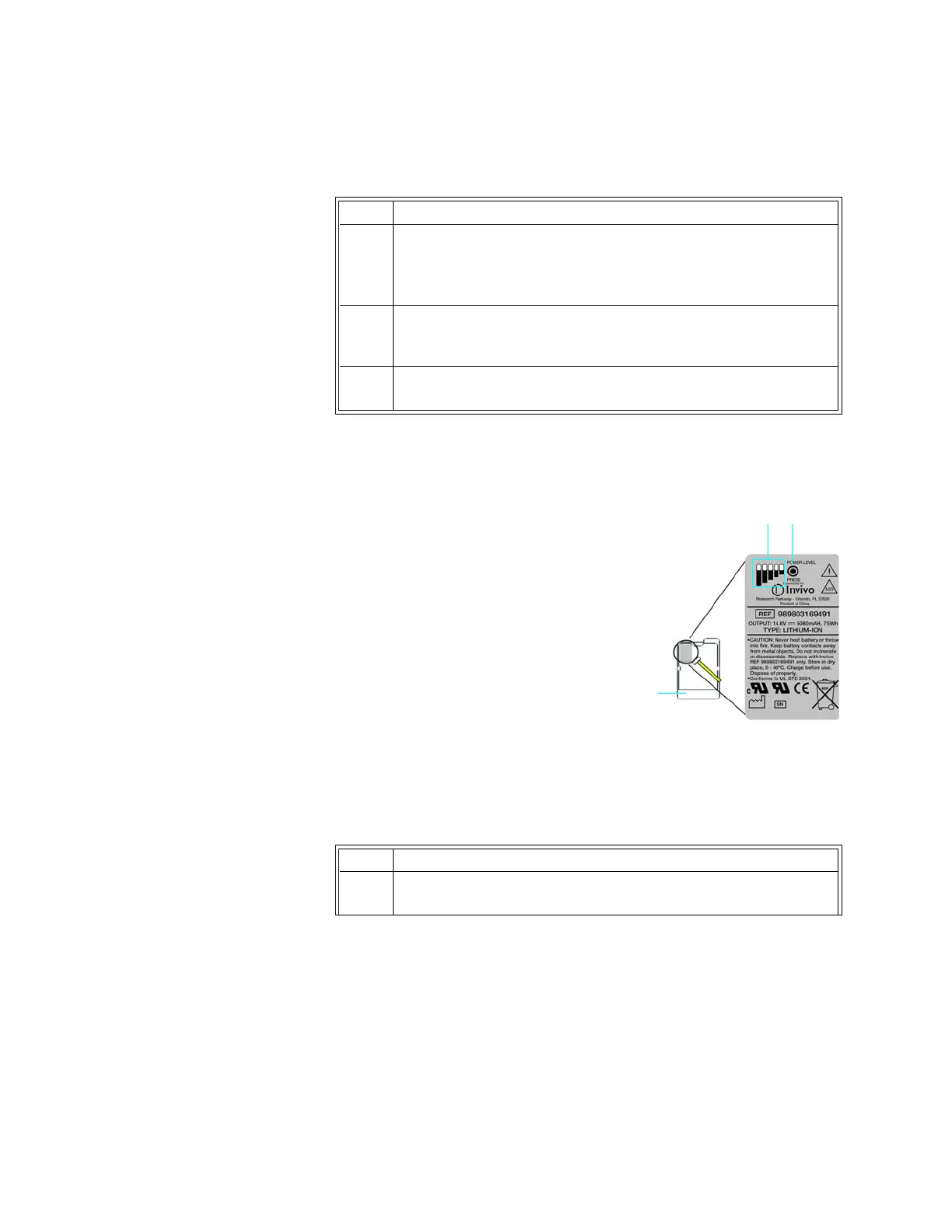1‐22ImportantInformationExpressionMR400InstructionsforUse
Tochargethecartbatteries
Chargedcapacityofallcartbatteriescanbedisplayed;seetheStatusInformationPanelonpage
2‐18).
Chargedcapacitycanalsobefoundbypressingthepowerlevel
buttononeachmaincartbattery,wherethecurrent
levelis
providedbythechargeindicator;seeRemovingCartBatteries,
below.
Removing Cart Batteries
Toremovethemainbatteries
Step Action
1Ensurethatallcartbatteriesareinstalledandswitchedon.
SeeInstallingandConnectingCartBatteriesonpage1‐16for
details.
2ConnecttheMR400toACmainspower.
SeeConnectingACMainsPoweronpage1‐20.
3EnsurethattheMR400isturnedoffand that
itremainsoffforthe
next12hours.
1 Charge indicator
2 Power level button
3 Cart battery
Step Action
1Locatethebatteryejectbutton,whichisinarecessedareaunder
eachbatterycompartmentontheleftandrightsidesofthecart.