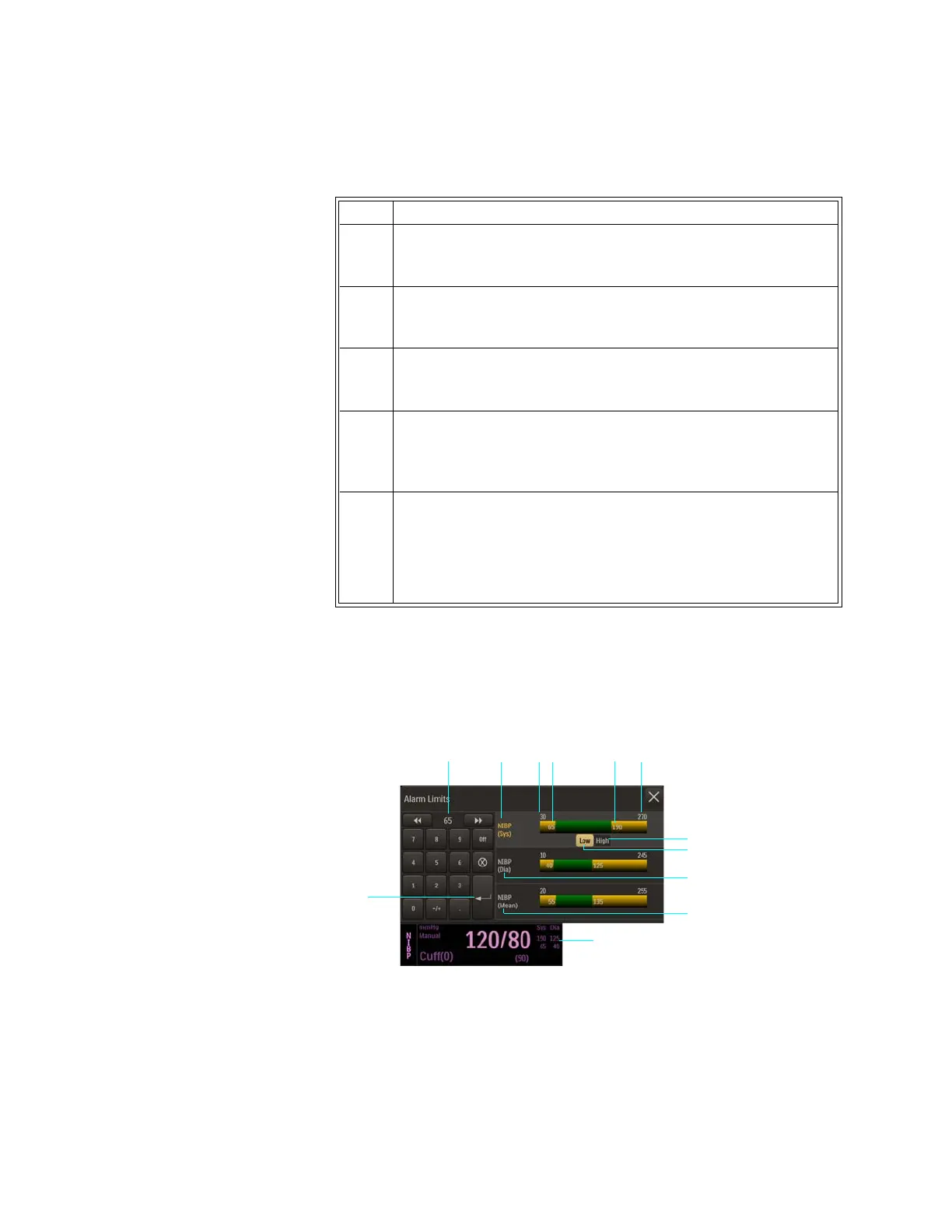12‐12MonitoringNIBPExpressionMR400InstructionsforUse
Tochangetheunit ofmeasure
Changing the NIBP Alarm Limits
TheNIBPAlarmLimitsmenucanbeaccessedbytouchingthealarmlimitsettingsintheNIBPVS
box.
Step Action
1PresstheSetupkeyandthentheMonitorkey.
TheMonitorSetupmenuappears.Currentsettingsaredisplayed.
2OntheMonitorSetupmenu,selectService(Bio‐Med).
TheService(Bio‐Med)menuappears.
3On
theService(Bio‐Med)menu,selectSystemConfig.
TheSystemConfigmenuappears.Currentsettingsaredisplayed.
4OntheSystemConfigmenu,selectPressureUnits.
ThePressureUnitsmenuappears.Thecurrentsettingis
highlighted.
5 Selectthedesiredsetting:
mmHg
kPa
Thesettingisentered.
1 Alarm limit settings, NIBP VS box
2Enter button
3 Current adjustment
4 NIBP Systolic Alarm Limits menu label (active adjustment shown)