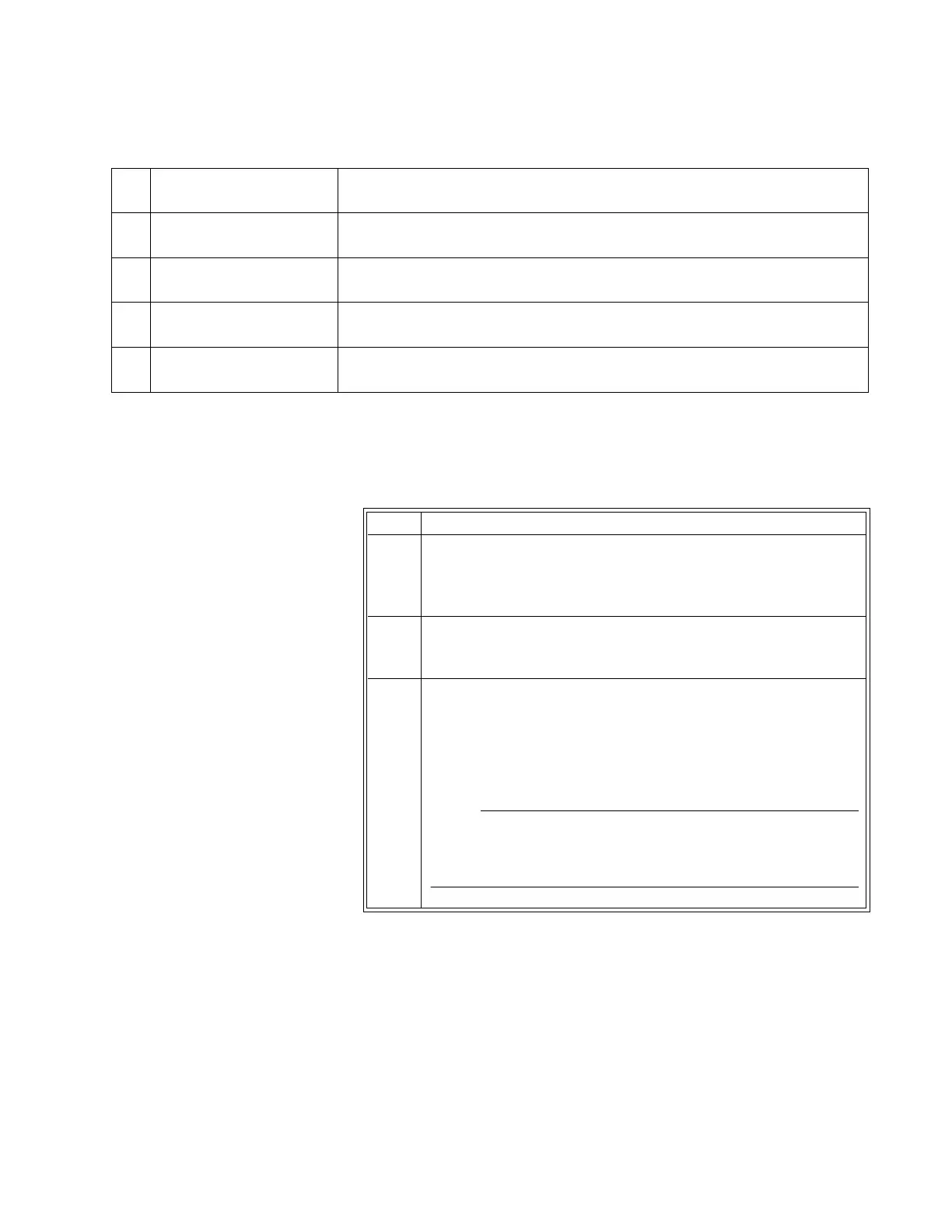ExpressionMR400InstructionsforUse MonitoringInvasiveBloodPressure8‐19
Changing the P1 (or P2) Format
TocontroltheformatoftheP1(orP2)data
Changing the P1 (or P2) Waveform Amplitude
TheverticalscaleofthedisplayedP1(orP2)waveformcanbechangedtobestsuittheviewing
requirements.Alwaysselecttheappropriatewaveformscaleforthewaveformbeingobserved.
7 Mean lower alarm limit
Is the lower limit setting for the P1 (or P2) mean alarm, and accesses the P1 Alarm
Limits menu (or the P2 Alarm Limits menu)
8 Diastolic numeric Is the patient’s detected invasive diastolic blood pressure measurement
9 Systolic numeric Indicates the patient’s detected systolic invasive blood pressure measurement
10 <P1 label> or <P2 label> Indicates the Set Label name, if assigned, for P1 (or P2)
Item Name Definition
Step Action
1 SelecttheP1(orP2)VSbox.
TheP1menu(ortheP2menu)appears.Currentsettingsare
displayed.
2 SelectFormat.
TheFormatmenuappears.Thecurrentsettingishighlighted.
3 Selectthedesiredformat:
SysDia
Mean
Theformatischanged.
When using P1 (or P2) labels CVP or ICP, the displayed format
cannot be changed; see page 8-28 for details.
